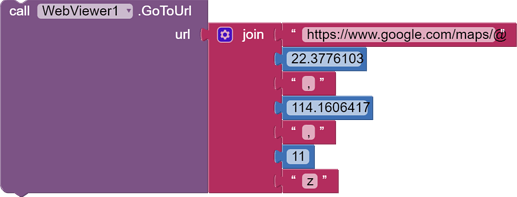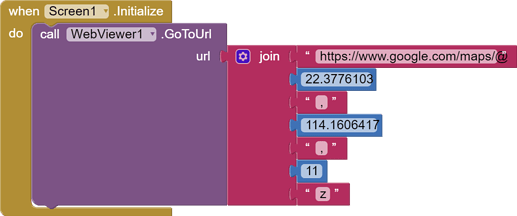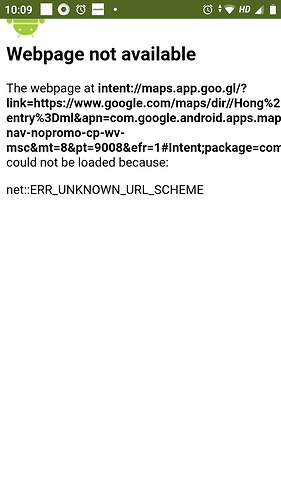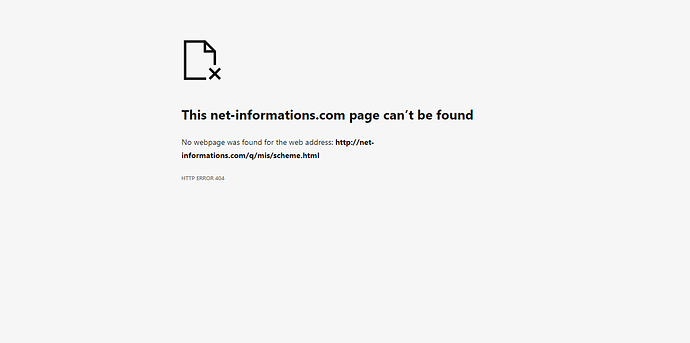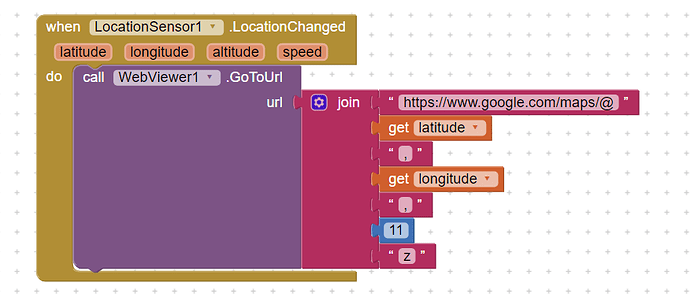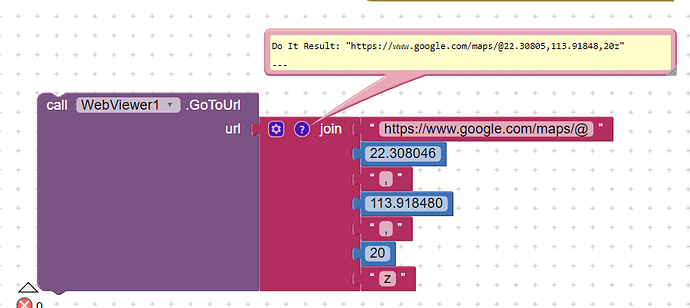I found some tutorial on the internet but all is use google map through ActivityStarter. Can I add google map directly on my app?
Thank you :))
With the normal Map component, you can pan (move) the map to a specific location.
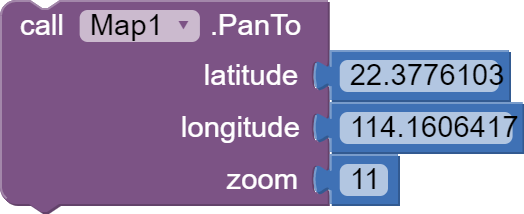
With the Google Maps (WebViewer) solution, it is also available.
See this topic.
If you want to pan to the current location, use Dora's solution. You can also do also do a lot of customizing and new material here.
omg :)) i'm going to question you that question. Thank you so muchh!!!!!!
Sure, here.
Blocks:
Companion:
If you want to pan to the current location, use Dora's solution. You can also do also do a lot of customizing and new material here.
Thanks a lot for the help
Hello again, I wanted to tell that it is not working for me when I search a place, for example Hong kong. Below is the screenshot of the error it is showing after I select Hong kong.
Can I check your AIA?
I am unable to replicate your error. Please post your blocks.
@ARNAV_TIWARI_11356-2, you have posted a similar problem in another topic. Please read that topic instead of this one. Thank you.
The blocks are the same as in post number6 as posted by you.
I got a document explaining this error.
It is working on all of my devices. I do not know why it does not work on yours.
In a problem earlier, you stated that you cannot access YouTube. Probably it is the same reason.
Then that is a connectivity issue in your region.
maybe it is that only
No there is no connectivity issue because I am using Google and it is working.
I tested compined with location sensor and works
Try this using as url https://www.google.com/maps/@22.30805,113.91848,20z
Dora, in a PM with the user, I found out that the user has trouble connecting to YouTube. Maybe it is the same.
Also, I think you should be posting in this topic.