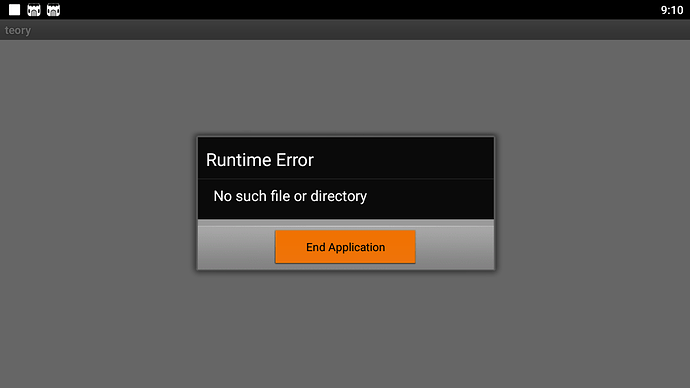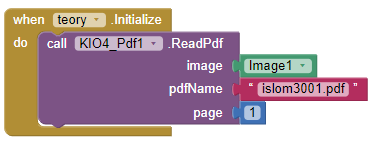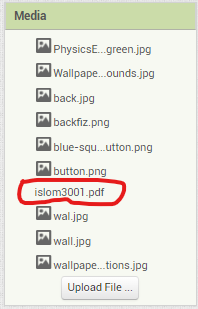how to create pdf book app in mit app inventor 2
I have pdf file. I want to create a book app.
You could use this:
or this
to view local pdf files
You are using an incorrect path to the file.
The block is expecting to find your pdf at /mnt/sdcard/
You should copy your pdf to your ASD, and then use the ReadPdf10 block.
My extension will read pdfs from the assets when using companion app, and if you use the pdfAddOn extension then also from assets when the app is compiled.
sorry me . what is ASD?
ASD is the short for application specific directory. It is a folder for your app to save files in on the user’s phone. Your app and only your app can access files in. Starting from Android 10, due to the large changes Android has made, this is the best way to save files in for your app.
Is it possible without ASD? For example, if it is added to program files
-
you can save the file in shared folders like /Download, but you can only access the files if your app made them.
-
or use SAF (Storage Access Framework).
-
however, to not complicate things, better use the ASD.
Is the app for your own use ?
It doesn't have to run on Android 10. It will be Android 5+
for an open lesson
You should write your app so that it will work on any Android version. Target the latest API (but do not exclude all that go before).
Thanks so much for the recommendation .But I was preparing it for a lesson.
ASD has the simplest rules. So, you should always consider the ASD first.