Hello!
I installed paid version alarm extension. I hope to add simple function in this app. current, when alarm app execute, "Get up! It's time to invent! Woo hoo!" message appear.
I hope to change this message to "Are you good feeling?", and "yes", "no" button.
When "Yes"or "No" button click, display next screen and appear new message.
I love Mit app inventor. I hope to make better Mit app inventor.
Show your blocks, what you've tried so far ...
and read this first:
thanks for reply. I am trying as images. I hope your help
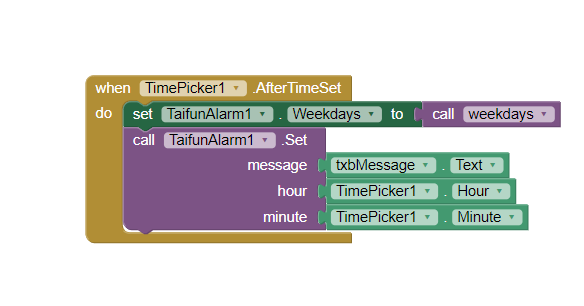
I need help in blocks setting
When execute alarm app, I hope to display "Are you good feeling?", and "yes", "no" buttons.
When "Yes" or "No" button click, display next screen and appear new message "OK".
You mean that you want to schedule something using Taifun Alarm and when the alarm starts, you want to display the two buttons Yes and No on the Screen1, right?
yes, I hope it
The app must be alive then to do things. If the app, doesn't do any Background things, then why don't you the component?
yes, This app is alive. I am a beginner in MIt app inventor. I don't know blocks configu. I need your help
A notification can have max 3 buttons, so technically it is possible.
He does not wants that probably.
I need your help urgent. I love mit app inventor
Just take a quick look at this topic:
thank you for reply. Could you let me know more detail?
the alarm extension uses the build in alarm feature of your device to start an alarm... that extension is not able to to start your app to do anything... protip: you could have found out that easily yourself by testing the example project...
so the answer is: it is not possible to add a yes and no button...
@Kumaraswamy might want to advice, if his background extension together with a notification extension is able to do it...
Taifun
Trying to push the limits! Snippets, Tutorials and Extensions from Pura Vida Apps by ![]() Taifun.
Taifun.

