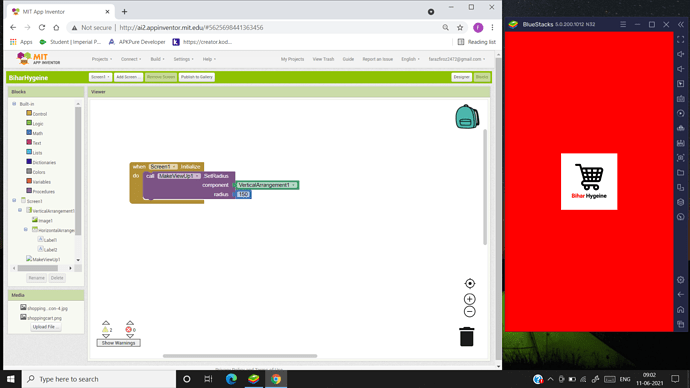How to set corner radius of arrangement upto 100 at ones
AI2 does not have built-in rounding functions. You must use extensions.
You can use this extension
Thank you both of you two
Someone once asked me for a similar extension:
com.sunny.CornerRadius.aix (5.6 KB)
MIT can redistribute this extension:
I, vknow360 aka Sunny Gupta, attest that I am the author of the CornerRadius extension , grant that the extension included in this project is free and that MIT has a non-exclusive irrevocable license to republish the extension as part of the project file for the purposes of the MIT App Inventor Appathon 2023.
Is this extension work properly
Yes, at least in App Inventor.
Sorry, I was not aware of that.
Its Ok, but be aware next time. 
I tried but not working
No extension work in app inventor at this time
Soory soory thats my companion problem now it works thank you
In order for the Drawable methods to work and create corners, the arrangement background must first be set to Drawable. Extension must be able to set the color. If the extension uses the Outline method then it will work without changing the color.
which one?
Both your and @Techno_Vedang. I confused which post I need to mark as solution
- Techno_Vedang
- vknow360
0 voters
You have to give radius of 4 corners in text block like
"100,100,100,100"
Also as @Patryk_F said the arrangement color should be transparent. Use the designer property of MakeViewUp to set the bg color
The voter is more on vknow so I mark his post as solution