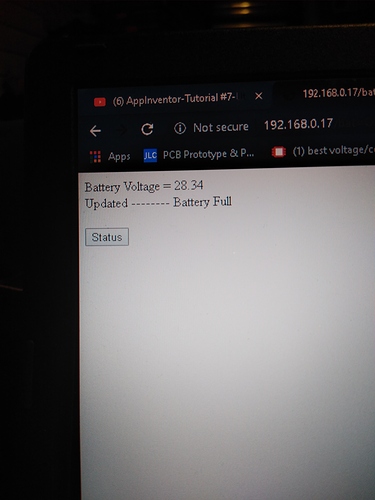I've looked high and low and worded my searches every way possible and cannot figure out how to get / read data from a local web server that was created by an Arduino ESP8266. The web server is super simple and only displays two lines of text. I just want to be able to read one of those lines and display it in the app.
If you could just point me towards a tutorial on getting the information from my local web server that would be awesome.
Everything I keep finding is for HTTP related or msq etc... I don't want to write anything to the webserver all I want to do is read one line of text.!
Here is the Arduino sketch used to create the local web server -
/*****************************************************
Date: 18 june 2018
Written by: Usman Ali Butt
Property off: microcontroller-project.com
***************************************************/#include <ESP8266WiFi.h>
const char* ssid = "Your SSID";
int BAT= A0; //Analog channel A0 as used to measure battery voltage
void setup() {
while (WiFi.status() != WL_CONNECTED) {
void loop() {
// Check if a client has connected
// Wait until the client sends some data
// Read the first line of the request
// Match the request
if (request.indexOf("/bat=ON") != -1) {5; //Convert Voltage in 5v factor RatioFactor; //Find original voltage by multiplying with factor
// Return the response
client.println("Battery Voltage =");
if(value == HIGH) {
client.println("
}
Taifun
December 28, 2019, 3:23pm
2
see this exampple
I tried this, but did not get a response…
[Unbenannt]
probably someone else has an idea?
Taifun
hambo.aia (2.0 KB)
Taifun
Trying to push the limits! Snippets Tutorials Extensions Pura Vida Apps by
ABG
December 28, 2019, 9:38pm
3
See the Arduino and WiFi section of FAQhttps://sites.google.com/view/ai2-faq-view/home
Taifun
July 23, 2022, 11:51am
5
It does not look like you read the linked thread... it does not use any extension ...
Before you ask a question / open a new topic
please take care of the following points:
The forum was previously searched for similar topics / issues.
Give a precise (detailed) description of
the issue / bug,
the goal.
Show the (relevant) blocks (images, screenshots of blocks in high quality).
Debug your blocks (connect to Companion and right mouse click: → Do it).
Name the Android / iOS version running on your (test) device.
Do not open multiple threads on the same topic.
If you haven't al…