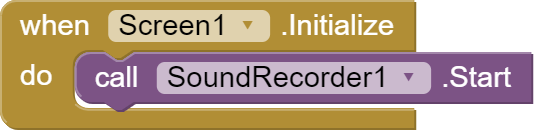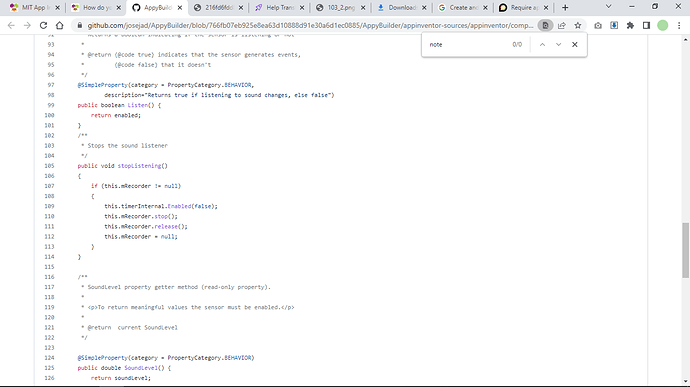A question.. I am making a guitar tuner. When I launch the app, the sound recognition starts using a SoundRecorder.
Next, I have added a label in screen1. I can change the colors if it is the correct note or not. But, I am stuck in the part to recognize the string note when the string produces a sound.
For instance if I press the 6th string, it will show the note as E, but if the 6th string produces an unusual sound, the note will change to D# or Eb (or any other note). Is this possible? This should apply to all the other strings as well. I am creating this app for myself only.
TIMAI2
October 20, 2022, 8:08am
2
1 Like
I don't want to generate the tone, but rather get the note of the tone from the mic using a soundRecorder.
There is something called a SoundSensor in AppyBuilder that was long abandoned long ago. Maybe an extension developer may want to revisit this.
// Copyright 2016-2018 AppyBuilder.com, All Rights Reserved - Info@AppyBuilder.com
// https://www.gnu.org/licenses/gpl-3.0.en.html
package com.google.appinventor.components.runtime;
// https://code.google.com/p/android-labs/source/browse/trunk/NoiseAlert/src/com/google/android/noisealert/SoundMeter.java
import android.media.MediaRecorder;
import android.util.Log;
import com.google.appinventor.components.annotations.*;
import com.google.appinventor.components.common.ComponentCategory;
import com.google.appinventor.components.common.PropertyTypeConstants;
import com.google.appinventor.components.runtime.util.TimerInternal;
@DesignerComponent(category= ComponentCategory.SENSORS,
description="<p>Physical world component that can detect such data as: " +
"sound amplitude (measurement of the degree of change [positive or negative] ).</p>",
iconName="images/soundsensor.png", nonVisible=true, version=1)
@SimpleObject
@UsesPermissions(permissionNames="android.permission.RECORD_AUDIO")
public class SoundSensor extends AndroidNonvisibleComponent
implements AlarmHandler, OnStopListener, OnResumeListener, Deleteable
show original
1 Like
This doesn't include a note detector as I suspect. I failed to find one. Good recommendation though! Some of those features I can use in my app also.
Of course it doesn't. But we may work out the frequency of the sounds, then get the note from the frequency.
Nice approach. But I can't understand how to work with this. Can you please demonstrate this via diagram? Since this component was abandoned long ago.
Anke
October 20, 2022, 8:44am
8
I don't think this will succeed - especially since this also depends on the instrument (guitar, bass, ukulele, violin, ...) and the pitch etc. that produces the sound (note).But good luck.
2 Likes
Anke:
But good luck.
I need an example of how to work out this. Please help.
Anke:
instrument (guitar, bass, ukulele, violin, ...)
Only guitar, not learning bass, violin or ukulele, so no bass, ukulele or violin
It hasn't been achieved yet currently, as I am working on other assignments as well. But you can try that out yourself and find other methods as well.
1 Like
Anke
October 20, 2022, 9:19am
12
I'm curious... but pretty sure it won't be successful. Anyway - as I said - "good luck".I'm a musician and would love something like this...
2 Likes
TIMAI2
October 20, 2022, 9:27am
13
See this SO question/answers
2 Likes
But what about Guitar notes? Pianos and guitar sounds have different style of soundings.
But it is Python, and not Java.
TIMAI2
October 20, 2022, 9:33am
17
You will be returning the frequency of the sound (if you get it working)
A middle C on a piano is the same frequency as a middle C on a guitar
1 Like
I have very little idea about frequencies and all those things .. Please tell me how do you get the frequency? I apologize If I have asked many questions multiple times. Please guide me.
Any extension required, or we could do this via built-in blocks?
TIMAI2
October 20, 2022, 9:50am
20
You would need to create an extension