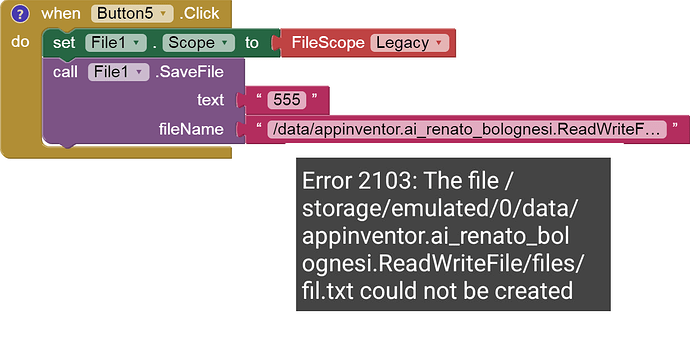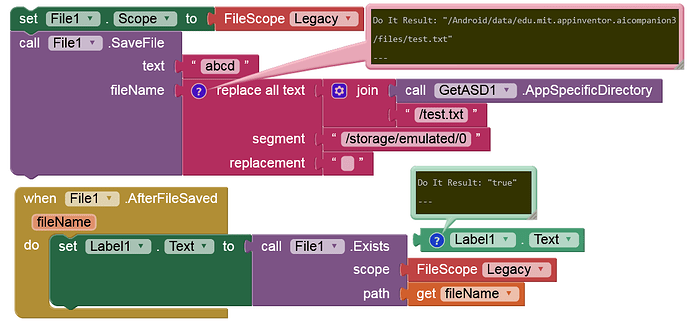How Can I make it working?
Not like that!
Where do you want to save your file? ASD? Shared Storage?
The path shown on error is not sufficient?
There is no such path....can you answer my question ?
I would like to answer but I don't know the answer. In general I would like to save a file in some path (not Download nor Documents to avoid deletion by the user). Any suggenstion?
Save it the PrivateDir (internal storage), which is only accessible via a rooted device.
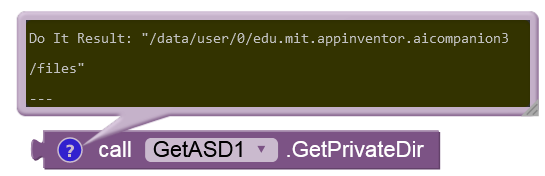
With the following path i can save a file, but I dont know if is a correct procedure:
/Android/data/appinventor.ai_renato_bolognesi.ReadWriteFile/files/file:storage/emulated/0/data/user/vari.txt
When I try to read the same file with the same path it says: could not be fount.
Can you explain pleas?
Your path does not really make sense, see the part in bold
It would really help if you provided a screenshot of your relevant blocks, so we can see what you are trying to do, and where the problem may be.
To get an image of your blocks, right click in the Blocks Editor and select "Download Blocks as Image". You might want to use an image editor to crop etc. if required. Then post it here in the community.
Taifun
Trying to push the limits! Snippets, Tutorials and Extensions from Pura Vida Apps by ![]() Taifun.
Taifun.
.
The Path used is:
/Android/data/appinventor.ai_renato_bolognesi.ReadWriteFile/files/file:storage/emulated/0/data/user/vari.txt
The file vari.txt is written at that location
But when I try to read it gives error: could not be found
Read this first:
and then specify your question and your goal.
I need to create a file that contains useful information at the beginning of the app. I don't want to put them in Downloads or Documents because I also clear the folders sometime. It must be in a protected file. As I was saying, I managed to save the file in the Android folders etc.. but then I can't read them again. At this point I'm trying to use the GetASD extension you proposed.
as already said earlier, this path does not make sense...
to store a file in ASD just use file scope app together with only the filename
however that file will be gone after deleting the app
Taifun
So was so easy? I did not know was possible to write in ASD in this way. So I will use this solution. TY
Saving in ASD is easy, but the saved file can be deleted