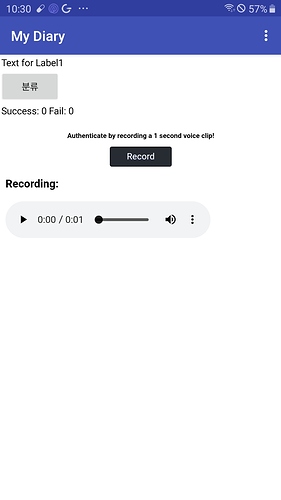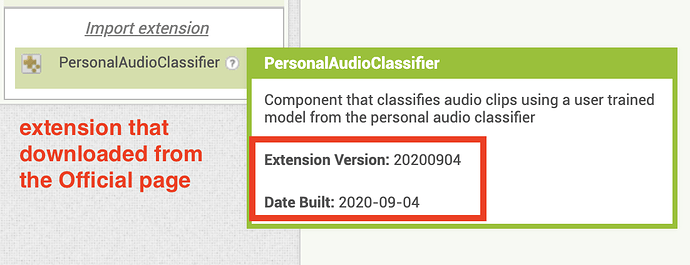I followed the direction from Personal Audio Classifier.
I found that the classification never happened on 'My diary app'.
According to manual, I checked 'result' and 'errerCode' of classificaiton. Blocks never called in the app.
Do I need any other code for the audio classificaiton.
is your device compatible?
see also the following note in the tutorial http://appinventor.mit.edu.ezproxy.canberra.edu.au/assets/files/voice-authentication-app-tutorial.pdf
NOTE: Not all mobile devices/operating systems currently have the required
hardware/software to run the PAC extension used in this unit. We highly recommend
testing beforehand with our test app to make sure it is compatible. Instuctions for
testing are included in Appendix 1. If your device is not compatible, you can still play
with the PAC website to learn how to train a model. You will not be able to try it in App
Inventor.
It would really help if you provided a screenshot of your relevant blocks, so we can see what you are trying to do, and where the problem may be.
To get an image of your blocks, right click in the Blocks Editor and select "Download Blocks as Image". You might want to use an image editor to crop etc. if required. Then post it here in the community.
Taifun
Trying to push the limits! Snippets, Tutorials and Extensions from Pura Vida Apps by ![]() Taifun.
Taifun.
test_PAC app is okay on my phone (Galaxy J7) and Bluestacks emulator.
I made two variables like success and fail for counting 'Gotclassfication' and 'Error' of PAC.
The variables are always zero.
I added 'Button1' for calling 'ClassifySoundData'.
I also tested my diary app of PAC tutorial. It doesn't works, either.
have you seen the tips to test and debug?
Tips to Test and Debug
On Screen1, StatusLabel displays the result returned from the
Classifier. If your app does not work as expected, check what the
Classifier is returning. Check that your name appears first in the
returned result list. If not, you might have to go back and train
your model again!
Another possibility is that the confidence level is too low. Can
you figure out how to add code to test that the confidence level
is greater than 80%? Remember, the second value in your sublist
is the confidence level.
Taifun
I used new model using voice and hand clap for confidence level >90%.
Nothing happened.This is the caputre of my phone.
I have the same problem.
Hi! may be you can try to reload the extension (.aix) that downloaded from here
Because I found that the PAC extension in sample file is older version, after reloading the new one, it works!