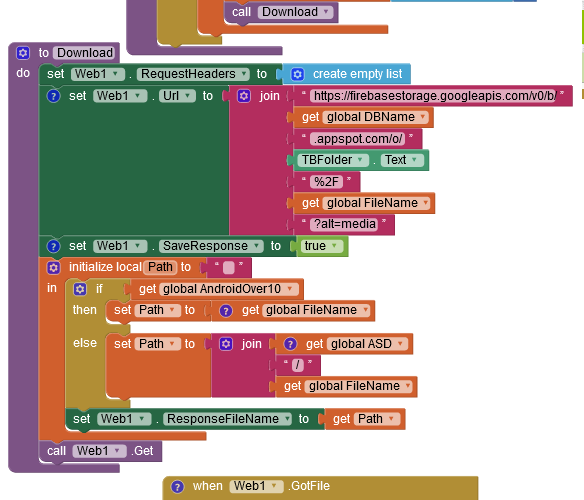Thanks a lot, Taifun.
I'll follow your recommendation to stick to the "ASD rule".
In my app, during the process of registering a user, the app commands the device's camera to take a selfie.
In fact, I don't mind where the selfie files are, as far as the app can retrieve them to show them to the user, and the user can't delete them.
In former Android versions, the image files stayed in the gallery, where the user could delete them. (This no longer happens in Android>=10, because now such a selfie file automatically goes to <SD (device dependent)><ASD (app dependent)>/Pictures.)
To keep the selfies safe in former Android versions, the app was using TaifunFile extension (thanks a lot) to make a copy of the selfie file in some "similar to ASD" path, and then the app uses this copy instead of using the original selfie (which might not be there if the user deleted the image from gallery).
The app also makes a second copy of the selfies on Firebase Storage.
The reason is, if the user changes to a new device, they can install the app and, at first start whithout user data, they are prompted to choose between registering (for new users), or (it they changed mobile) to retrieve from the cloud their profile data, including the selfie image file.
Its clear for me that the CopyAsync method of your extension requires to indicate the full path ("SD","RelativePath",/FileName), both for origin and destination files.
For this is helpful the ApplicationSpecificDirectory block of your extension (thanks again), because it provides the full path and, if required, you can easily split it in "SD" and "ASD", just looking for where the "/Android" piece starts on text.
What confuses me is:
How can I target ASD in Android versions >=10?
I need to do it in two circumstances:
1.- At download.
How can I target ASD at the block "set Web1 .ResponseFileName to" (before calling Web1 .Get)? .
It's hard to kow by testing, because FileManager now tells you there is nothing under /Android/data.
Should I indicate a full path to the intended destination file (or telling just the destination file name, the file will it go directly to "ASD")?
In case the file name suffice, should it start with a slash "/", several slashes, or none?
2.- When showing to the user the copy of the selfie (or the selfie downloaded from the cloud) in "ASD" with blocks such as "set Image1 .Picture", or "set ListPicker .Image".
Should I still indicate a full path to the file?
Or it's different in the new Android versions, and I should indicate a path relative to "SD", or just the file name (with or without initial "/")?
Your expert advice will be very appreciated.