Try using different browsers because certain browser like Internet Explorer don't work well with App Inventor. I you are using Chrome, then try using Mozilla because I encountered the exact same problem when I tried Kodular. Try switching browsers it will surely work.
I tried from each browser. Microsoft edge, chrome and mozirella
It might also be a problem with the build servers
He already tried Mozilla Firefox.
Oops my bad 
You should tell more about your project. Size of assets, extensions used, etc etc.
I used 3 extensions i.e. look, countryInfo and slider.
And all are the normal features. I have used some images and videos normally.
What do you mean by "normally". Since especially videos can be really big this could cause a problem.
yes videos are of 2 mb each and images are in kbs
How big is your aia? Remove one of the videos and see if it works then. You will have to try and see if it works for you.
How big is the aia?
aia is 29 mb
See also here:
How should I download android keystore?
What does this have to do with your problem?
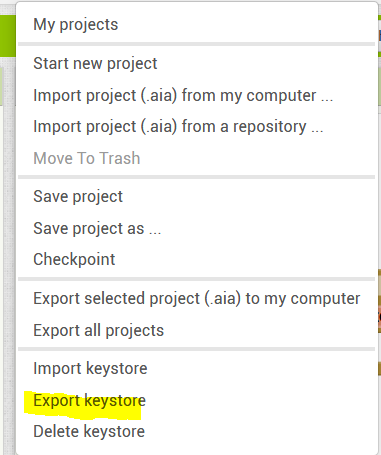
Whether an APK is built depends not only on the AIA size, but on the file types that are in the assets. For non-compressible files (png, jpg, etc.) in the assets, the max. size of the AIA is about 27.2MB (+ 4.7MB, APK size of an empty project) = 31.9MB (max APK size).
For compressible files (wav, txt, etc.) the size is less than 27.2MB. In my case it was 24.5MB at which the APK was no longer built (< 24.5MB, it was built).
Thank you so much. My problem is resolved
This topic was automatically closed 7 days after the last reply. New replies are no longer allowed.