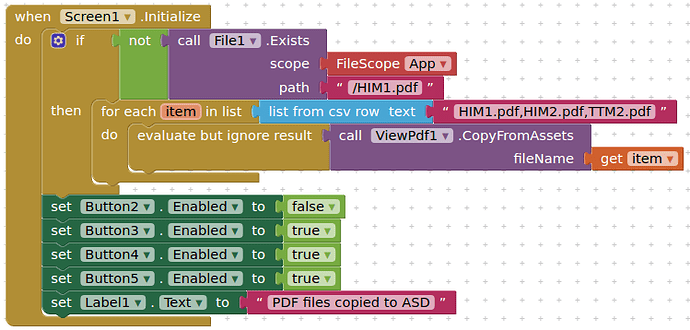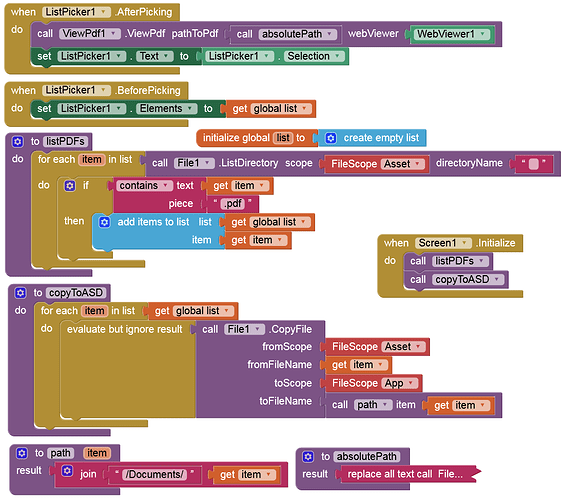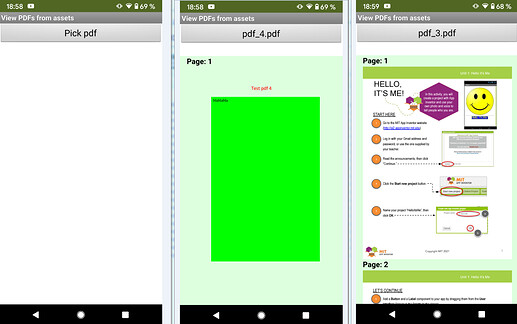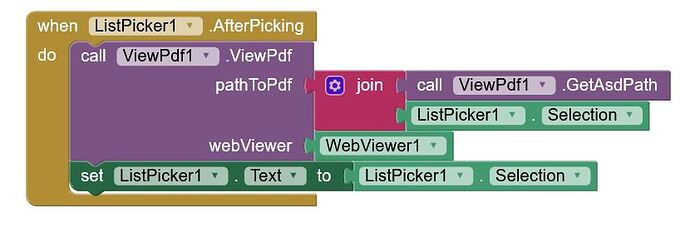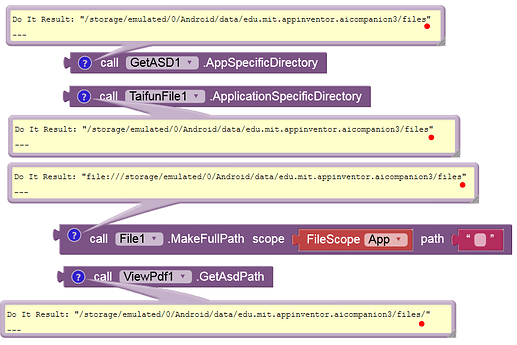Try this one (works with Companion & APK):
View3PDFsFromASD.aia (2.1 MB)
Okay.Thanks very much.But why your app shows pdfs just once?After running again the buttons are disabled.
Thank you very much.If I want to add some pdfs to app Should I change anything?
Of course, it must be changed. It is better to ask the question as follows: If I upload one or more other files in the same code and change the necessary parts on the code, does the code work correctly? Is there a need to change somewhere outside the code? is not?
Mine is a simple example to get you started....
If you want to add another file in the assets, then include the filename in the csv row.
Then add another button to load the pdf in the viewer.
Excuse me .What is the code of "absolutePath" procedure?
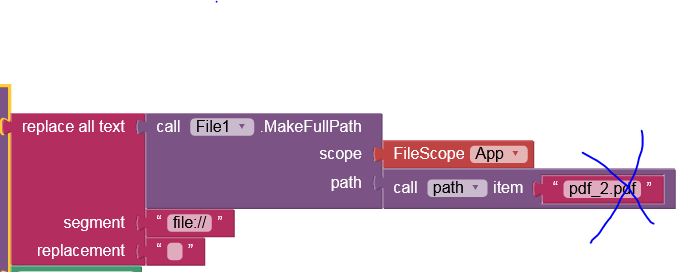
My guess is I must remove pdf_2.pdf and replace "Listpicker1.selection".Is it true?  Or "Get Item"?I think second is true.
Or "Get Item"?I think second is true.
Exactly, why don't you just give it a try?
Thanks very very very much everybody help me and teach me many things specially ANKE,TIMAI2 and Patel and others .I'm sorry I took your time. Of course, I'm at the beginning of the programming path and I will definitely bother you again. Maybe very quickly! You will surely accept my excuse. Goodbye for now, of course, maybe for a few hours!
This topic was automatically closed 7 days after the last reply. New replies are no longer allowed.