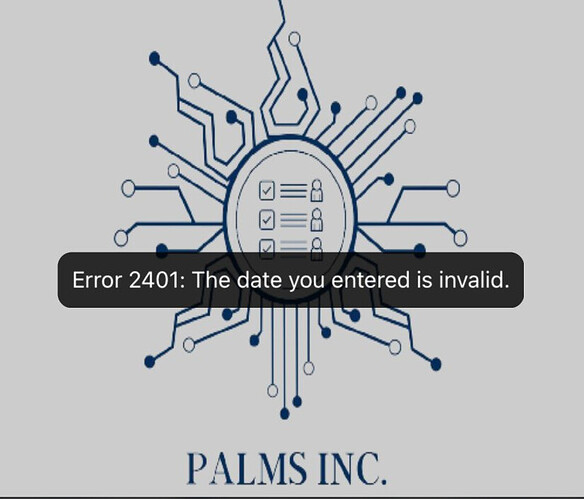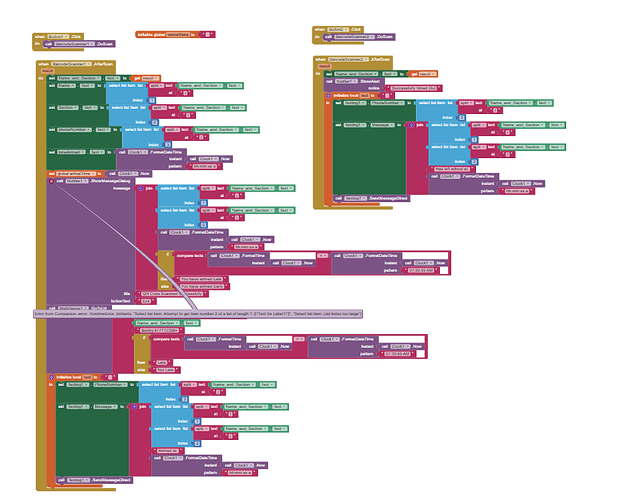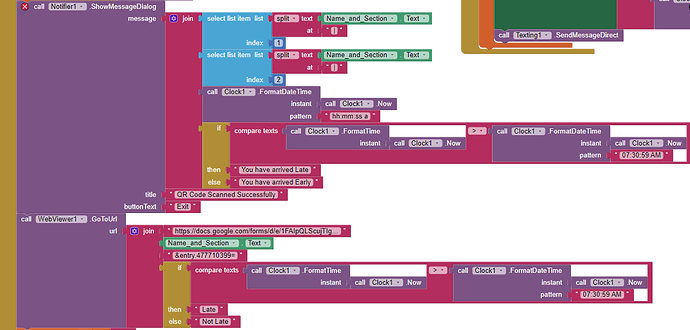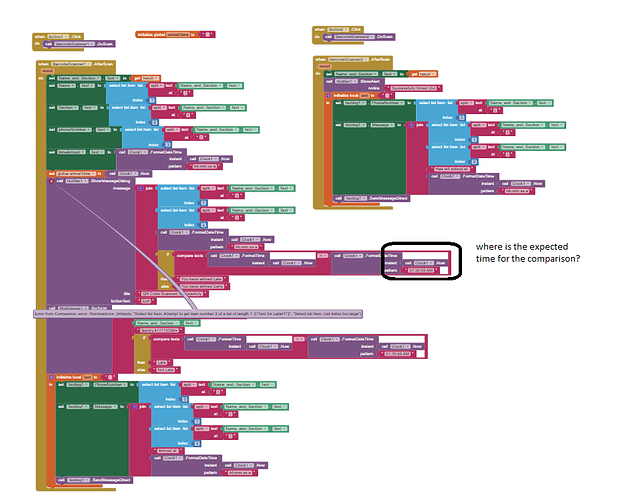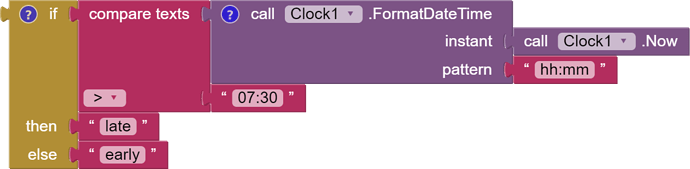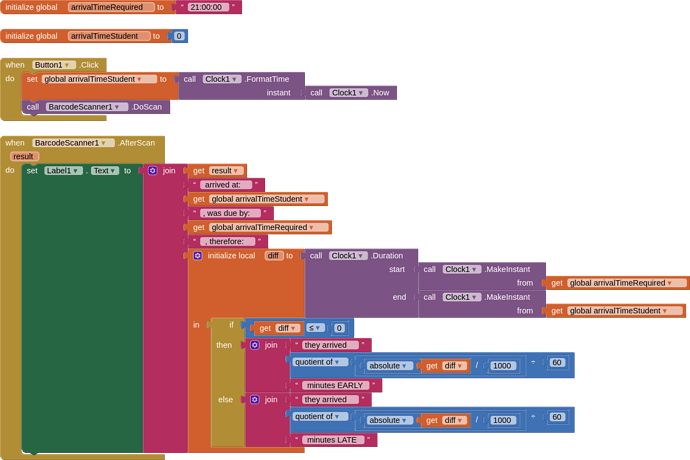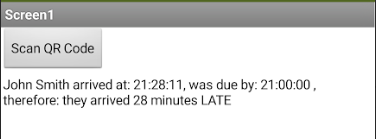yes
Does that block work in your Companion under a Do It?
Show us?
The OP fed Make instant hh:mm:ss but it only takes hh:mm ?
Both hh:mm:ss and hh:mm working.
In android 
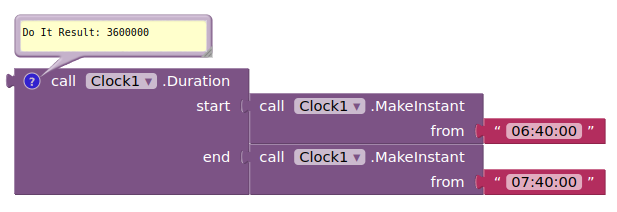
In iOS?
Show us the complete message for "the date you entered is invalid".
(Apologies for the wild goose chase)
I saw this same issue as mine and you were able to give an solution, my app is a barcode scanner that once you scanned the barcode of a student it will tell if he is late if he comes after 7:30 AM and if not it will tell that he is not late but when I scanned a barcode even before 7:30 AM it still tells that I am late and not early.
and after the barcode is scanned, it will tell what time the student have arrived and i have that done but my only problem is even the student arrived before 7:30 AM it sill says that he is late
I am making a barcode scanner for attendance, once the barcode is scanned, a notifier will pop up showing the name and section and what time the student arrived and if the student arrives after 7:30 he is considered late and if not he is not considered late. My problem is that the clock wont compare the time arrival of the student and the designated time as you can see in the "if, then, and else" block.
why you make a new topic? please stay in one thread with same topic.
I'm sorry, I made a new topic because some might misunderstood this topic and the other topic is the clear and detailed about my problem
tbh, it is my first time using MIT App Inventor and I've been researching same issues as mine. If I could ask for your humble suggestion, how could I fix this problem? how can I compare it so that it could declare that if the student is late or not?
thank you for helping me kind sir! i didnt know it was this simple
thank you for helping me kind sir! i also tried this and it works too!