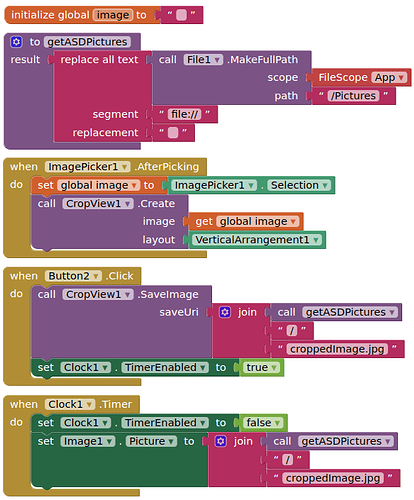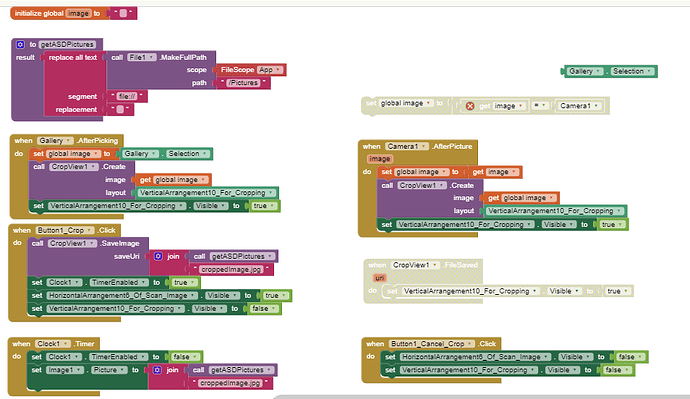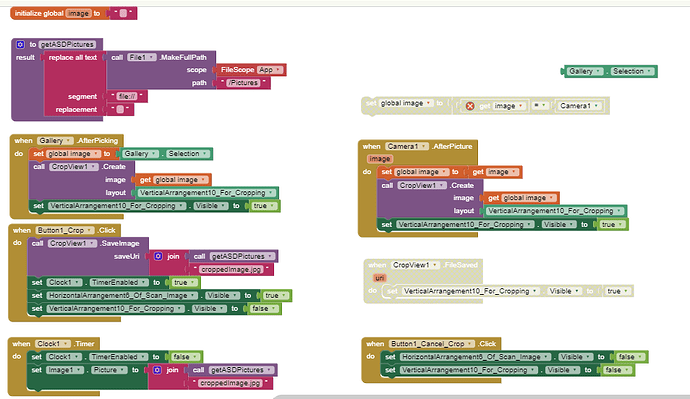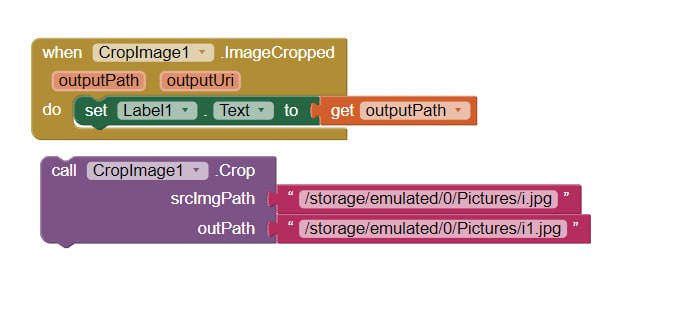Ok, that is all I require
Is it possible to save the cropped image to tinydb list with a tag
I just told you what you can do with an image and tinydb......
Can you send me an aia over this discussion?
These blocks will pick a file from the gallery using image picker, then save the cropped image to the Pictures folder in your ASD, and then display the cropped image:
Ok I got it, I will try this and let you know
This works, Thank you ![]()
How can I make this working with camera after picking, please help me setting up camera image cropping, i am unable to get the logic
These are the blocks, I am not getting the logic
Everything you need is in the topic above.
If you get stuck, show your relevant blocks
I am not getting any error, instaed after clicking the camera the image is not getting fetched in the cropview vertical arrangement, the arrangement just remains blank,
The gallery is supporting to fetch and show the image in cropview arrangement but the camera image is not getting fetched in cropview arrangement
For me i am getting an error:
Task java.util.concurrent.FutureTask@15df9ad[Not completed] rejected from java.util.concurrent.ThreadPoolExecutor@fe434e2[Terminated, pool size = 0, active threads = 0, queued tasks = 0, completed tasks = 1] Note: You will not see another error reported for 5 seconds
Could be the cropping extension has gone out of date....
Might be better to use Taifun's Image extension.
Try this.
com.sunny.crop.aix (5.2 KB)
Supports uri as well as file path.
It uses crop feature of default camera.
Can you share a apk for test of this cropper?