Android
I also use extensions in the main program, but I tried it in a simple project and the same thing happened
By removing these blocks, the problem was not solved, and after selecting the image, it exits the program
phone brand? android version? in companioni or apk?
make a small demo aia, and upload here.
So just this doesn't work?
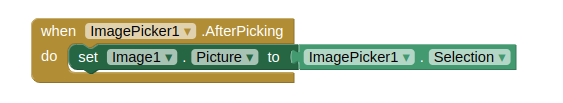
What is so special about the picture you are loading? Can you show an example of that? Pixel Size? MB size?
It's working for me.
Maybe it's a permission issue?
You can ask permission of ReadExternalStorage when Screen.Initialized.
Or you can use adb logcat to find what's the reason the app crash.
I tried the same program on HUAWEI Y6P and it worked but it doesn't work with honor 6x
In my program, I want to take an image from the user and it is saved in a tag, but when the ImagePicker does not work properly in honor 6x and exits, it is not possible to access the image, and I do not know in which phones this problem occurs.
I am looking for a way to make my app work on all android devices
I am new, how should I get permission from ReadExternalStor?
some how this is not possible, since some blocks have minSdk.
Huawei honor 6x is a real old. ![]()
Companion or APK?
And if with APK, which Android version you are testing on?
Is there another way to get an image from the user's phone memory that works on all Android devices?
I tried the same program on HUAWEI Y6P and it worked but it doesn't work with honor 6x
Did you test with my aia (...Project2.aia) after building the APK?
Which Android version is running on the Honor 6x?
.....................
Try this one:
and post a screenshot ...
see here
Now I tested with your aia on honor 6x and it worked
How to add access permission?
You already have the answer in previous post.