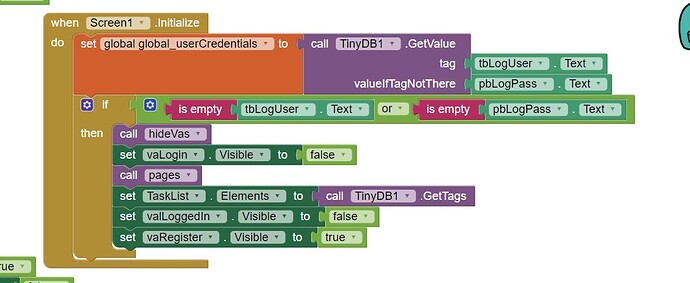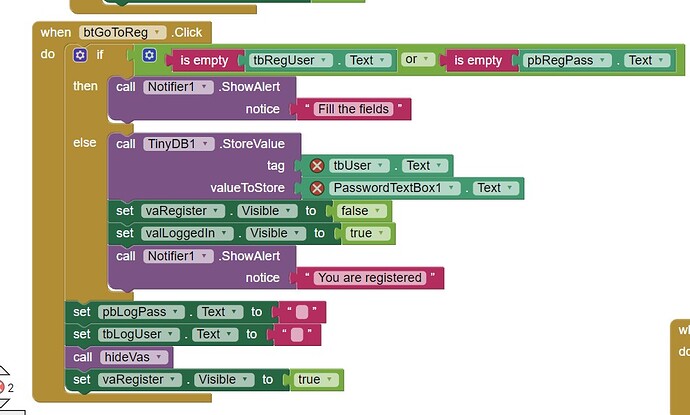Based on your example of making changes to the application I am more confused.
I don't understand at what point I have to intervene and make the changes
ok. I'm sorry I created more confusion than help....The important thing is that you understand what is happening and how you can solve it.
The point is that you have only one tag "userCreds" and when user1 registers, then you store the username/passwd in tag "userCred":
- At this point you have only one tag "userCreds" = user1/passwd1
Now a second user is registered. You are storing it in the tag "userCred" the username/passwd of user 2:
- At this point you have only one tag "userCreds" = user2/passwd2
Why? Because you are overwriting the tag. You are nor adding a new item into the tag, but you are writing a new value.
So, you can use the username like the tag so, when user1 registers, then you store the passwd1 in tag "user1":
- At this point you have only one tag "user1" = passwd1
Now a second user is registered. You are storing it in the tag "user2" the passwd2:
- At this point you have two different tags:
"user1" = passwd1
"user2" = passwd2
So now, you don't overwrite the tags because you use a different one for each user.
That is what I tried to illustrate with the example. Additionally, in the example, the login username/passwd are validated with the stored ones to check if the user/passwd has been registered before.
From what I could understand, I made these changes but the problem remains.
Sorry, I'm still very clueless
I have made some modifications on your aia. Check if you understand it better:
paradeigma_mod.aia (22.0 KB)
This helped me understand much better.
Thank you
When we want to make virtual screens, can we use any Arrangement we want, or does each one have a difference in element placement and appearance?
Except: TableArrangement, that I understand its difference and its use, the others require specific elements to be placed in them?
I'm not sure if I understand you....virtual screens are based on hide and show arrangements. In general, it does not matter what type of arrangement, nor its layout or its content....even a TableArrangement...you can also hide or show it.
Inside of each Arrangement (regardless of type) you design your virtual screen, placing the element however you want. Then you only have to hide/show each arrangement when "changing" of screen.
Your answer covers me.
It remains to practice on it
If I use AI2U on localhost, is there a limitation of creating an app with multiple real screens?
Of course I'll look to do with just one real screen, since now I know it's possible.
But on my PC I have AI2U and it opens on localhost, in this case can I use more monitors without the mentioned limitation?
As far as I know, with AI2U you can create apps larger in size. In any case, I have no information about the number of screens and if there are any restrictions on working with AI2U.
This is the AI2 community, not the AI2U community.
Also, see (in the same topic @Ramon posted in post #50):