If you set an ImageAsset for a Marker component and then set the width and height of the Marker, it does not change the size. It appears to change with with the default marker but if you use an uploaded ImageAsset it won't change the size of the image from the actual size.
Hi Karen.
How about an example. I am not sure what you are describing. Once upon a time something similar happened if a CustomMarker wasn't a svg graphic. Are you using png or jpg or svg CustomMarkers.
Once upon a time, the marker would not scale unless it was a svg image. As I recall, the default pin markers are svg images. It possibly will not scale unless you use a vector graphic and not all svg images work properly.
--Steve
Ah, I used a png - let me try with svg.
svg gets clipped. Resizes, but only shows what looks like top left corner of image.
Perhaps 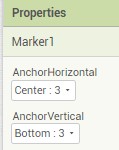
or an issue with the original size of the svg image and limitations on how big an image can be scaled.
Sorry, I cannot see what you see. 
I just remembered this post (Map) Runtime markers
and my comment "The customMarker image wont scale, you have to provide a copy of the image right sized."
Yes, that is the case. Works with png if I resize outside of App Inventor. The fact that it works to resize the default Marker though makes it seem like a bug so thought I'd mention it here. Thanks for the help.
I've submitted a potential fix here: