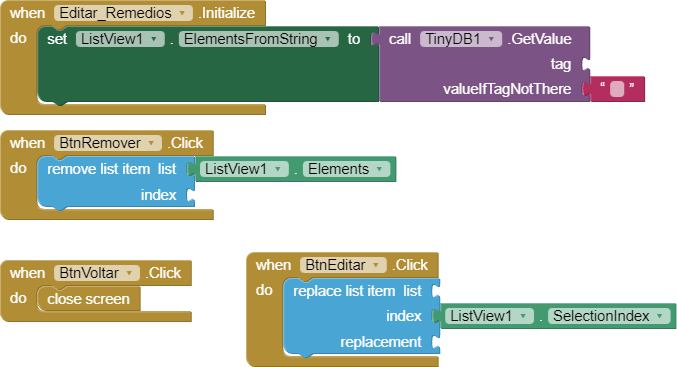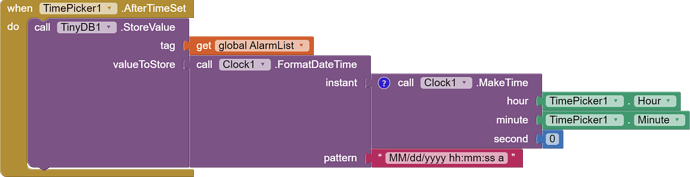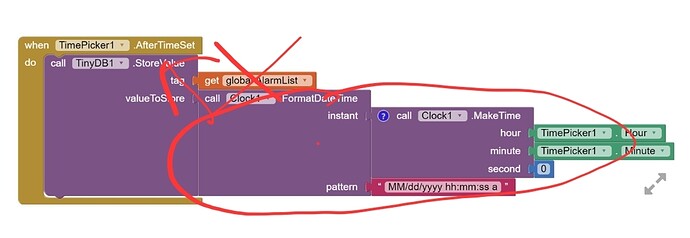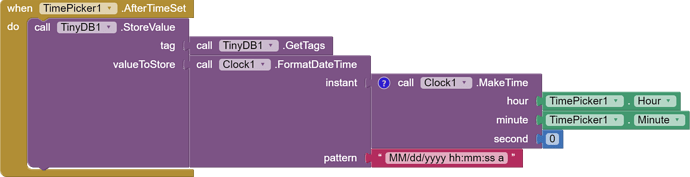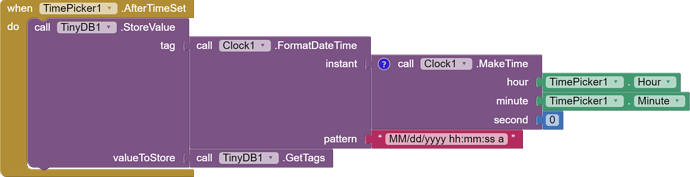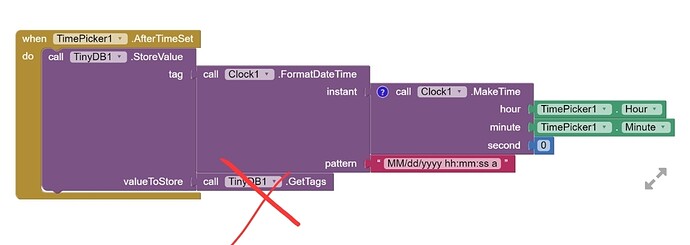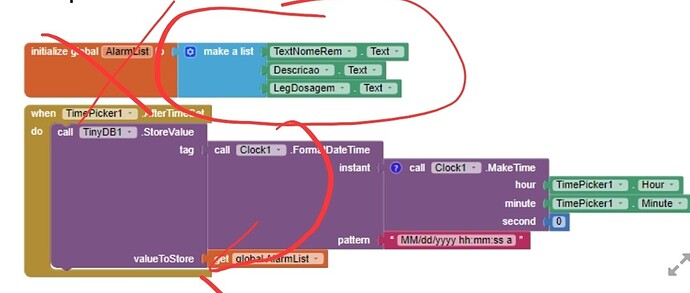I have this for now, I don't know if it is correct or not.
Is the global AlarmList a list?
Tell us the difference between a tag and a value in TinyDB.
By the way, a surprisingly many people are color blind.
Are you?
A tag is something to identify and the value is the thing identified by the tag?
And yes, the global AlarmList is a List that I want to use to store the Alarms...
And no, I'm not colorblind.
What you have is the list of all alarms as tag and a specific alarm time as value
The suggestion was
what about using your alarm time as tag and storing all data for a specific alarm time as value?
You then could also use the TinyDB.GetTags method to get a list of all stored alarm times to display those in the listview after reopening the app next time
With my suggestion you do not need to store your list anymore, because you can get it always by using TinyDB.GetTags
As value you store a list of all data relevant to that alarm time, i e.
Are you meanwhile familiar with working with lists?
Taifun
You are still in the early stages of your project but the due date is 9 of July...
Let me again suggest you to reduce your expectations and simplify your project. You ran out of time.
Have only a daily medication reminder for 1 medicament and get that reminder running correctly instead of having an unfinished non working project in the end.
Good luck!
Taifun
Well no
You are putting blocks randomly together
You did not understand the concept of storing things and later getting it back, it looks like you are trying both at the same time
Forget my suggestion of storing the data... time is running out... focus on this
Taifun
Unfortunately not
Taifun
At this point can you show me the blocks? I really need this working.. at least this part.
I'm not at my computer, I'm on mobile, so I can't provide blocks
Taifun
I still don't quite understand what you mean by that, I can wait until you are at your computer, don't worry!
Do you know how to create a list and put 3 items inside? No? Then do the list tutorial
(copied from imagnity.com, courtesy of @Saj) List Blocks On App Inventor by Sajal Dutta | app-inventor, tutorials | 102 comments List is a necessity in almost every app regardless of what programming language you use. This is the easiest way to create and manipulate a set of values/items/elements in an ordered fashion. Please go over the reference before we start. In this tutorial, we will learn how to create a list, add new items to a list, display list items, replace an item in the list, re…
And if you got it, then store that list as value
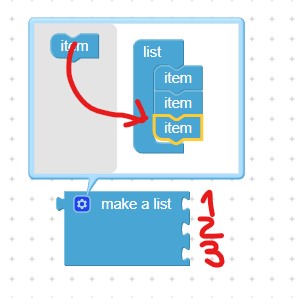
Name, Description and Dosage
The tag is your alarm time as you already have it in your latest screenshot
Taifun
and the value to store is the name, description and FormateDateTime instant, correct?
And if I store the values in the list, then I don't have to save them here, right?
and the value to store is the name, description and FormateDateTime instant, correct?
What is FormatDareTime instant? Isn't that your alarm time?
The tag is your alarm time as you already have it in your latest screenshot
Does it make sense to store the alarm time twice? As tag and again as one of the items in your value list? Didn't you say yourself earlier, what you want to store?
Name, Description and Dosage
And if I store the values in the list, then I don't have to save them here, right?
Yes, if you do it correctly
Up to now you have not been able to show us a screenshot of storing your list correctly
Taifun
PS
You are still in the early stages of your project but the due date is 9 of July...
Let me again suggest you to reduce your expectations and simplify your project. You ran out of time.
Have only a daily medication reminder for 1 medicament and get that reminder running correctly instead of having an unfinished non working project in the end.
Now show us a screenshot of getting a list of all stored alarm times and display that list in the listpicker
Here is the concept again:
what about using your alarm time as tag and storing all data for a specific alarm time as value?
You then could also use the TinyDB.GetTags method to get a list of all stored alarm times to display those in the listview after reopening the app next time
Let me suggest you to clear your TinyDB to remove all previously stored data and start testing with an empty TinyDB
Taifun
If I understood correctly, do you want me to save a medication and they see what it saves on the listview?
There is a small problem though... I still haven't messed with a lot, can you help me complete it soo its functional?