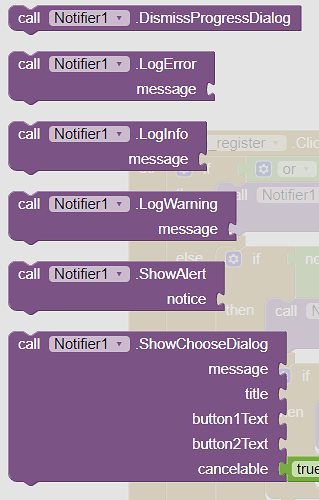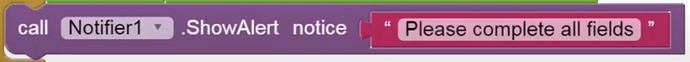Hi, I have been trying to learn by watching this tutorial at https://www.youtube.com/watch?v=k-H86sVusw8&t=327s . But, there's some issue on logic block and notifier block. I can't find it anywhere.
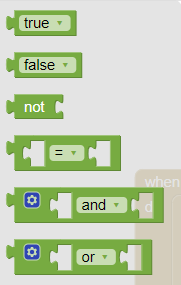
The or block is in the builtin blocks section of the pallette in the Blocks Editor.
To get a Notifier, you have to pull in a Notifier in the Designer, from the User Interface pallette section.
Yes, I'm aware of that. I had drop 4 pictures about the problem. Two of the pictures are about the logic block and notifier that I can't find. Another two are the only OR block and notifier block that I can find.
ARe you asking about external sockets versus inline sockets on the blocks?
That's a right click option on each block.
To get a purple text block, hit the ' key on the keyboard to start typeblocking, and type what you want, then hit Enter. That should drop a text block onto the workspace with what you typed.
P.S. Did you notice the color coding to help you find blocks in the pallette?
I assume you are using a computer browser like Chrome or Firefox, not a phone, for your AI2 session, right?
More non-obvious things ...
To add extra sockets, use the blue button on the block to pop up a little voodoo doll of the block, where you can add more sockets.
It's called a mutator.
Have I missed anything?
hi, thankyou very much. I have find the solution thanks to you
This topic was automatically closed 7 days after the last reply. New replies are no longer allowed.