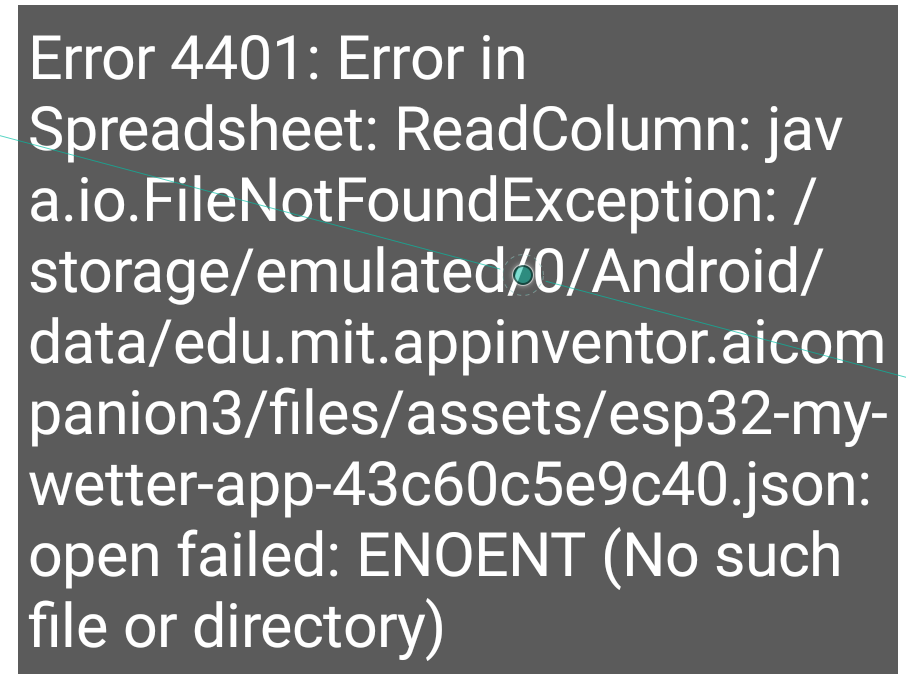Hello
Thank you for this amazing Project.
My Question The Emulator does not work with Google SpreadSheet.
Is there a way to make this work?
What happens?
When the companion launches in the emulator it should show the version number for about 10 seconds before the connection establishes. Which version number is shown? I believe the Spreadsheet was added in 2.68 so if you see a number lower than that you will need to initiate an update via the Help > Update the Companion menu option.
App Inventor version: 30.265.0
Found companion version 13126500
AppInventor:554
I don't see a nuber what is close to 2,68
I installed
https://appinventor-mit-edu.ezproxy.canberra.edu.au/explore/ai2/setup-emulator.html
I installed in the Emulator the Companion 2.69 App
and still have the Error
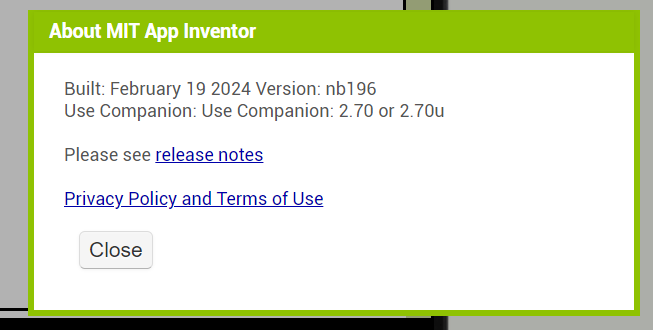
I found this site.
https://appinventor-mit-edu.ezproxy.canberra.edu.au/explore/ai2/setup-emulator.html
The Aistarter package usually gets updated with a new Companion way too late.
Use an independently installed Companion on whatever emulator you like.
Thank you ABG. I installed MemuPlay, but MIT Inventor tells me I need aiStarter.
How can I make MemuPlay work with MIT Inventor.
THX ABG
Love this Project. Gives me Joy in my Painful Life I have a Chronic Pain desease.
Martin Michael
You might be using the wrong Connect-> option.
Don't use Connect->Emulator.
Instead, start your Companion that you pre-loaded into MemuPlay, and have it sitting there waiting for you to give it the 6 letter connection code.
Then ask AI2 for Connect->Companion to get the six letter code for your Project.