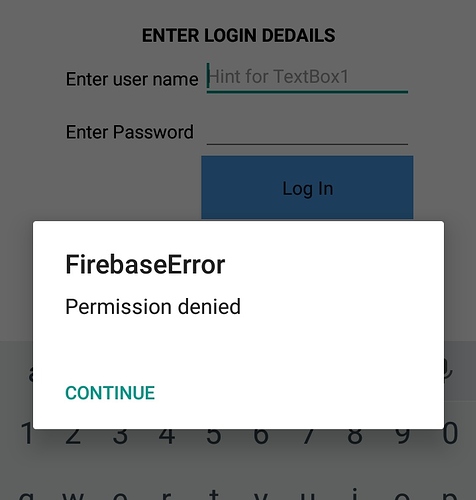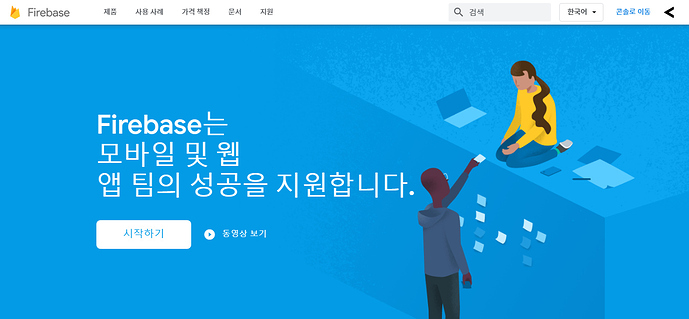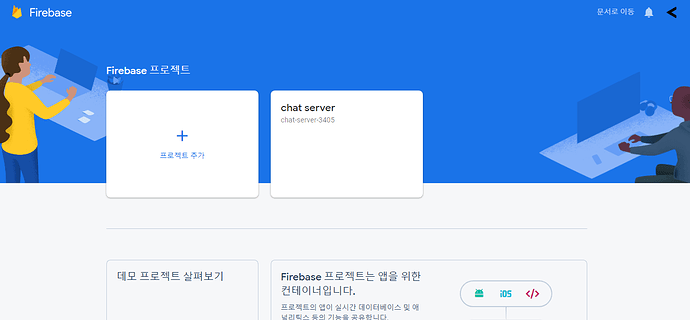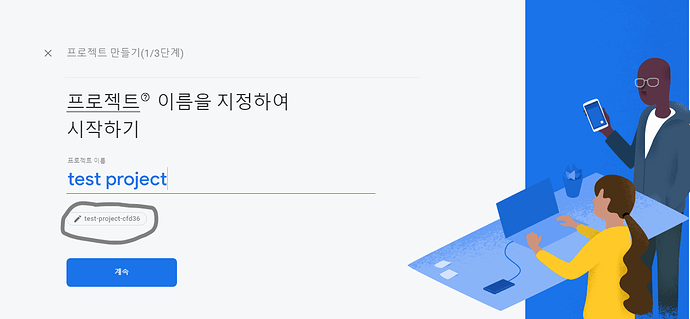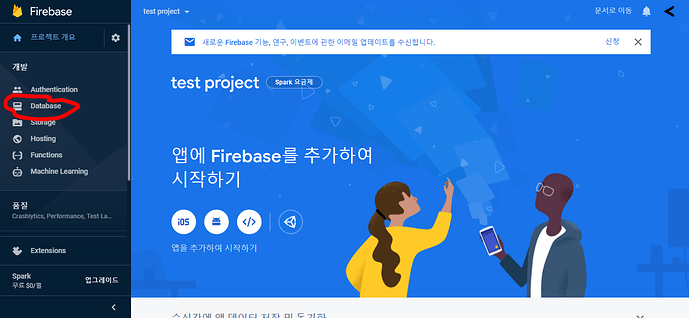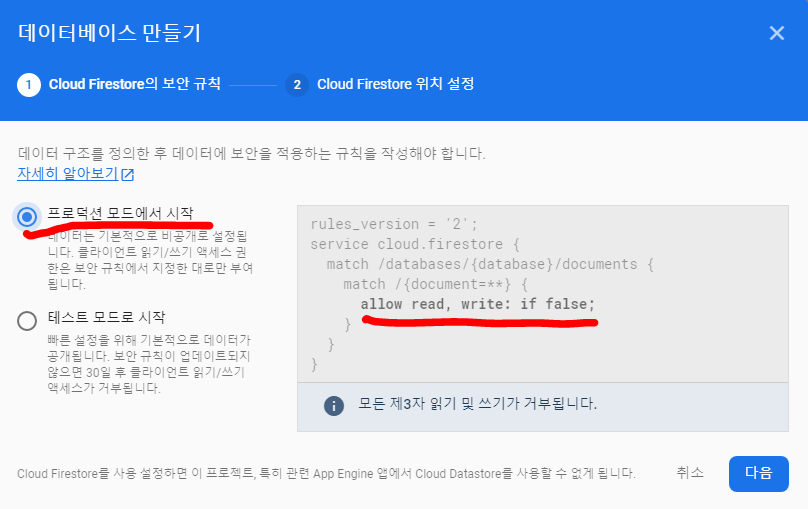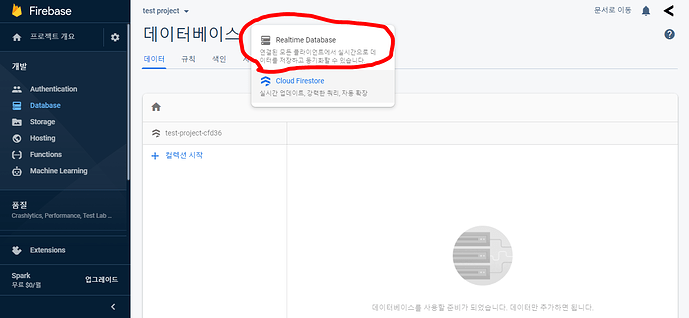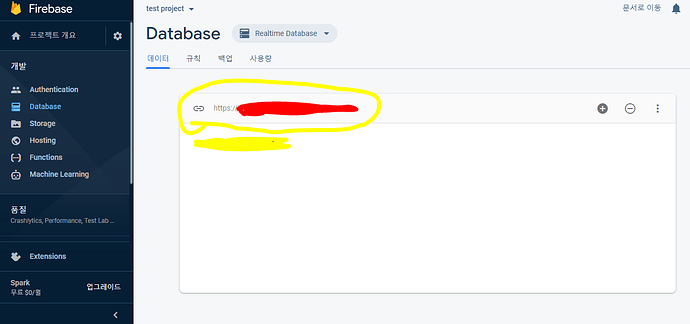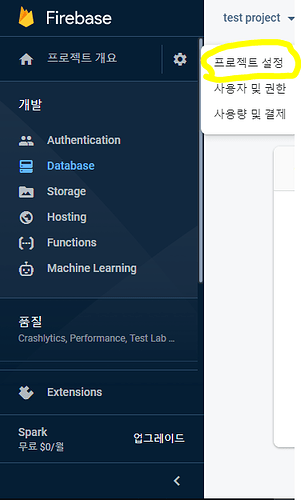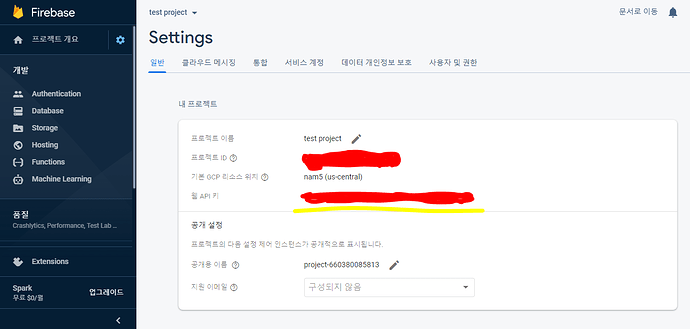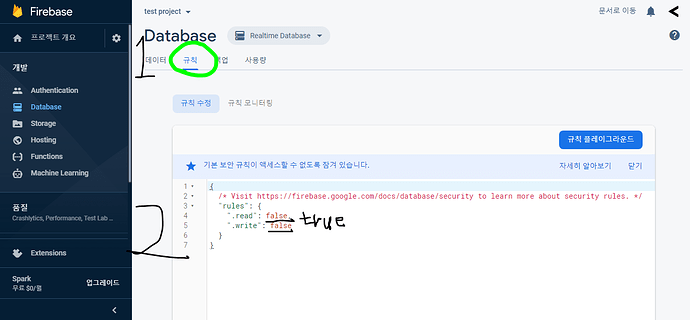Because you are not logged in to Firebase with an authenticated user. Use the error block to capture this. (assuming you are using the firebase components)
firebaseURL 이 'DEFAULT'로 채워져 있다면 저장소의 역할을 할 수 없습니다.
아래의 사이트에 들어가 firebase를 활성화 하십쇼. FireBase site
FireBase의 홈 이미지:
그리고 시작하기를 선택합니다.
그리고 '프로젝트 추가' 를 선택니다.
프로젝트 이름을 정합니다. 회색동그라미 속 텍스트는 FirebaseURL의 중간에 들어갑니다. (수정 가능)
그리고 절차를 따라 계속 진행합니다.
빨간 동그라미(Database) 를 선택합니다.
그리고 '데이터 베이스 만들기' 를 선택합니다.
여기에선 선택하십쇼. '테스트 모드' 는 보안규칙이 업데이트 되지 않으면 30일 후 엑세스가 거부됩니다. 원치 않는다면 '포로덕션 모드' 를 선택해 주세요.
(저는 '포로덕션 모드' 를 선택했습니다.)
그 다음 서버의 위치를 선택해 주세요. 위치는 나중에 변경할 수 없습니다.
빨간 동그라미(Realtime Database) 를 선택해 주세요.
다음 게시물로 이어집니다.
이어져서..
노란 동그라미 부분의 링크를 복사해 앱 인벤터의 FierbaseURL 에 붙여넣어주세요.
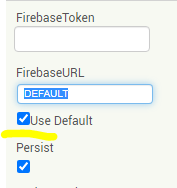
'프로젝트 설정' 를 선택해 주세요.
api key를 복사합니다. (노란색 밑줄)
'firebaseToken' 에 api key 를 넣어주세요.
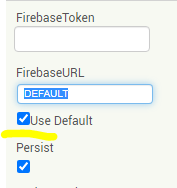
마지막으로 firebaseURL 이 'DEFAULT'로 채워져 있다면 저장소의 역할을 할 수 없습니다.
아래의 사이트에 들어가 firebase를 활성화 하십쇼. FireBase site
FireBase의 홈 이미지:
그리고 시작하기를 선택합니다.
다음 게시물에 이어집니다..
다음 게시물..
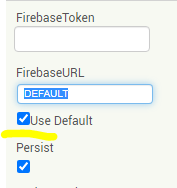
'프로젝트 설정' 를 선택해 주세요.
api key를 복사합니다. (노란색 밑줄)
'firebaseToken' 에 api key 를 넣어주세요.
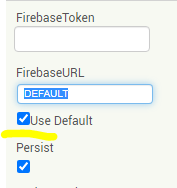
[규칙] 으로 가고 'false' 를 'true' 로 바꾼다.
바꾸고 나서 그 위에 '개시' 를 선택한다.
이제 성공적으로 앱 인벤터에서 Firenbase를 사용할 준비가 되었습니다!
도움이 되길 바랍니다..
En cuanto apuntas con projectbucket a un nodo de lectura restringida te sale un error de Permission Denied (sin haber pedido leer nada, y sin ni siquiera haber puesto un bloque .DataChanged).
Si no has puesto bloques para capturar errores de FB, entonces al usuario le sale una especie de MessageDialog que dice: FirebaseError Permission denied y tiene que pulsar el botón Continue.
Pero basta con poner un bloque When .FirebaseError para capturar el error, y entonces al usuario ya no le molestará ningún mensaje.
Thank you Martin. This is what I said in the second post in this topic, but perhaps not as eloquently as you 
I have same problem, I dont understand this Chinese language pls can you explain better for me, thanks
In simple terms, if you have firebase rules set to restrict access, then this will generate the permission error. Set your firebase rules to read:true and write:true for the ProjectBucket you have in your app.