Hey there everyone… so basically what I need help with is this: My app runs perfectly except for one issue. When I open the app on my phone it says it is unable to get storage permissions to open the zip file within the app. So I had to physically go into settings on my phone and allow the permissions there. My question is, does anyone know a way to get this to automatically happen within the blocks of my program? I’ve been tinkering with it some, but can’t seem to get it. I also can’t find anything about this anywhere I’ve searched. My head is going to explode lol… much appreciation for any help I can get on this issue!!
As the zip file is obviously not in the assets, you must ask for READ or WRITE external storage permissions:
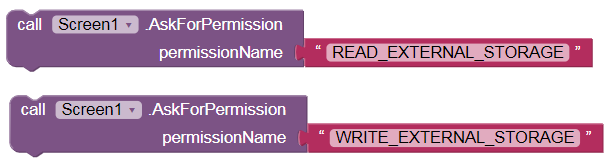
Note: WRITE_EXTERNAL_STORAGE is sufficient as it implicitly grants READ permission.
If that doesn’t solve your problem, show your blocks.
1 Like
got it thanks so much!!!
One thing I noticed is that it will still initially crash after asking for allowing permissions and then the app just has to be re-opened. Know why that might be?
It may depend on the methods you use in Screen1.Initialize. You will probably also have to call them first in the Screen1.PermissionGranted event. Please show your blocks at Screen1.Initialize.
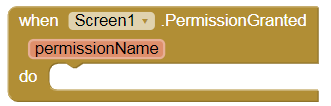
See also here: Potential Permissions Problems - #24 by ewpatton