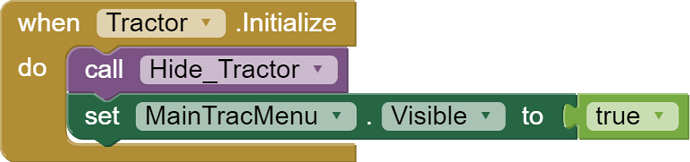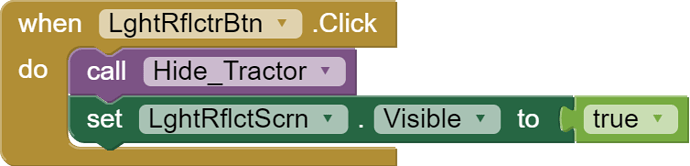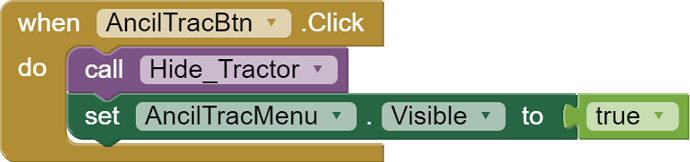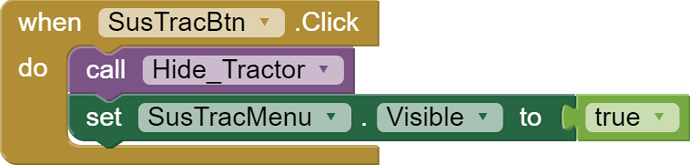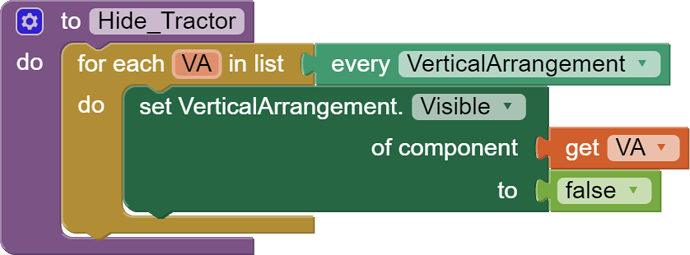My project opens but none of the screens other than screen 1 will load, nor will the blocks editor open on screen 1 even.
It sounds like your project is broken
This URL allows you to open AI2 to the Project List, without opening any project.
http://ai2.appinventor.mit.edu.ezproxy.canberra.edu.au/?autoload=false
From that list, you can request Exports of Projects without trying to open them.
Upload the troublesome .aia here.
I looked in your project .aia using the Unchive and 7zip utilities.
Unchive tells me you have 26,000 blocks in all.
From the block images, it looks like you created a massive brochure, with text in Labels in Arrangements across multiple screens, with Buttons to control visibility.
Instead of using a procedure to close all the other Arrangements, you duplicated every Arrangement's visibility across every other Arrangement's control button.
Your Engine Compartment Screen is the biggest, followed by Tractor and Trailer.
How were you able to work on such big screens?
At this point, I see no other way to save this project other than by mass extraction of the text and their Arrangements, into table form for a separate viewing mechanism.
Here are a couple of examples of how to show lots of text without overwhelming the AI2 environment.
Here is another project using nested text from a text file, with minimal blocks ...
I need to display images along with text. I just hadn't made it that far. I was building the menus first. Could you point me in the direction of a guide that would show me how to do such a procedure, instead of duplicating the visibility? I'm new to this and just trying to teach myself as I go along.
Here is a partial rework of your Tractor screen, using a procedure to hide visibility.
The procedure hides everything.
When you want to switch visibility, hide everything and expose what you want to show.
If you complete this replacement everywhere, you will get a 20-fold reduction in your block count.
Your EngineCompartment blocks are too large to load.
Here is a copy of your project with that screen's blocks all gone, but its screen contents saved.
PreTripStudyG3.aia (1.2 MB)
Here is the block reduction technique to follow, barely started in the Tractor screen ...
See the procedures chapter at App Inventor 2 Book: Create Your Own Android Apps
Above blocks can be dragged directly into your Blocks Editor if you want to save a little work.
You made a big mess with copy paste, and it will take an equivalent amount of work on your part to mop it up.
Thanks a ton. I'm still learning. You saved my project.
I remembered a new AI2 feature you can use to hide all the Vertical Arrangements in that Hide_Tractor procedure and all your other Screens' Hide_... procedures:
I could not find where that every block lives in the AI2 Blocks pallettes, so I had to typeblock it.
This procedure is draggable.
In the any Component section .....
Thanks again for everybody's help. Had to redo my menus from scratch but it's taking way less blocks now and I'm back on track.
Engine Compartment Menus are complete and is now only 567 blocks.