ActivityStarter ok
CustomWEbViev ok
why no perm or ... ?
ActivityStarter ok
CustomWEbViev ok
why no perm or ... ?
Taifun
If the Custom Web View meets your requires, that's job done? The reason it was developed was to bring more features/capability to App Inventor - but note it is not compatible with very early version Android as the Web View is.
All 'Web View' components are relatively basic - Activity Starter launches the 'full' Browser on your device, of course that has much greater capabilities.
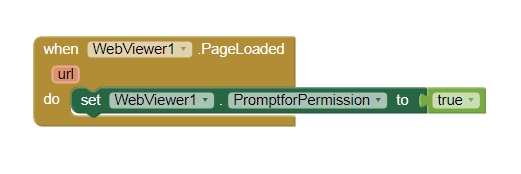
everything is done correctly according to the instructions, on Android 10 QKQ1.190910.002, the upload button does not react when pressed, zero emotions, even when access to the gallery is available, manually in the settings, I will skin the blocks and screenshots, we have a travelers club, people asked for a phone programmer to pile, and Android apparently also differs by codes, I would come and help finalize Inventor, but the road is expensive, and world politics has collapsed
Where is that upload button? On the webpage?
You are using the webviewer and custom webviewer at the same time... let me suggest you to only use the custom webviewer. . Check the custom webviewer thread to find an example how to uploadc orrectly
Taifun
Also let me recommend you to switch screens correctly
Taifun