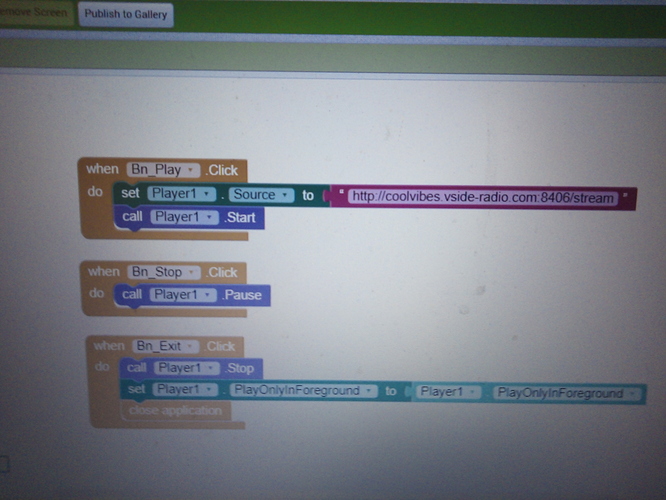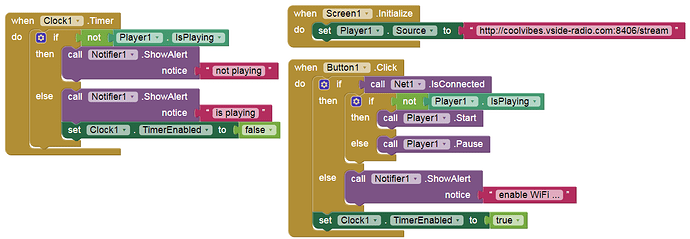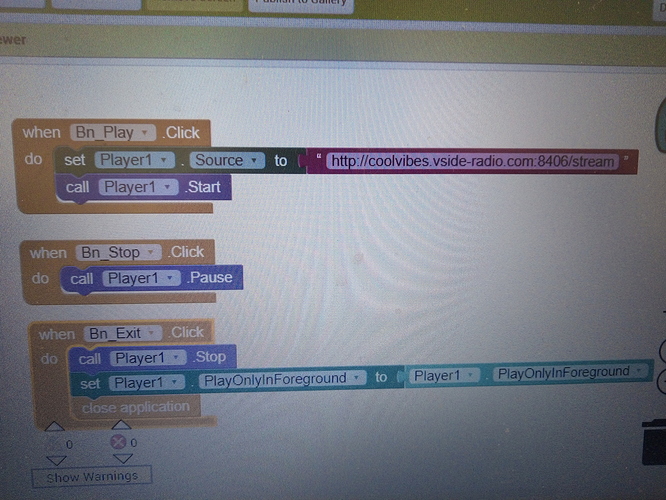Hi mit team I'm having trouble with my app basically I'm trying to add a now playing code within my app. But can't seem to get it to work?
Show your blocks
Try this:
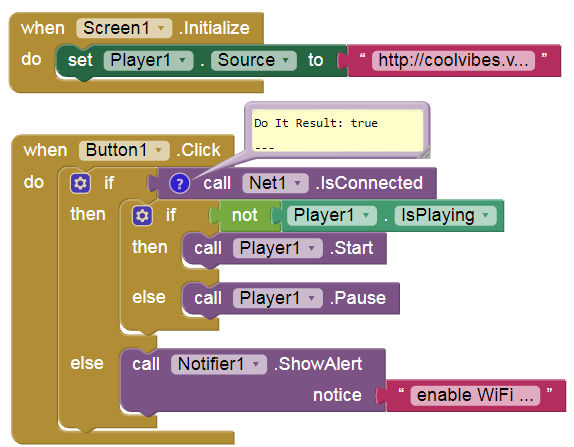
I'm not looking for that I'm looking to put a now or currently playing in my app
![]()
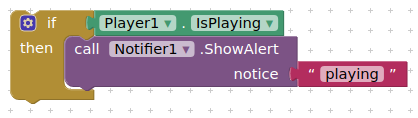
You may want to use a different display method than a notifier, and perhpas use a clock timer to regularly check that the player is playing
TIMAI2 and will show What's Currently Or Now Playing will it? I'm trying to do a radio station app
This is why I'm asked for a now or currently playing
is there some metadata available in your stream?
in the extensions directory there are only MP3 metadata extensions available...
https://puravidaapps.com/extensions.php
probably this can help...
did you already try a Google search?
Taifun
Trying to push the limits! Snippets, Tutorials and Extensions from Pura Vida Apps by ![]() Taifun.
Taifun.
Is it really too much to ask that you explain exactly what it is actually all about?
Basically Anke, I own an online radio station
And I've created an app for my station via mit
Now I want to be able to show listeners what is Currently playing, what song there listening to?
When I set my web browser to http://coolvibes.vside-radio.com/
I get the response "nothing here".
Since you own the radio station, have the web site show the currently playing song instead of that, and have your app scrape that using the Web component.
When I tested the app it worked fine even a couple of my friends said it worked
Well that took an awful long way to get to the bottom of the problem.
What I would try, is making a simple website which only include the Information you want to display.
Then you can just read that website in the app and display it accordingly.
I have that stream in the app, nuh I've tried your way with the app but got declined by google
unfortunately we do not know what you have tried...
It would really help if you provided a screenshot of your relevant blocks, so we can see what you are trying to do, and where the problem may be.
To get an image of your blocks, right click in the Blocks Editor and select "Download Blocks as Image". You might want to use an image editor to crop etc. if required. Then post it here in the community.
Please read this before continuing
Taifun
Trying to push the limits! Snippets, Tutorials and Extensions from Pura Vida Apps by ![]() Taifun.
Taifun.