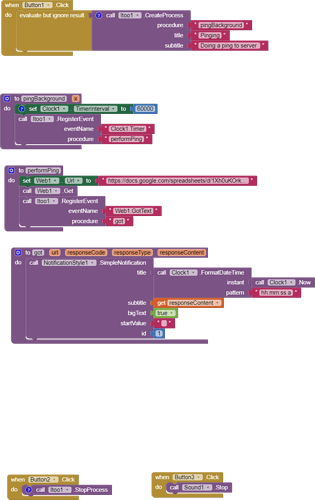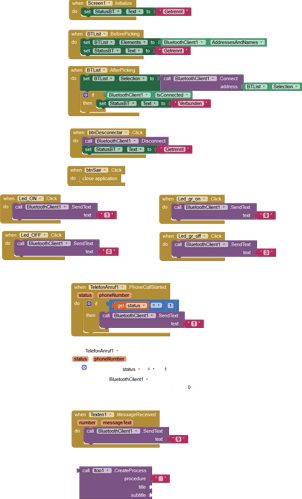The Notification Style extension may not work in newer Android versions. Use this instead.
Ok, thanks for answering my question! I will try this later to see if this works!
It works perfectly, thank you so much!
I would like to add a function to my weather app to call an api request, check for new weather alerts, an then post a notification (via another extension) every five minutes. Can this be done with this extension?
Hi, yes what you said is possibile to do with this extension, you need to use a normal background process that will check for weather alerts to inform the user, you can check the examples to begin testing with.
This example is similar to what you want:
Could you help us by explaining how this component works? to be able to implement it
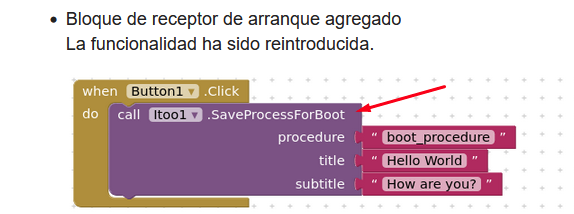
It is exactly same as the CreateProcess block, but difference is, it calls the procedure when the phone boots up.
Try moving the register function before the Web1.GotText, also you maybe using old notification styles component, if not, you can PM me the .apk or .aia.
This process is ongoing on other devices. But on Xiaomi devices the process is stopping after 15 or 30 minutes. Said to keep Restart event true for Xiaomi devices. But please someone show example how to do it?
This might be helpful
Taifun
Google had promised to enforce rules against these custom OEM over background restrictions, but unfortunately there's nothing done yet.
Hello
I need help for understanding this extension because it seems that I completely misunderstand the purpose of it.
I have a very simple app that "listens" if a call or sms comes in and if so, it sends a text over Bluetooth to my Arduino. But of course it works only when the app is running in foreground.
Now I found this extension but I don't get it how or if I can use it so that my app is always running in the background.
Do I have to create a separate app with itoo that calls my app and run it in the background ? If not, how does it work ? My app is already running and when I add itoo to it, it makes the app running in the background ?
I'm really confused and don't understand it logically. Please help.
Here is my app so far (I already added the "CreateProcess" but I don't know what to enter as "procedure"):
A good idea us to read the complete thread...
You could have found this answer then
Taifun
Why should I use your extension ? I don't need to read sms.
Ok, I read the whole thread but I could not find anything helpful for my case.
It seems that I have wait for Kumaraswamy. Maybe he can help.
as he already said in that link I provided earlier
I've been trying multiple ways to get it working, apparently no solution has been found yet. Im also not sure if it is possible to run the texting component natively.
Taifun
So it's not possible to check for sms in the background ?