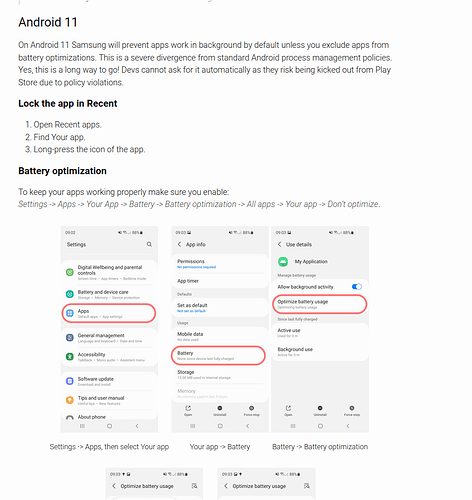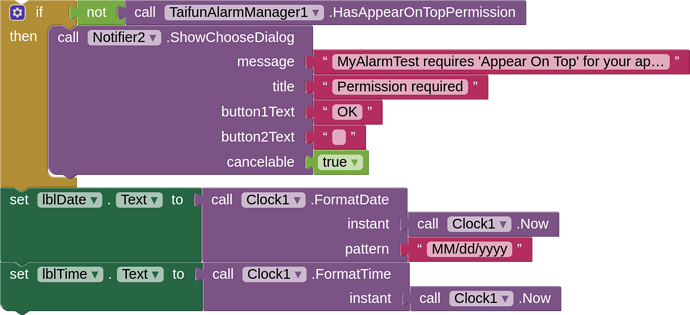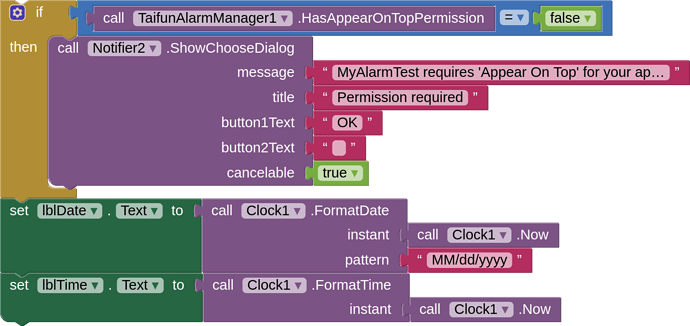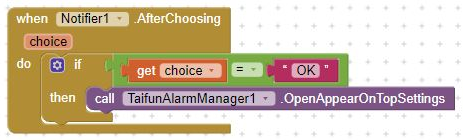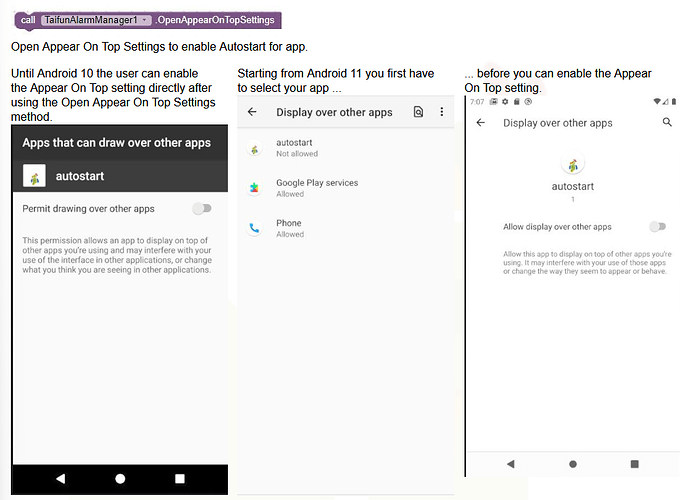I now checked again my personal messages... we had a conversation in April 2023... you had problems with a Samsung A10 and you did not get an alarm at the given time, my answer was
In your test app there is missing
- the close application block to get a notification if the app was closed
- the AfterAlarm event to display something if the app was not closed
and, as you did not close the application
...it was still active and not really closed, in this case the AfterAlarm event fires... however if you do not use it, nothing happens
then in your last message you tried to create an alarm but had issues to create an instant of time. My answer was
yióu have to use this format MM/dd/YYYY hh:mm:ss, see also the documentation of the MakeInstant block
http://ai2.appinventor.mit.edu.ezproxy.canberra.edu.au/reference/components/sensors.html#ClockReturns an instant in time specified by MM/dd/YYYY hh:mm:ss or MM/dd/YYYY or hh:mm.
you always can check, if an alarm is returned in the GetAlarm method...
also see again my answer from here...
you will have to keep the extension version up-to-date... if you do not do this, then it might not work anymore because Google might have added another restriction...
after April 2023 I did not hear anything anymore from you up to now...
if you still have problems to create an instant of time. let me suggest to also check the clocks tutorial here
and if you still have issues, what about contacting me again? I had to assume, you solved your issues... try the current example project from the download folder, try it on your test devices, enable post notifications permission and let us know, if it works for you on your devices.
Taifun