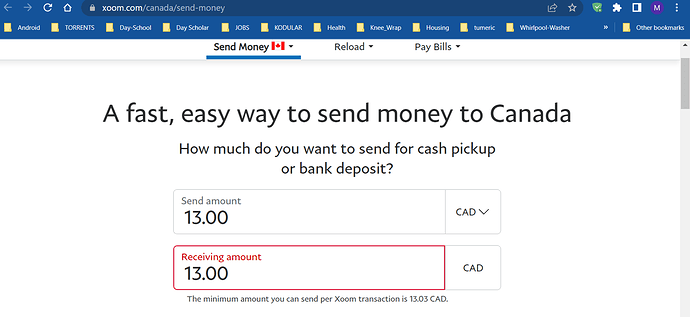[PAID] GooglePlayBilling - InAppBilling Extension (V7.1.1)
An in-app-billing extension to monetize your app products using google play store billing library 7.1.1.

 Reminder
Reminder
1 . Starting on August 2, 2023, all new apps must use Billing Library version 5 or newer. By November 1, 2023, all updates to existing apps must use Billing Library version 5 or newer. Learn more.
2 . If your app is targeting Android 14 or higher, you must update to PBL 5.2.1 or PBL 6.0.1 or higher.
![]()
 Start Connection
Start Connection
You must use this function to starts up BillingClient setup process asynchronously.

BillingServiceConnected: SDK is ready run any billing operation.
BillingServiceDisconnected: SDK is disconnected from billing service.
 Billing Service Error
Billing Service Error
This event will be triggered when the extension got any error while doing any billing operation.
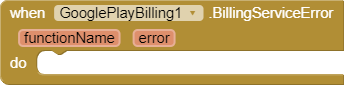
- function Name -> It's return the name of function which got error.
- error -> It's return the error message as string.
 End Connection
End Connection
Closes the connection and releases all held resources such as service connections.
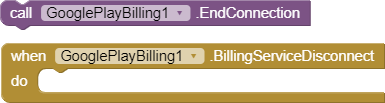
 Is Ready
Is Ready
Checks if the client is currently connected to the service, so that requests to other methods will succeed.
![]()
 Is Subscription Supported
Is Subscription Supported
If feature is not supported then return false.
![]()
 Product Type
Product Type
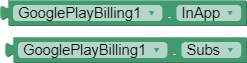
 Show In App Messages
Show In App Messages
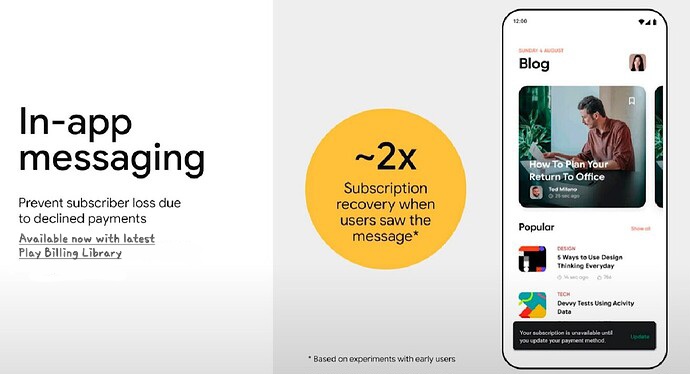
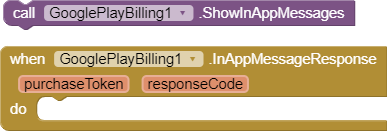
The subscription status changed. For example, a subscription has been recovered from a suspend state. Developers should expect the purchase token to be returned with this response code and use the purchase token with the Google Play Developer API.
- purchaseToken -> It's return the purchase token as string.
- response Code -> It's return the response code as integer.
 Get Product Details
Get Product Details
Performs a network query the details of products available for sale in your app. Watch demo block for better understanding.
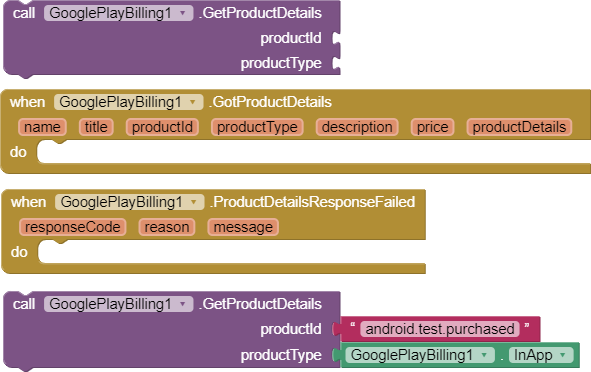
- name -> It's return the name of product as string.
- title -> It's return the title of product as string.
- product Id -> It's return the given product id string.
- productType -> It's return the type of product string.
- description -> It's return the description of product as string.
- price -> It's return the formatted price of product as string.
- productDetails -> It's return the object of ProductDetails.
- response Code -> It's return the response code as integer.
- reason -> It's return the reason for error as string.
- message -> It's return the details error message as string.
 Get Multiple Product Details
Get Multiple Product Details
Performs a network query the details of products available for sale in your app. Set productIds and productTypes as list. Watch demo block for better understanding.
- names -> It's return the names of products as list of string.
- titles -> It's return the titles of product as list of string.
- productIds -> It's return the given products ids list of string.
- productTypes -> It's return the types of products list of string.
- descriptions -> It's return the descriptions of products as list of string.
- prices -> It's return the formatted price of product as list of string.
- productDetailsList -> It's return the objects of ProductDetails as list.
- response Code -> It's return the response code as integer.
- reason -> It's return the reason for error as string.
- message -> It's return the details error message as string.
 Get Offer Token
Get Offer Token
You can get productDetails from GotProductDetails event.
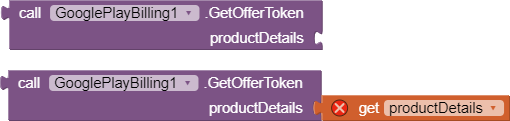
 Launch Billing Flow
Launch Billing Flow
Initiates the billing flow for an in-app purchase or subscription. You can get productDetails from GotProductDetails event.
- purchase -> It's return the object of Purchase. Use this purchase object to Consume or Acknowledge this purchase.
- response Code -> It's return the response code as integer.
- reason -> It's return the reason for error as string.
- message -> It's return the details error message as string.
 Launch Billing Flow With
Launch Billing Flow With
Initiates the billing flow for an in-app purchase or subscription.
You can get productDetails from GotProductDetails event.
isOfferPersonalized: The Google Play purchase screen indicating that the price was customized for the user.
- purchase -> It's return the object of Purchase. Use this purchase object to Consume or Acknowledge this purchase.
- response Code -> It's return the response code as integer.
- reason -> It's return the reason for error as string.
- message -> It's return the details error message as string.
 Launch Bundle Billing Flow
Launch Bundle Billing Flow
Initiates the billing flow for bundle of in-app purchase or subscription.
You can get productDetailsList from GotMultipleProductDetails event.
- purchase -> It's return the object of Purchase. Use this purchase object to Consume or Acknowledge this purchase.
- response Code -> It's return the response code as integer.
- reason -> It's return the reason for error as string.
- message -> It's return the details error message as string.
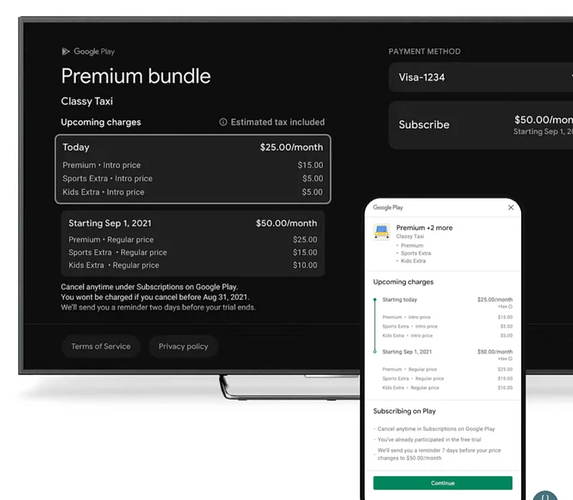
 Get Purchase Details
Get Purchase Details
Get purchase object from GotPurchase event.
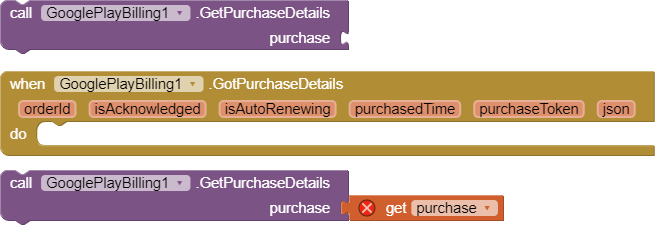
- orderId -> It's return the order id from the purchase as string.
- isAcknowledge -> It's return true if the purchase is acknowledged, otherwise false.
- isAutoRenewing -> It's return true if product is auto renewable.
- purchaseTime -> It's return the time of purchase as long.
- purchaseToken -> It's return the purchase token as string.
- json -> It's return the json of the purchase object as string.
 Consume
Consume
For consumables, this method fulfills the acknowledgement requirement and indicates that your app has granted entitlement to the user. This method also enables your app to make the one-time product available for purchase again.
Get purchase object from GotPurchase event.
- token -> It's return the purchase token as string.
- response Code -> It's return the response code as integer.
- reason -> It's return the reason for error as string.
- message -> It's return the details error message as string.
 Consume With
Consume With
For consumables, this method fulfills the acknowledgement requirement and indicates that your app has granted entitlement to the user. This method also enables your app to make the one-time product available for purchase again. Use purchase token to consume the purchase. Get purchaseToken from GotPurchaseDetails event.

- token -> It's return the purchase token as string.
- response Code -> It's return the response code as integer.
- reason -> It's return the reason for error as string.
- message -> It's return the details error message as string.
 Acknowledge
Acknowledge
To acknowledge non-consumable purchases, use this function.
Get purchase object from GotPurchase event.
- token -> It's return the purchase token as string.
- response Code -> It's return the response code as integer.
- reason -> It's return the reason for error as string.
- message -> It's return the details error message as string.
 Acknowledge With
Acknowledge With
To acknowledge non-consumable purchases, use this function. Use purchase token to acknowledge the purchase. Get purchaseToken from GotPurchaseDetails event.
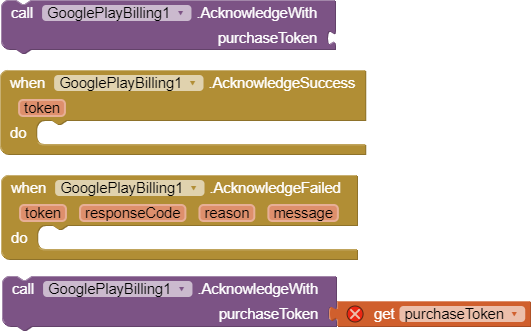
- token -> It's return the purchase token as string.
- response Code -> It's return the response code as integer.
- reason -> It's return the reason for error as string.
- message -> It's return the details error message as string.
 Query Purchases
Query Purchases
Fetch for a user's subscription purchases. Returns only active subscriptions and non-consumed one-time purchases.
- productIds -> It's return products ids as list of string.
- purchasesState-> It's return purchases states as list of integer.
(0 == UNSPECIFIED_STATE, 1 == PURCHASED and 2 == PENDING). - purchasesToken -> It's return purchases token as list of string.
- orderIds -> It's return order ids as list of string.
- purchasesList -> It's return the purchase object as list.
- size -> It's return the size of list as integer.
- response Code -> It's return the response code as integer.
- reason -> It's return the reason for error as string.
- message -> It's return the details error message as string.
 Is Purchased
Is Purchased
Get purchasesList from QueryPurchasesSuccess event.
Now you can check that product is purchased by user or not by product id. If user purchased the product then it will return true, otherwise false.
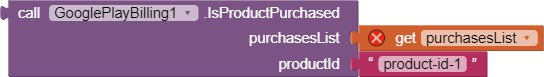

Get Purchases History
Returns the most recent purchase made by the user for each product, even if that purchase is expired, canceled, or consumed.
- quantities -> It's return quantities of purchases of product as list of integer.
- purchaseTimes -> It's return purchase time as list of long.
- developerPayloads -> It's return developer payloads as list of string.
- originalJsons -> It's return json of purchase object as list of string.
- purchaseTokens -> It's return purchases token as list of string.
- signatures -> It's return signatures as list of string.
- productIds -> It's return products ids as list of string.
- size -> It's return the size of list as integer.
- response Code -> It's return the response code as integer.
- reason -> It's return the reason for error as string.
- message -> It's return the details error message as string.
Example blocks
This is very simple example blocks for using this extension.
Getting multiple products in single request.
Purchasing bundle of products using GetMultipleProductDetails and LaunchBundleBillingFlow.
 GitHub Repository
GitHub Repository
 Extension specifications:
Extension specifications:
![]() Size: 565.31 KB
Size: 565.31 KB
![]() Price: $12 USD
Price: $12 USD
![]() SDK Version: 7.1.1 (Latest)
SDK Version: 7.1.1 (Latest)
![]() Released On: 2022-08-25T18:00:00Z
Released On: 2022-08-25T18:00:00Z
![]() Updated On: 2024-10-30T18:00:00Z
Updated On: 2024-10-30T18:00:00Z
![]() Built by: FAST
Built by: FAST
![]() Payment methods: PayPal | Skrill | TransferWise (Wise) | Xoom | Binance | Crypto | Card Payment | UPI (
Payment methods: PayPal | Skrill | TransferWise (Wise) | Xoom | Binance | Crypto | Card Payment | UPI (![]() ) | JazzCash (
) | JazzCash (![]() ) | Bkash (
) | Bkash (![]() )
)
NOTE: Paid user will be available to get MINOR SDK updates totally free.
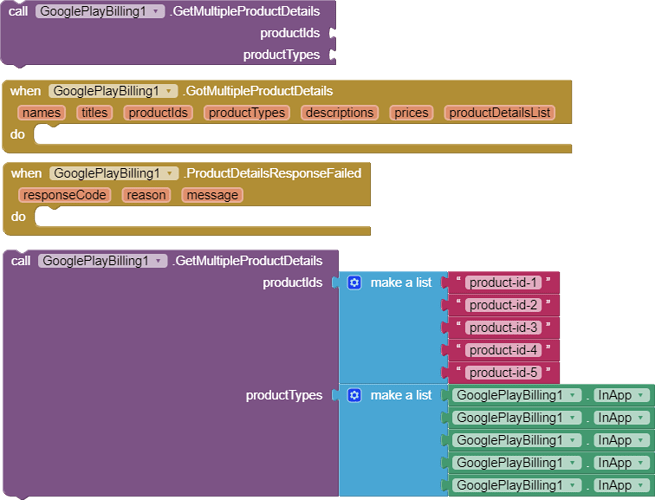
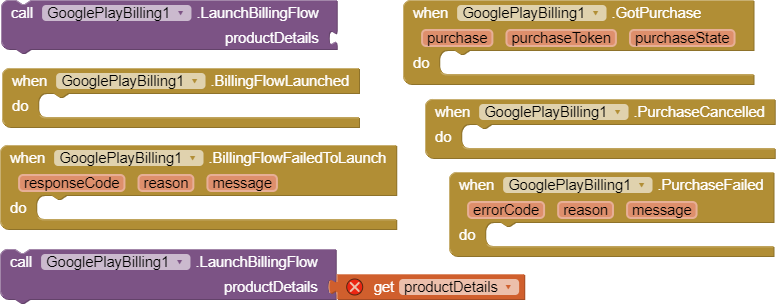
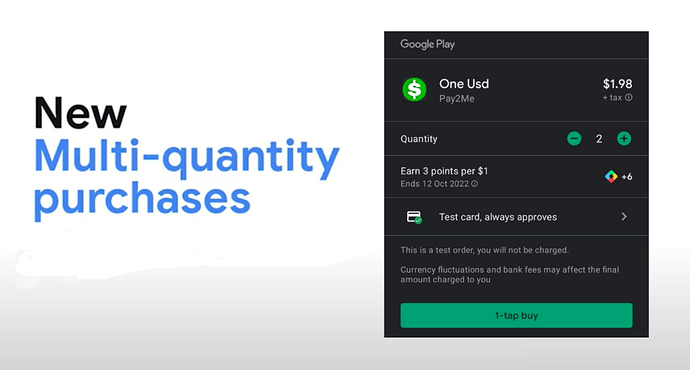
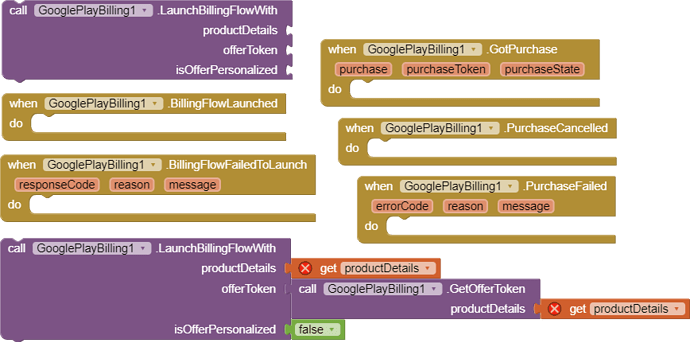
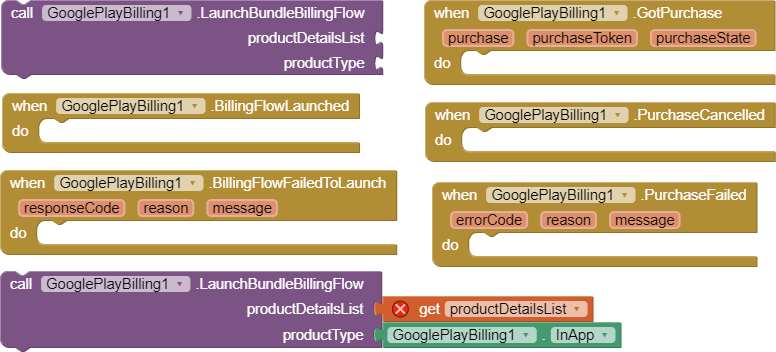

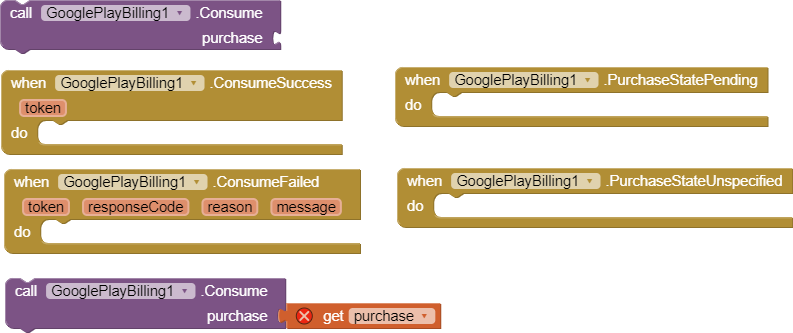
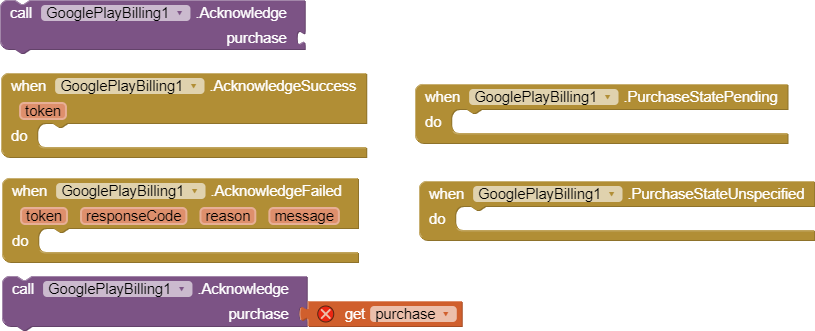
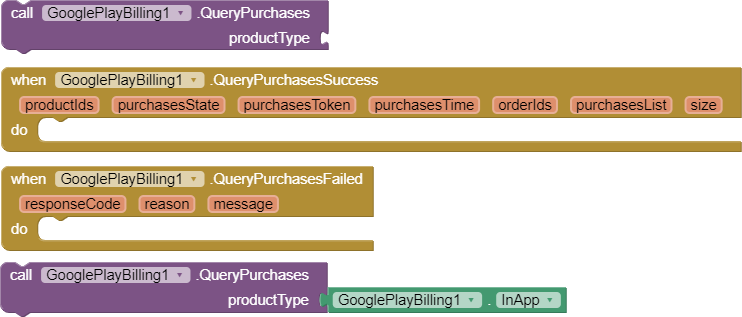
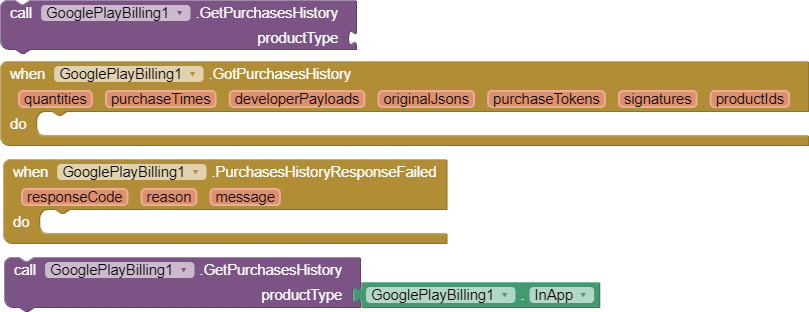


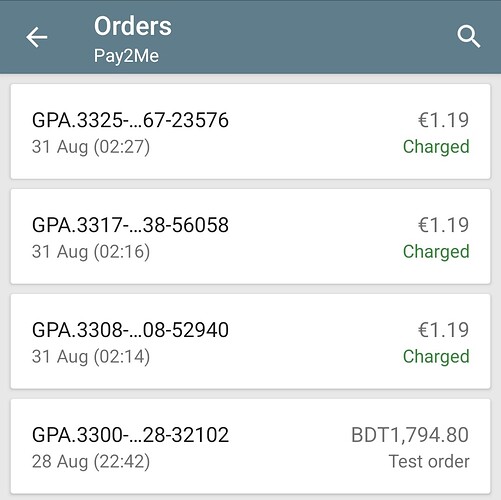
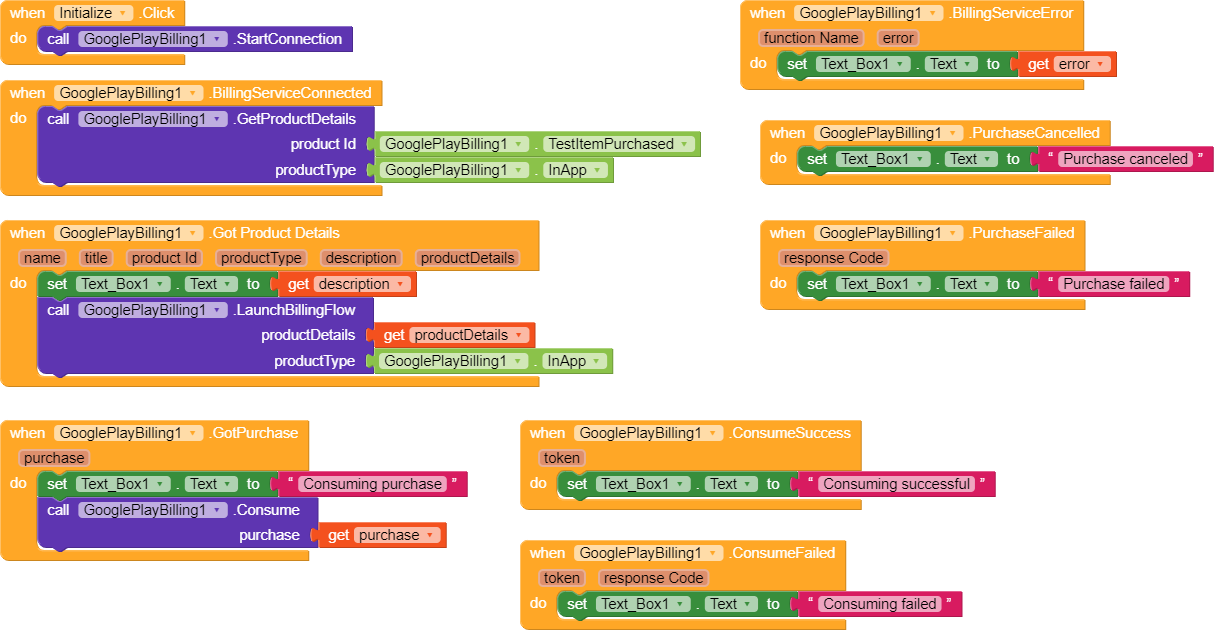
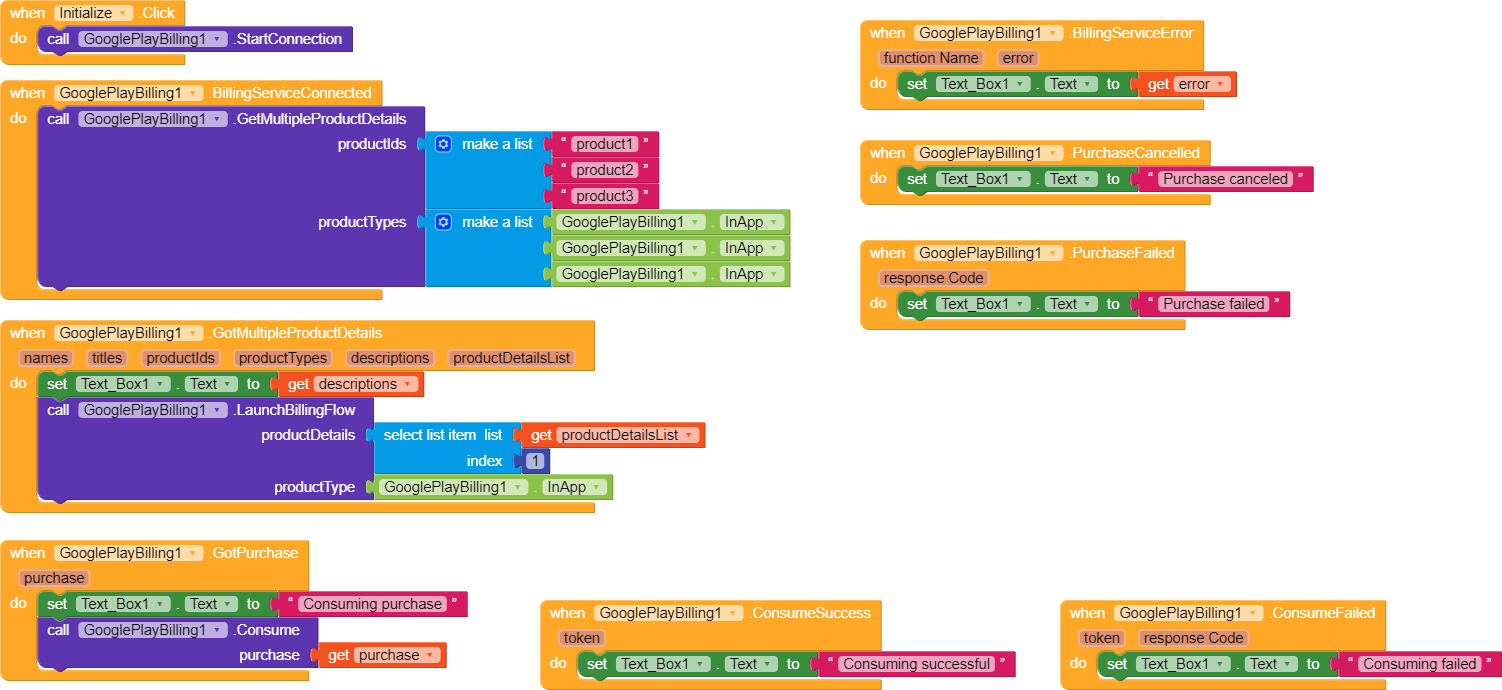
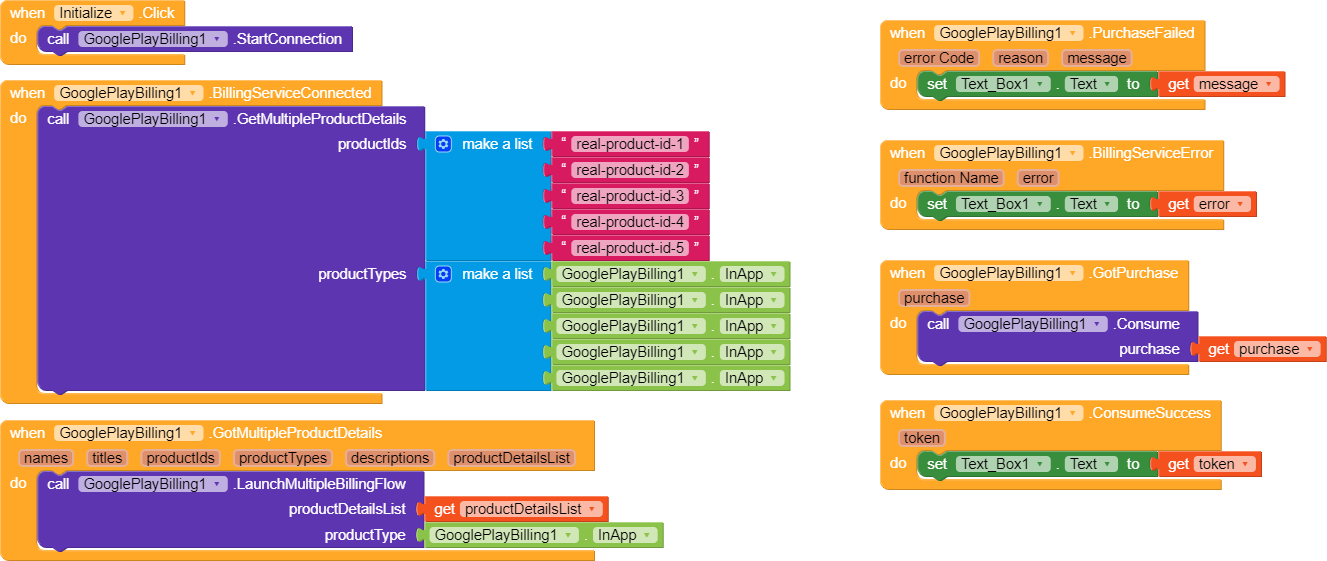


 Added some new features and new blocks are uploaded.
Added some new features and new blocks are uploaded.