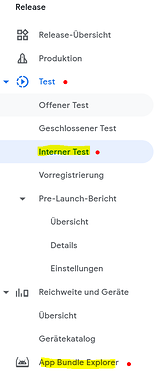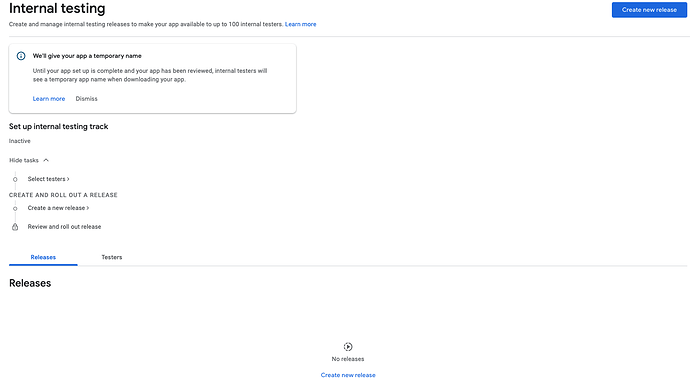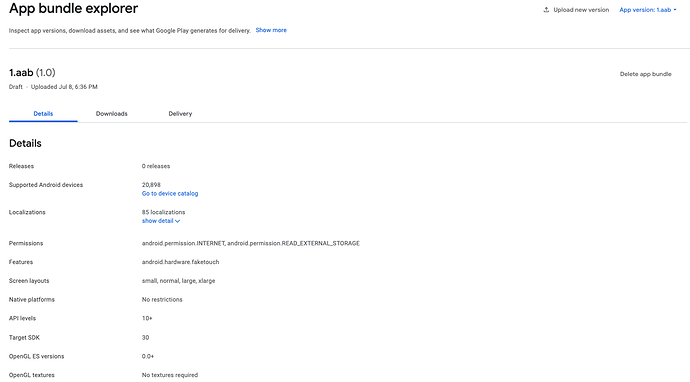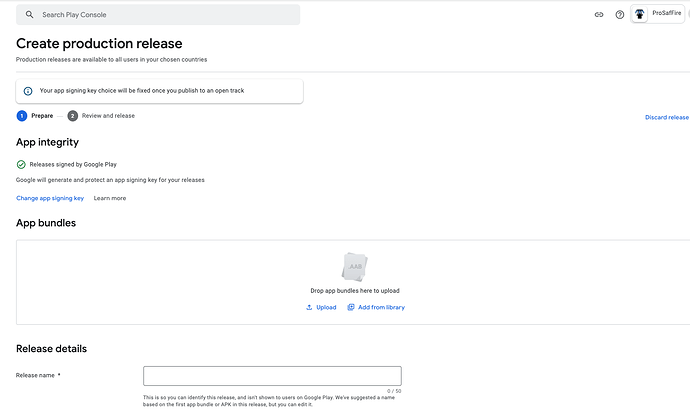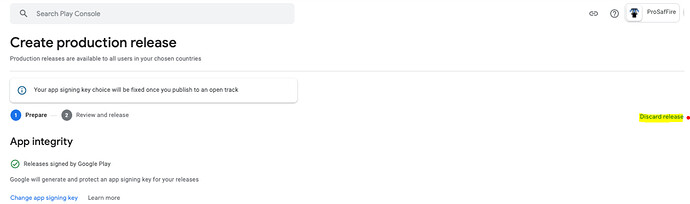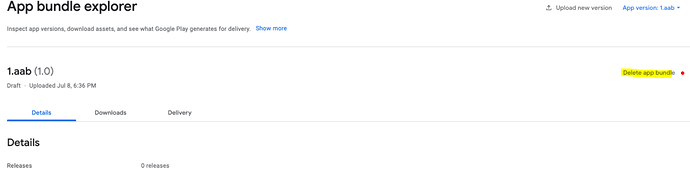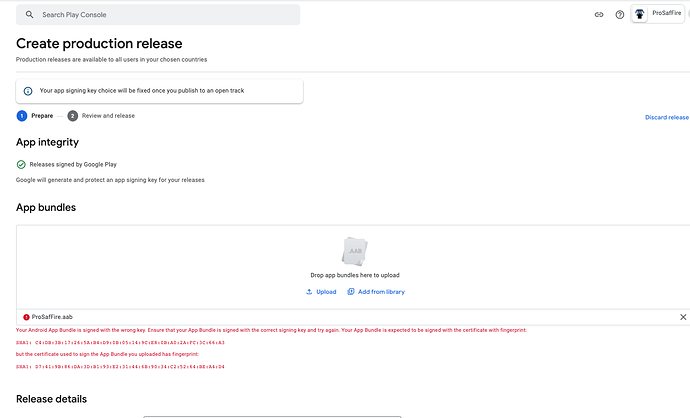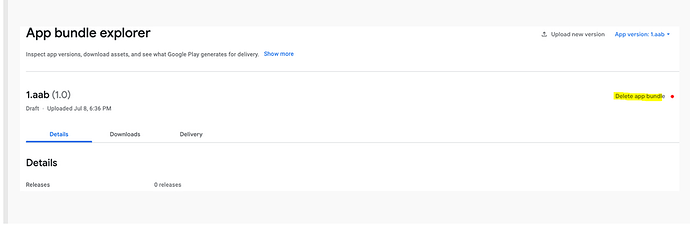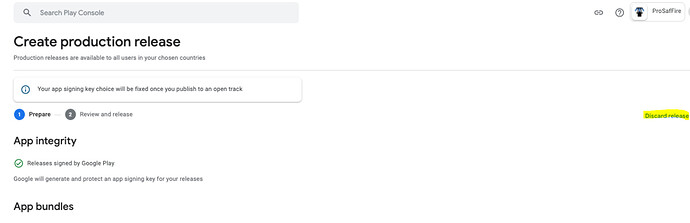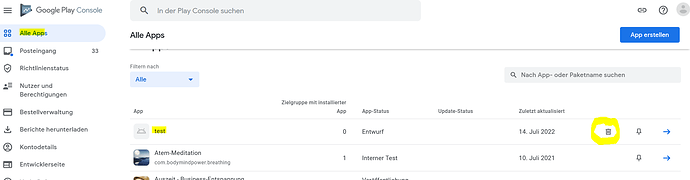Hi, I understand that we need to delete the AI2 keystore before uploading a bundle to Google Play as they will generate their own signing key after uploading.
Is it still of any use to export and store the original AI2 signing key for use in future versions on Google Play?
I'm assuming it's redundant as we are supposed to only use the Google Play keys after publishing.
Thanks, Kris
Are you trying to update an existing app that was previously published as an APK and want to transition to using app bundles, or are you trying to publish a new app as an app bundle?
In the case of the latter, Google can generate a signing key for you. In the case of the former, you need to provide Google your keystore from App Inventor since new versions of old apps need to be signed with the same key. In either case, Google uses your signing key to confirm that you can update the app bundle but then the final APK installed on the device is signed with the keys held by Google. In the case where you are transitioning from APK to AAB, they don't want you reusing your production signing key for signing the app bundle, which is why you need to generate a new keystore. If you're just going straight to AAB, then there's no need to delete your keystore. ALWAYS KEEP BACKUPS. If you lose/delete your keystore we have no way of recovering it for you. With AABs Google can make it so that you can use a new keystore but I wouldn't count on that as an effective backup strategy.
Thanks for the help. I'll take an in-depth look at your info and let you know.
See also here:
(guide updated on July 14, 2022)
Thanks, I'm having trouble with a new app not yet released that I uploaded in AAB only but then deleted it before production as I was having problems. Then when I tried again it seems they want an updated version and I haven't been able to match the signing key or increase the version number to their satisfaction. I think my problem is how to download the Google Console signing key and import it into the AI2 app. I tried exporting a key file but it must be the wrong type as AI2 doesn't recognize it to upload. I'll review the tutorials ANKE linked to.
Thanks, I'll review these tutorials.
When go to create a production release it asks for another bundle and that's where I run into problems uploading one that has correct signing key.
Thx
I've discarded the release a few times and made sutre I deleted the signing key before making the bundle, but when I upload the AAB the Google Play Console seems to still have the old signing key and I get this message:
I deleted the bundle again after that, and tried uploading a few times but always got the usual errors. So I finally deleted the entire Draft and started over again. Thankfully in Draft stage it's still possible to delete it and use the name over again. It's now in production with no problems.
Thanks for your help!
Fine, but explain to the others what exactly you deleted.
And how this differs from what I have already described/shown.
As I've already shown, all drafts must be deleted, including this one (and the one in the App bundle explorer), of course:
I went to the All Apps screen on my Google Play Console and selected a Delete option next to that draft.
So your app was still in draft status and you were ready to remove the app completely.
If we had known this earlier, the matter would have been settled in a few seconds.
I thought I made it clear in earlier postings - "new app", "not yet released", "in draft stage".Thx.
This topic was automatically closed 7 days after the last reply. New replies are no longer allowed.