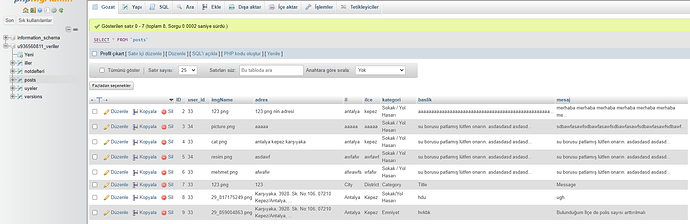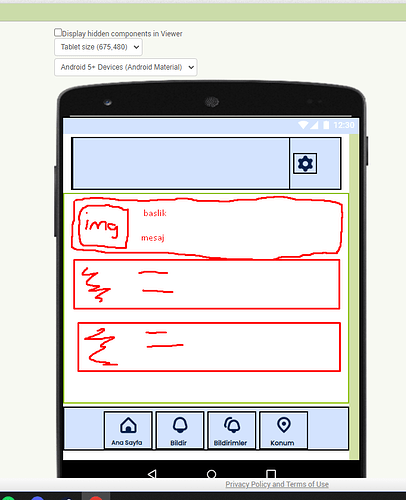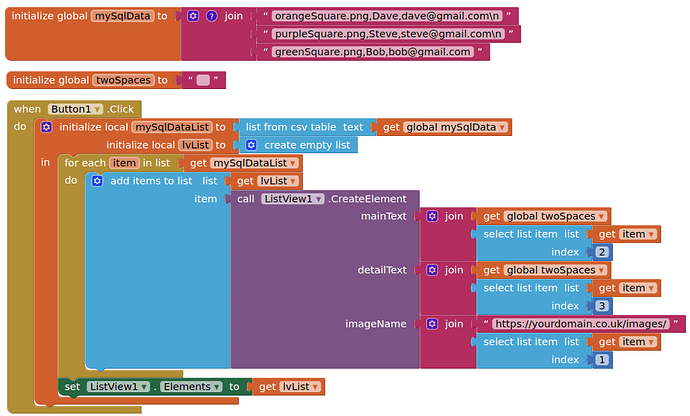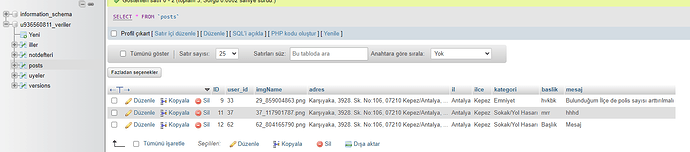Create as many labels as there is data in the database and write that data to each one.
You want to physically print labels, or display on screen ?
display
What database, and what is the content for each record in the database?
OK, do you have the blocks to call back the data from mysql to your app ?
no, only this
read.php
$result = mysqli_query($dbc, "SHOW COLUMNS FROM uyeler");
$numberOfRows = mysqli_num_rows($result);
if ($numberOfRows > 0) {
$email = mysqli_real_escape_string($dbc, $_GET['email']);
$values = mysqli_query($dbc, "SELECT * FROM uyeler WHERE email='$email'");
while ($rowr = mysqli_fetch_row($values)) {
for ($j=0;$j<$numberOfRows;$j++) {
$csv_output .= $rowr[$j].", ";
}
$csv_output .= "\n";
}
}
What does that return to your app ? Show the raw response content.
OK I will have to do some guessing....
Let us assume that you have your images stored on your online server, and in your mysql you have the image name.
Let us also assume your mySql database contains just three values per record:
img,name,email
with some data like this:
"orangeSquare.png","Dave","dave@gmail.com"
"purpleSquare.png","Steve","steve@gmail.com"
"greenSquare.png","Bob","bob@gmail.com"
You would convert the raw csv data to an AI2 list, then generate listview elements for each record.
resulting in a listview displaying like so:
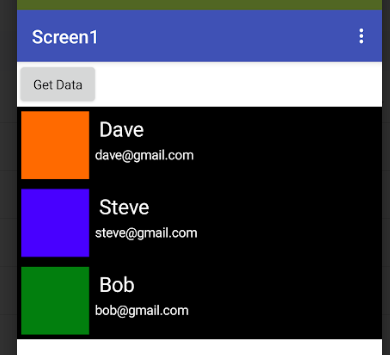
Is this what you want?
You can do it without extensions too.
or
How do I pull the image from mysql from site files?
Get the image name, and add the url