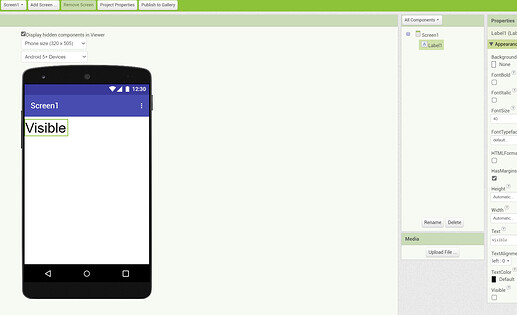It is true that initially it doesn't show the hidden label, but once I refresh it, it works fine (tested in Edge).
Yes, same here
This time it worked, last time it does not
EDIT: This only worked in the small test project, for bigger projects refreshing does not work
worked straight away for me, no need to refresh...
Maybe something about refreshing the browser cache?
Either that or a restrictive national ISP?
Scrolling issue is there. For example, when I click on Extensions category, I have to manually scroll down to see extensions pallate.
I think we're mixing things up...
The problem that the OP reports with the scroll is really a problem with the non-visible elements, which are not displayed even if the "Display hidden components in Viewer" option is activated. Since these elements are not displayed, there is nothing to scroll....when the user marks them as visible and they are visible, the user can scroll without problems. So it really seems like a problem with the "Display hidden components in Viewer" option.
Now, are you experiencing any other type of problems with the Palette? what do you mean with "manually scroll"?
Yes exactly, I think this is the problem when the project loads but I don't know what this means:
![]()
No issue here (Firefox, Win7 Prof).
Hello @vknow360,
I think that's how it works now. So yes, we could say that it is normal, if you can scroll until the bottom and see the extension palette.
This error shouldn't have any effect.
A singleton is a class that should only ever have one instance. The code should never try to create a second one, and clearly in this situation it is.
However, this check is to prevent a second copy of the checkbox from ever being created. After this error is logged, the code returns the existing checkbox instead of creating a new copy.
I need to figure out what circumstances are causing App Inventor to try to create a second copy of the hidden components checkbox, but that error in and of itself is not causing your problem. It may be indicative of why you're seeing this problem and we are not.
I'm not sure what you're showing here. Is it that you can open multiple drawers in the palette at the same time? Yes, that is the current behavior.
If you do not want multiple drawers open, just click the drawers you want to close.
Yes
Understood, it was easy. ![]()
Hello Susan,
In case it's useful...in my case I have observed that the problem arises when I switch between projects. The first project I open has no problems, but if I change to other projects the Hidden Components option does not work. I have to refresh and reopen the project (as if it were the first) for it to work. If I change the project again, it stops working for the other projects (I also see the red letter message when opening projects.).
Thank you.
Thank you.
Don't know what else I can try
For the moment i set the referring components to visible and after modification back to unvisible.....
Any news?
@Susan_Lane Just a sidenote, at the technical preview server everything is working as it should !!
Oh, that's interesting. There isn't any known difference between the hidden components code there and on ai2.
The preview server I set up is behind App Inventor's master branch, so it doesn't have the UI update code present. It's intent is solely to allow people to test compiled apps against SDK 34.