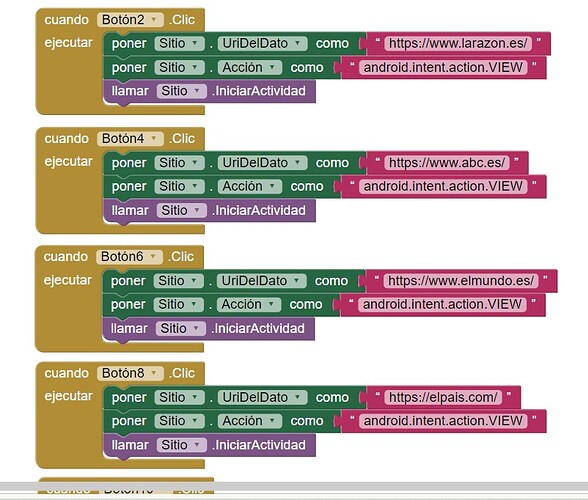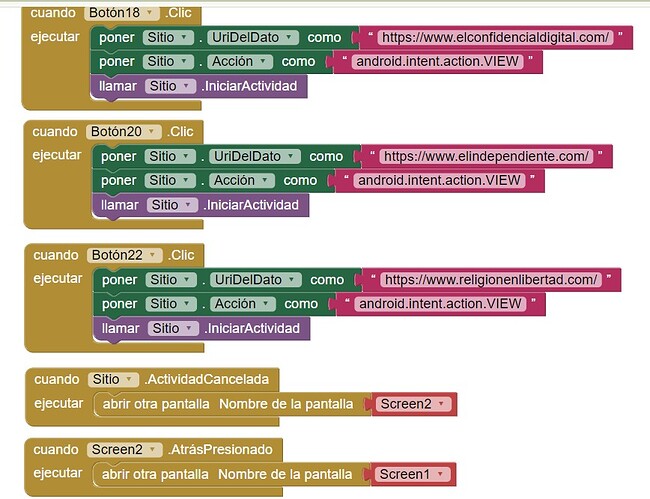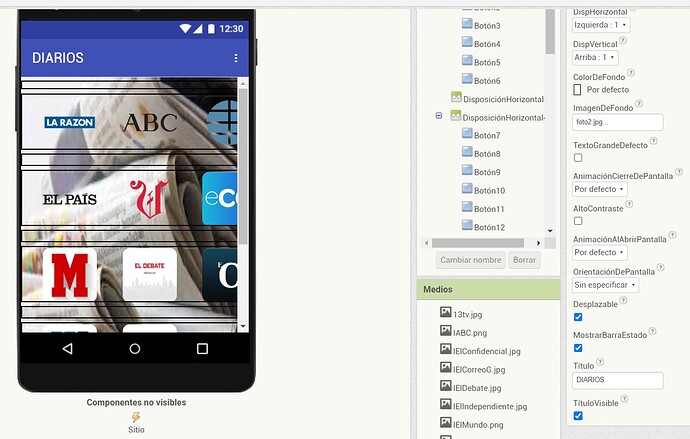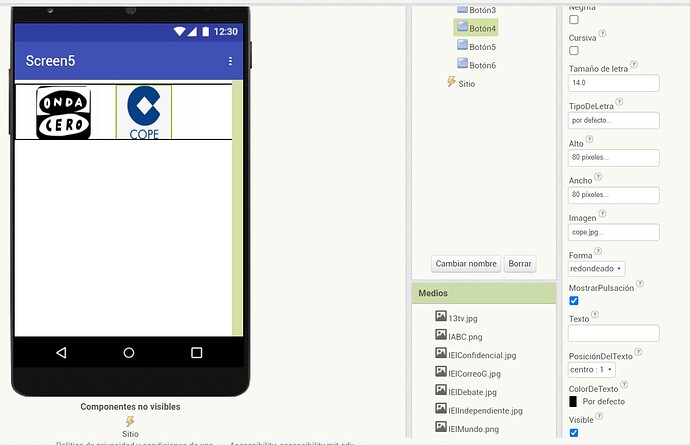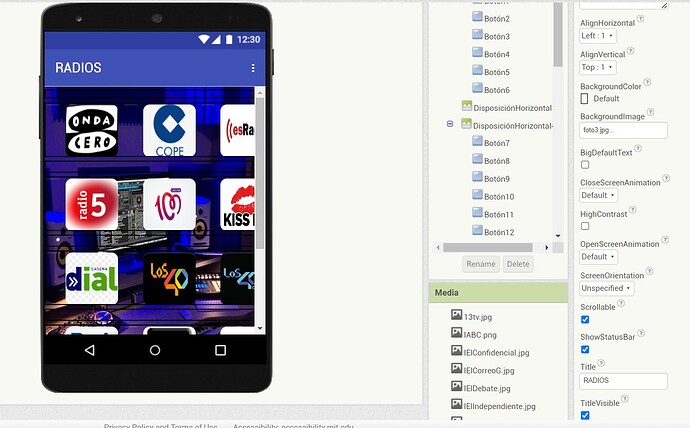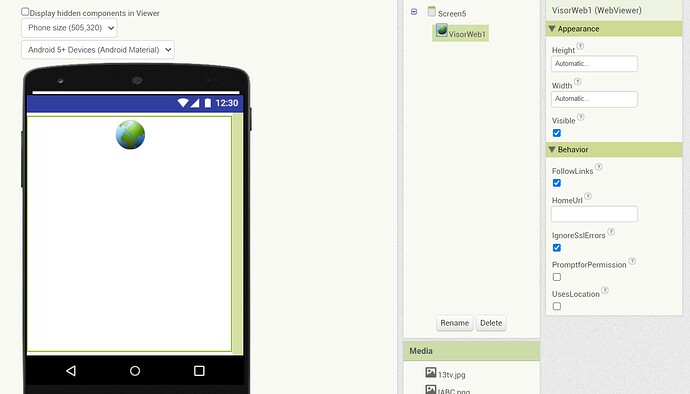Hola. Tengo un problema que no sé resolver.
He creado una app con una pantalla para ir a las páginas web de varios periódicos, usando botones con sus logos y un iniciador de actividad, y funciona perfectamente, volviendo a esa pantalla cuando salgo del periódico:
Sitio.URLDelDato = URL del periódico, Sitio.Acción = android.intent.action.VIEW, Sitio,IniciarActividad
Pero he creado otra pantalla similar para ir a las páginas web de varias radios, y se cierra la app sin mostrar la pantalla. He probado con un reproductor en lugar de un iniciador de actividad y no funciona tampoco. No sé cuál es la causa del error.
Agradeceré alguna orientación.
I did not understand the problem, please elaborate and provide a screenshot of your relevant blocks
Before taking a screenshot of your blocks, switch the language to English, see also
Taifun
Thank you, Taifun.
The problem I'm having is as follows:
I'm designing an app for personal use. I have created a screen with buttons to access the website of some Spanish newspapers, the buttons with the logo of the corresponding newspaper as an image. Using AI Companion displays the screen well and works perfectly, returning to that screen when I rewind from the web page. I send you the images where you can see the screen layout ("Screen2 (design).jpg") and the programming blocks ("Screen2 (blocks) 1.jpg" and "Screen2 (blocks) 2.jpg").
Now I've started to design another screen to access the websites of some Spanish radio stations. I've done the same thing, but the AI Companion doesn't show the screen, and closes without giving any error message. I tried using a player, because there was one on that website, but it didn't work either and also closed without giving any error message. I also send you the images where you can see the screen layout ("Screen5 (design).jpg") and the programming blocks ("Screen5 (blocks).jpg").
I tried something else: access the web streaming of a radio station through a player, and that worked perfectly in audio. The problem is that some radio stations are continuously modifying the streaming so that you can't access it from outside of them, so I decided something theoretically more useful: access the radio's website and there activate the player that they play. But here's what I can't get to make work.
If you can give me any ideas to solve it, I will be very grateful.
What about using the webviewer to open these webpages instead of the activity starter?
Also you should switch screens correctly... see also tip1 here
And next time please
Taifun
Hello, Taifun.
I've done what you suggested: I've changed the activity initiator to a web viewer, located on a new screen (Screen5), passing the url value to this screen.
But the same thing happens again: it works perfectly for Screen2 (newspapers), but it closes the app and doesn't give any error messages for Screen3 (radios). This is a mystery.
I'm sending you the images so you can see it.
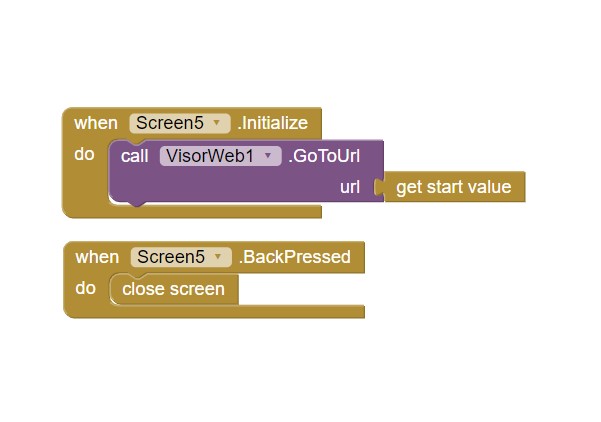
To find out what is going on, use logcat
Also you can try a test project to open one of these pages... does it work there?
Taifun
Mas o menos entiendo tu problema, siento que pueda ser por una mala practica de la logica de los bloques, seria bueno si pudieras grabar tu problema y brindar una captura mas general de los bloques.
Lo mas correcto es que cierres correctamente las pantallas, a mi percepcion cuando usas el evento cancelar, das una cancelacion completa de la app; puedes usar un webview que facilite tu acceso a dichas radios, ya sea el componente por default o la extension personalizada de webview, hacer una lista y seleccionar por ID, asi te ahorras varios bloques y usas una mejor logica