How to move emulator from designer to block?
It's not possible and that is not an emulator, if you want to use an emulator simply install mit app inventor's emulator on your laptop or computer
![]()
![]()
https://appinventor-mit-edu.ezproxy.canberra.edu.au/explore/ai2/setup-emulator.html
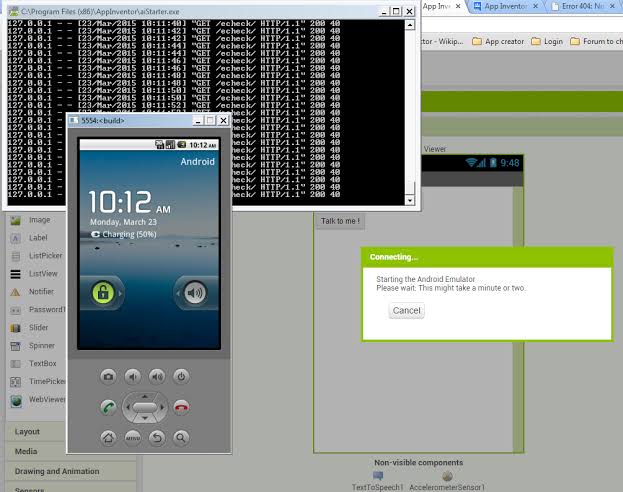
Once you start the connection process to your app in the Companion/Emulator from the Designer, you are stuck until the emulator starts to show your GUI. That might take a minute or so. (It is slow.) After you see your GUI in the emulated phone, you will regain control at the Designer and can then switch it over to the Blocks Editor for debugging.
It is not posible. The function of the emulator is test the app. To see your blocks use the appinventor website
AI2
