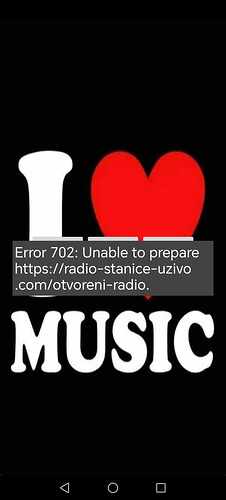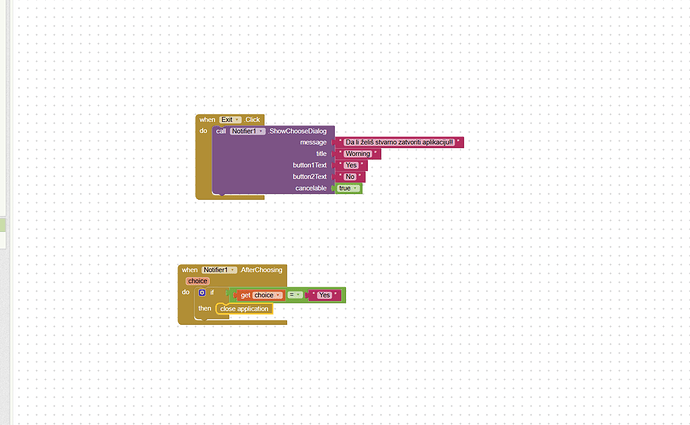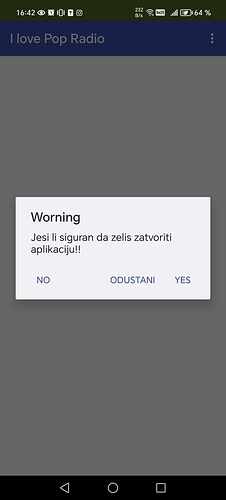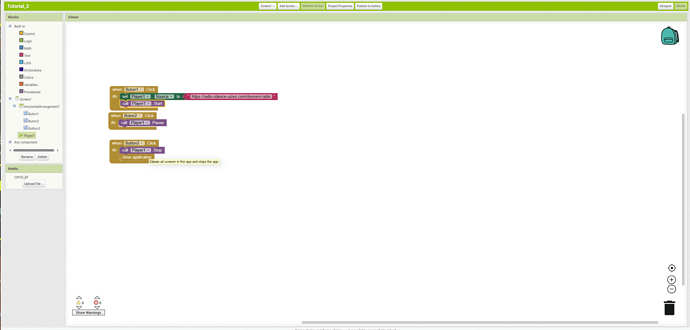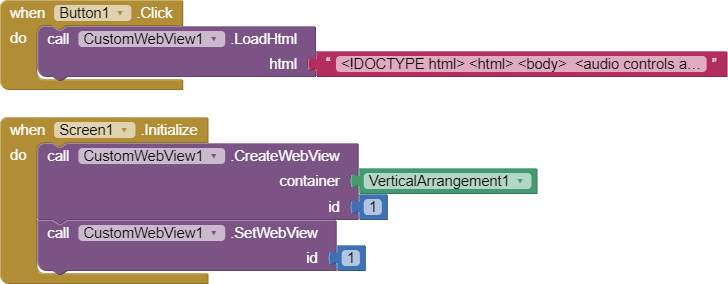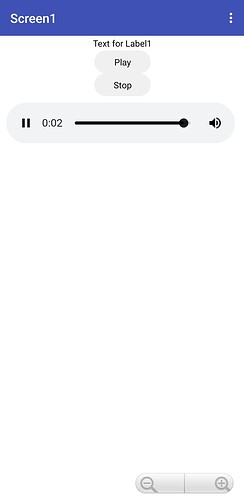I don't know if I can repeat the same thing here, you have the above two pictures if you know how to solve the problem
I found https://stream2.otvoreni.hr/ this link you can found resourses there, I will try to help you tomorrow.
and other one is https://stream2.otvoreni.hr/otvoreni
Yes
https://radio-stanice-uzivo.com/otvoreni-radio
is a url to a web page not a streaming service.
You also may need a clock timer (e.g. 250msecs) between setting the source and starting play
I used this with the links gave above, but not working
Because it is not a streaming url
6 years ago everything worked as in the picture, the sound of the radio itself started normally, now it won't work that way anymore, is there any other way if you know?
I expect this radio station changed how it streams audio on the Internet since you last used it Jopa. Your link will not auto load the music it is currently playing using the Player as it possibly once did.
When was the last time that link worked and you listened to music your code Blocks?
You might try the advice I provided earlier about using a Web component instead of the Player. There are not any in the app for a Croatian station but you can find the required link for Croatian radio stations as discussed in this link and try it:
Try http://nnc1-bpmmc501.radioca.st/stream or http://patmos.cdnstream.com:8222/stream?type=http&nocache=120427 in your browser or in the Web app you adapt
From where you got these links?
I only found this URL from below but cannot be able to get the stream done on it like i fetched others from other Websites.
https://stream2.otvoreni.hr/otvoreni - not streaming
Player is a online player that is playing url https://stream2.otvoreni.hr/otvoreni?referer=https://radio-stanice-uzivo.com/
But not in the app the url is working
Edit : this link also works with Exo Player by Zain very clear and very fast V1.0.4 Exoplayer for AppInventor | Play media with Google's Exoplayer
I think there is a problem with Player within App Inventor
I have another problem when I do this, it won't close the application, is there a new way, my mobile phone is Android 13, does it matter?
I do not know any other way for the particular link you posted, however, this plays streaming audio from Croatian area stations using WebView Radio stream player using these links:
" RadiO LuDNiCA,http://patmos.cdnstream.com:8222/stream?type=http&nocache=120427 \n Radio Nacional Croatia, http://nnc1-bpmmc501.radioca.st/stream \n Rock Radio Beograd, https://edge9.pink.rs/rockstream/ " in the radioStreamsIDLink2 in the app. ![]()
RadioStreamCroatia.aia (224.8 KB)
Did you try the aia? The experimental app works on my Android 13 cell.
If testing with companion app, you cannot close the app, you have to compile your app for this to work.
I've been trying to do this with my app to see if it works like this.
closing forms is not currently supported during developed
What should I do, does it have anything to do with the android version since the app itself is inventor android 5+ or there is no way to solve it, thank you?
Show screen recording of the concerned part.
Here's a picture.Here's a picture of the blocks, how I was arranged in some order, when the exit to my father shows me that message
closing forms is not currently supported during developed
The above links and the radio you provided is provided the links based on video player,
Means the above Otvoreni links are only working fine in video player which is based by google (Exo Player)
Android Tutorial - Create Radio Streaming App with MIT App Inventor 2 - Part 1 (youtube.com)
Here's how it used to work with this player on Youtube tutorial
I already told you about this:
I have got the answer for your query about how to play radio in the app from the URL,
- First of all you need to get the original stream URL for any of the Radio you want to play like below :
Go to the website of the radio you want the original stream link then inspect and then watch this video to get more clear.
- After the strem link got, enter that link in the HTML Format below :
<!DOCTYPE html>
<html>
<body>
<audio controls>
<source src="HERE_ORIGINAL_STREAM_URL" type="audio/mp3">
</audio>
</body>
</html>
-
After that install Aia file below to get more cleared about it.
Player.aia (77.5 KB) -
See blocks also.
This takes me too much time to do it I hope your issue got resolved after this small guide by me, you can also you can hide the Webviewer.
Vknow360's CustomWebViewer Extension Used.
Phone screenshot of working of the player,