Thanks for your reply.
The file is located on root directory of phone memory
Thanks
Samitha
Thanks for your reply.
The file is located on root directory of phone memory
Thanks
Samitha
So is it your answer?
Try copying over the file to another directory (such as Download) and see if it works.
Where does the file (Log.txt) come from?
If it wasn't created by the app itself, you won't be able to read it that way under Android 11+ (you'll need SAF for that). And on Android 11+ you can no longer save non-media files in the root dir of the external storage.
Hi Anke,
Thanks for your reply.
The log.txt file was created by myself & paste it to root directory of internal memory. I used com.sunny.EFile extension for read & append to file. Before I do some modification in other blocks it was worked perfectly. And still working my previous built .apk on android 11. I guess this thing happened after new released of nb187d
Please refer the attached screenshots
Thanks
Samitha
As I already said you can no longer list / save non-media files from / in the root dir of any device with Android 11+.
To read those files you need to use SAF.
Anke, come funziona leggere file con android 11 utilizzando SAF? Puoi farmi degli esempi?
Saluti
Nicola
Anke,
dove posso scaricare l'estensione SAF?
Anke
Could you please send me AIA file or block picture?
Anke, mentre stavo scrivendo i tuoi blocchi, ho scoperto che un blocco è rinchiuso.
Ti allego l'immagine
That loop adds document's name to the list since filesList returns content URI.
Search for GetName method in the extension blocks.
What did you mean?
Could you please show me an example how to read & write a text file? I'm confuse how use SAF Read from file block URI
Did you check the extension topic? Plenty of examples are present there.
How can I use text block for set uriString? my text file stored in internal storage/Data/Log.txt
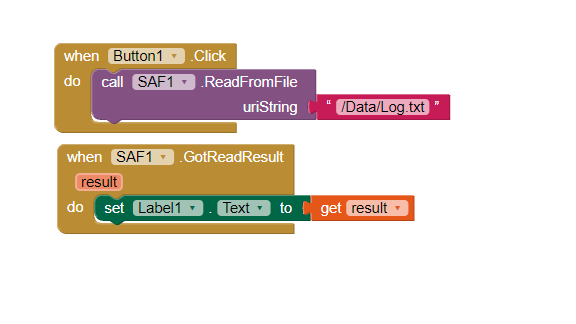
So, you didn't read the topic. That's sad. 