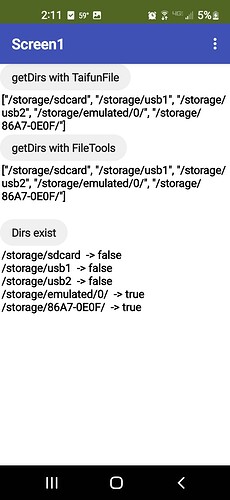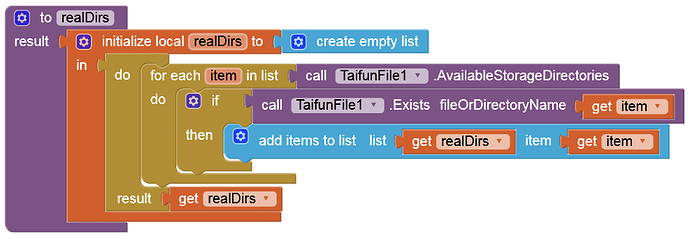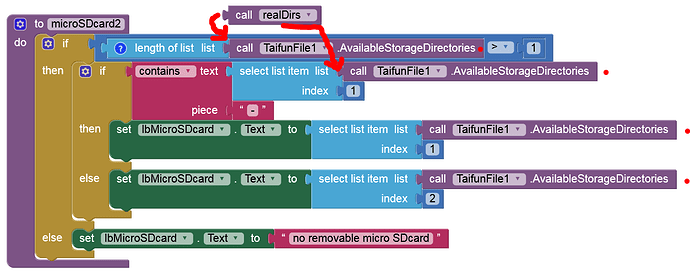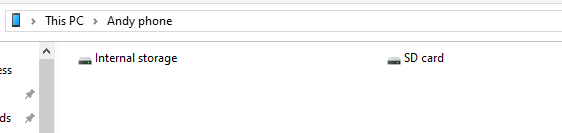
Ok, then I do not understand at all why you get this "Do it" result:
Try this app getDirs.aia (63.8 KB)
(with Companion or APK) and post a screenshot after pressing all 3 buttons. It should look something like this:
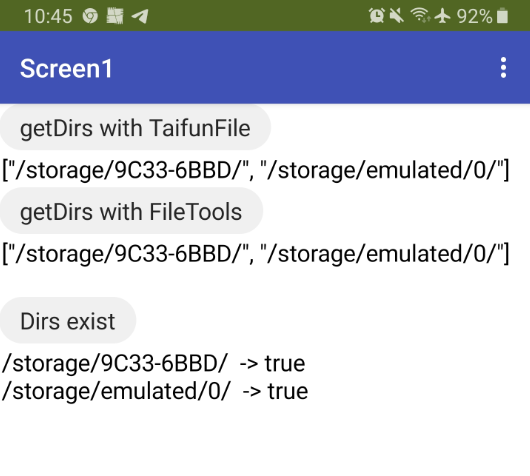
I appreciate the help. As this app is going on a different device, do we continue down this path for educational sake, or do I restart the process, that hopefully works better on a different device?
IF we want to learn I will download the extension and we will figure this out?
Yes, please. I'm curious. I would like to see it with my own eyes and understand how this "Do it" result came about.
Thank you!
This is really a strange behavior of the File extensions from @Taifun and @vknow360. ![]()
![]()
But as I already said, the first three directories / SD cards do not exist.
This could be device specific behavior.
The software implementation of this device could vary from the mainstream OneUI. Low end phones are often shipped with light-weight or trimmed off software. Companies may even try to accommodate low pricing by using unusual or alternate ways (even at the hardware level).
This leads to device specific behavior where there may be software variations.
I need to be thanking you.
It could very well be. I acknowledge is is a low end phone, but this budget phone lasted far longer than the more expensive ones I used to carry. OH well.
However, the question remains, why do the File extensions behave this way?
The file extensions depend on Android APIs to query information. This behavior is rooted in the core software level of the phone or the Android APIs.
These APIs are later manually edited and played around with, by the phone makers, Samsung/Xiaomi/or any other to suit their needs. It's because unlike iOS, to redistribute Android OS, it's many times tweaked/changed a lot, thus leading to non uniformity.
With the problems I am having, I have researched and would a solution be to use Metricrat Asyc a google drive and the app? I know it requires internet but it may just have to be that way.
It looks like he has a link to the .aia file but i cant seem to download it. IT would save a lot of work to be able to drop into my screen. I have studied and I think I understand the way it works. It might be a better solution than what I was working on.
Any thoughts on this approach?
The AIA download link is working here.
I am not sure if this would be a good approach, the guide was really a proof of concept.
Just store your files online, and get them as you need them.
Unfortunately, this can lead to serious errors and app crashes on devices where this problem occurs. Therefore, such errors should be caught (as a precaution). Either that could be in the extensions directly or done subsequently with this little procedure:
All TaifunFile.AvailableStorageDirectories blocks should then be replaced by realDirs:
See e.g. here:
I need to have the app run offline with no internet available. WiFi will be available when we start each day, but once started it will need to perform offline even through restarting the app or even the tablet.