Blocks like this
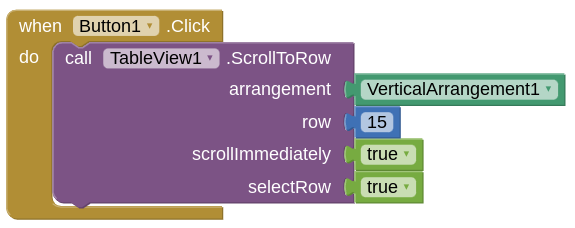
If the data fits into the arrangement, then the table will not scroll, but the row will be shown selected.
Blocks like this
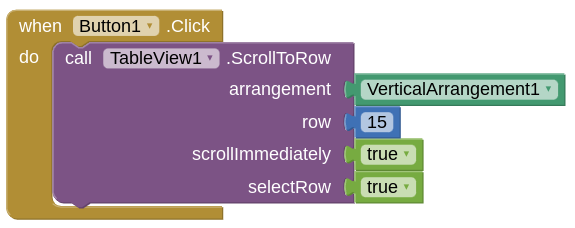
If the data fits into the arrangement, then the table will not scroll, but the row will be shown selected.
many thanks for you ...
hi , i want to export data from Tableview exported to Excel file ...
how i can do that ...?
You already have the data in csv format, export this to a file. Excel can then import that file as a csv.
can you put a color or bold or something to differentiate in tableview if 'word = yes'?
@KhuBann you already received your answer here
Asking the same in another thread is considered spam
Taifun
I would select and hilight the first row, how can I do ? there is noheader option ?
Are you trying to select the header row, or the first row of data ?
I read a csv without header row, when I display it with tableview I can select the first row but not hilight it.
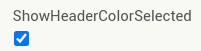
and format colours/fontsize to match other rows
Or add empty row to beginning of csv so that you do not have to select it, then format the header row (colours/fontsize etc.)
Thanks, it runs well
Please Update TableView to Version 5 For Solving This Error For latest AI2 Versions.
Try to Solve This If Possible
maybe you want to try another tableviewer extension:
Thanks !!!
Hi Ken
I noticed that if the values in the table are shorter than the headers, the headers themselves get truncated.
is it possible to align columns by taking the maximum length between values and headers?
Thanks in advance
If you use version 4 and set another instance of tableview as the header row, you can model the data tableview column widths on the header tableview column widths. This also means you have a fixed header.
I use 2 istances of TableViewV4 with the columns widths function, timer etc. but this is my problem:
The data are very variable in lenght so i asked for fit to the max lenght between values and header.
My Blocks:
You may need to untick Stretch to fit AND Shrink to fit on both tableviews
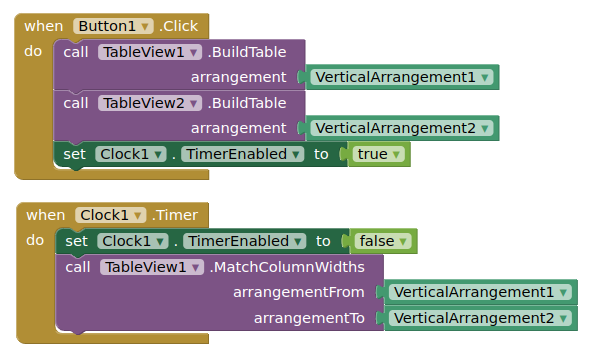
Before
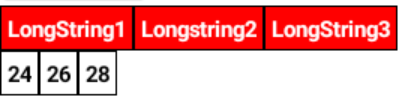
After
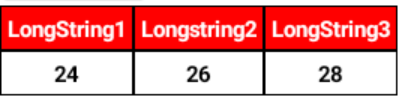
To get them to scroll horizontally together, place the two arrangements in a vertical arrangement, then place that vertical arrangement in a horizontal scrolling arrangement
I just tried all possible combinations between the two tables but nothing changed. 