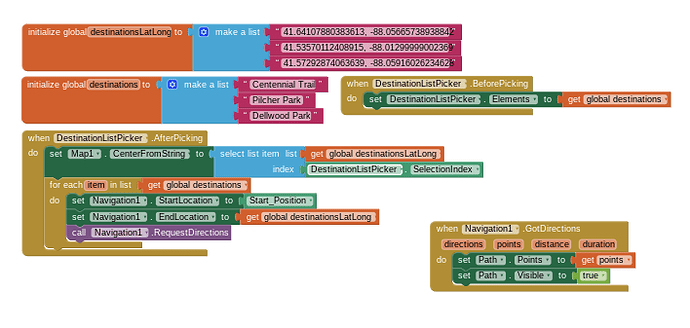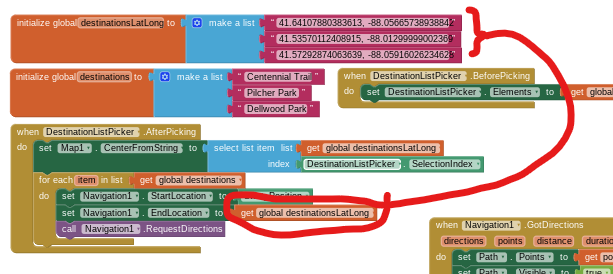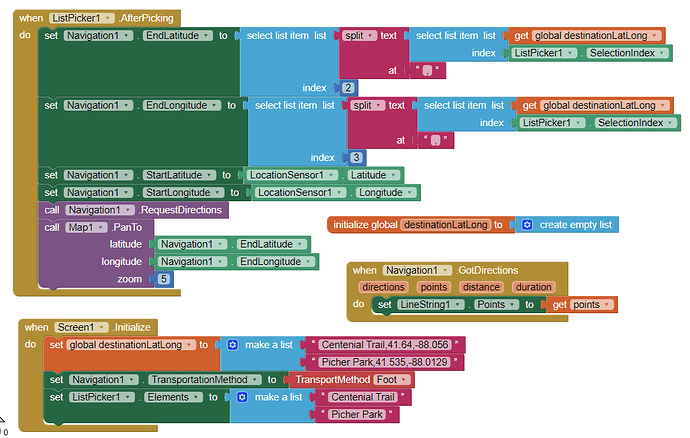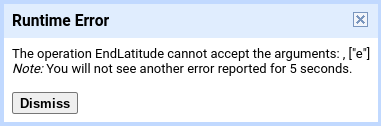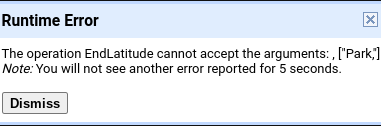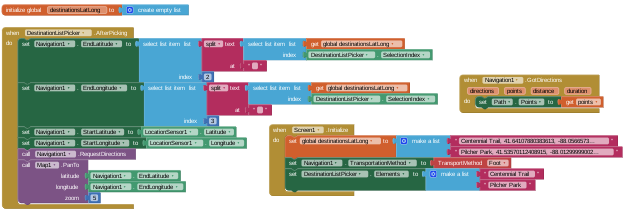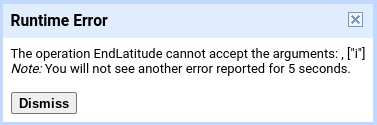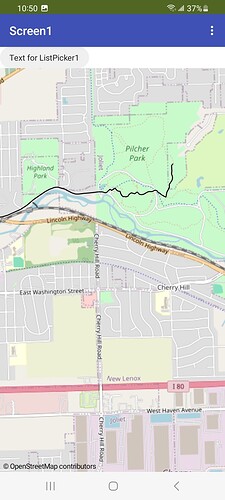RuntimeError. Irritants: (The operation EndLocation cannot accept the argument: , [["41.64107880383613, -88.05665738938842", "41.53570112408915, -88.01299999002369", "41.57292874063639, -88.05916026234628"]] Bad arguments to EndLocation)Note: You will not see another error reported for 5 seconds.
I still have additional coding to input for other variables of my project but cannot find a way to get around this error. If anyone has any suggestions or knows how to fix this issue please reach out. Thank you
Welcome Aidan.
You request all three items that are in the List destinationLatLong in your EndLocation simultaneously . You can only request one item at a time.
You never specify which item you want to use with a select list from Block in your for each item in list Block.
If I want to use the Lat Long value that correspond with the destination names how would I do that?
To use the EndLocation you need an address, not a latitude and longitude..
Perhaps this tutorial will help
Simple Navigate by SteveJG
[NavigateRose2]
This tutorial is an example of one way to use the Navigate tool to build a Simple Navigate app. The instructions are intended for intermediate or advanced users of App Inventor 2. There are no detailed instructions. Provide similar code in your app. The Blocks are the documentation.
Navigate Control
The Navigate control provides ‘turn by turn’ directions used to get between two locations. The routing output is similar to directions provided by the G…
Possibly you want to do something like this:
I have done that and now this message is displayed.
Each time I try to fix writing a different error with the same format pops up
Aidan_Preciado:
I have done that
Done what specifically? I cannot see your Blocks.
Did you reproduce all the Blocks in a new Project? Did you provide a ORS api code?
Sorry I thought I included the image.
But I continue to run into this error or a variant of it.
ABG
January 24, 2024, 4:01pm
12
Those fuzzy split text blocks look fishy.
SteveJG
January 24, 2024, 4:03pm
13
The image you provided is blurred. I can not check it.
This code works on an Android. You can try it on your ios device. You need to include YOUR OpenRouteService api code for it to work.
pickDestinationToNavigateTo.aia (3.2 KB)
I am not sure what to do for this coding as I keep stumbling upon "runtime error". Any solutions would be greatly appreciated.
Sadly the code did not work on IOS. I have imported my api code to the navigation block since the beginning of the thread.
The link worked I just had to import it back into app inventor. Everything is working in the desired way. Thank you so much for your help @SteveJG !!!
1 Like
SteveJG
January 24, 2024, 4:17pm
17
This is what I get on my Android 13.
You used the ORS token so it should work on an Android device.
A guess is that one of the Blocks is not compatible with ios yet.
Borrow an Android and see if it works. As coded, it won't work on an emulator because it uses the LocationSensor.
system
January 31, 2024, 4:19pm
19
This topic was automatically closed 7 days after the last reply. New replies are no longer allowed.