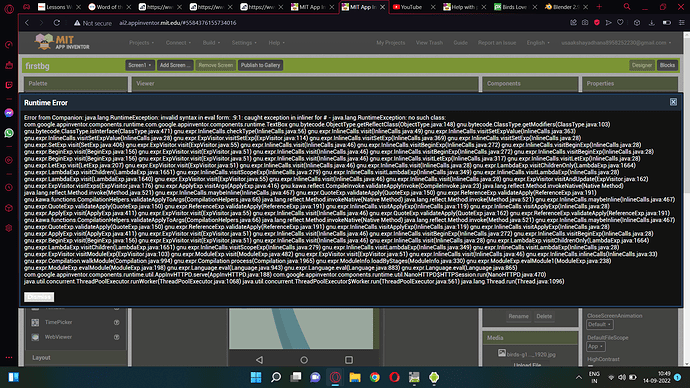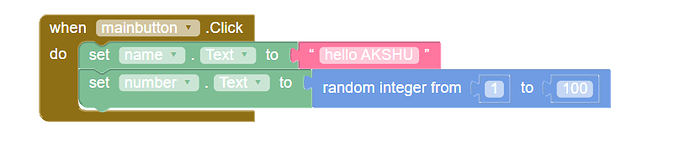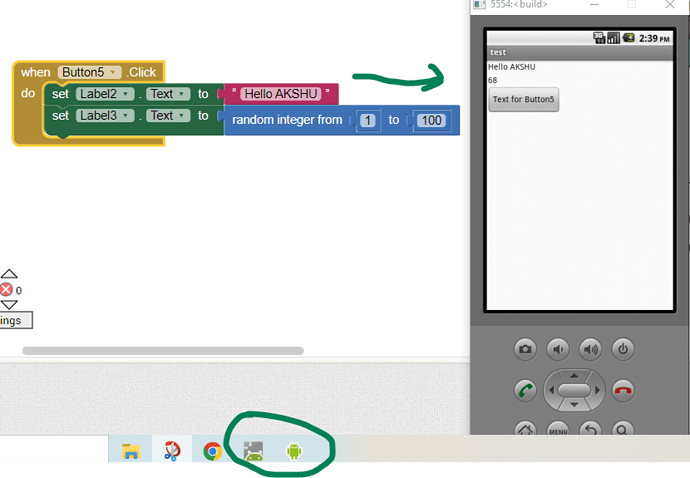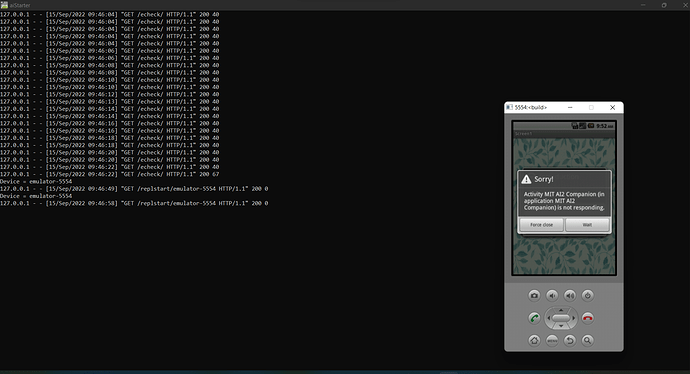I am new to MIT app inventor, and I am facing this problem whenever I try to connect to emulator
below is the screenshot of this error
I am using Windows 11
Welcome Akshay.
What happens if you use a Companion with a real Android device? Does your code work then?
If your app runs on a device but not the emulator, be aware the emulator does not support all components or extensions and does not work well for sensors for which there is no hardware simulation.
You might post an image of your Blocks and someone might post more specific advice.
I am not using any sensor.
However, I am able to run this app on MIT app inventor android app for smartphones
Here is the screenshot of my block
This works in the basic emulator:
Did you start aiStarter? If you did you should see the two circled icons.
Yes, I can see these two circled icons but the problem is that the emulator screen in my case remains white and does not show any content related to app
This seems to be an issue with the Companion version used in your emulator. It should be 2.63 or 2.64 . You can try Help>Update the Companion while the emulator is running. That should update the Companion version. Then log out of your browser, then try using the Emulator again. Might work.
How to identify the Companion app in your emulator ...
(Use the loopback arrow button on the old emulator to shut the Companion app.)
Now I am able to run my app because I have updated its version to 2.64, but it is running very slow and android version of emulator is 2.2. Is there any way to update this android version and increase its speed ? Sometimes I also get this error message in emulator. Thank you so much for your update advice.
Here is the screenshot of that message
Very good updating Companion as recommended fixed your original issue.
Regarding the occasional error, you never shared an image of your actual Blocks as was requested. All anyone can do is guess. I guess you get the error with your real Project, not the hello AKSHAY code . Your real Project
- is large
- it might contain lots of large images and/or sound files. The result would be it overwhelms the available memory of the emulator and sometimes cannot render large images.
- uses lots of layouts. The emulator cannot keep up. You said the Project loads and works in a real Android ok.
- has other issues or your Internet connection is not fast enough.
Regarding a more up to date emulator:
- MIT is developing an advanced emulator. Be aware, the new aiStarter beta is 6 GB (6000 Mb) instead of 80 Mb (75 times larger)
- try the experimental emulator: Windows 64-bit Emulator Open Beta .
- I expect the beta emulator will not be any faster loading a Project. Is it faster? You will only know if you test it.
The beta emulator is running Android R (SDK 30). It also includes Google apps like Chrome.
There are wait periods built into the current process of connecting App Inventor to the Companion in the emulator. Those waits are needed to support the current Android 2.2 emulator. We're hoping to phase most of those out.
Note that the new emulator takes time to initialize when it is used for the first time. After that, it should be much faster to load and run projects.
I have downloaded this emulator, this is working faster than previous one.
This is my project, but
zoo.aia (5.4 MB)
now I am getting error 710. However, I am able to run my app on my android mobile perfectly.
Error 710 :The sound is not ready to play
may be a programming issue or an issue with the beta emulator.
If a programming issue it means a sound file is not yet loaded before you try to play it.
If related to the emulator (for instance if this does not happen when you use Companion and a real Android) then it might be what is possible using an emulator with large sound files.
An emulator will probably never be as fast as using a real device and perform as well as building and running the built apk. Perhaps @Susan_Lane would comment. She might want to test your aia on her device to see what happens. Which sound file elicits this behavior?
Good luck.
This thread might help you with the 710 error ...