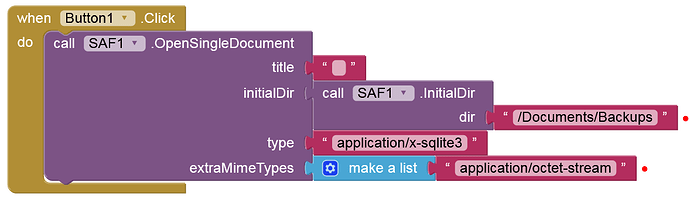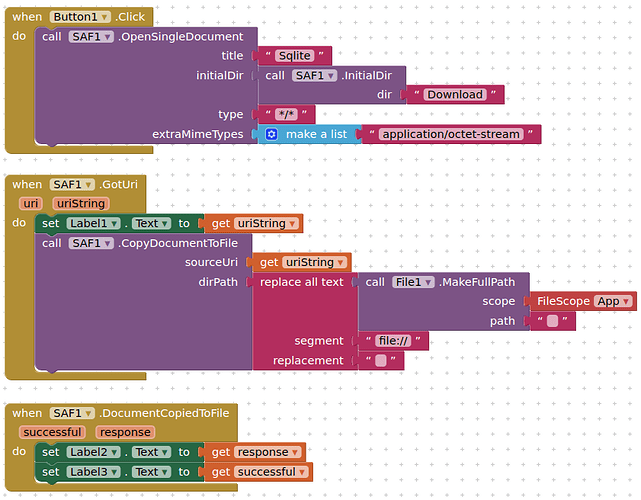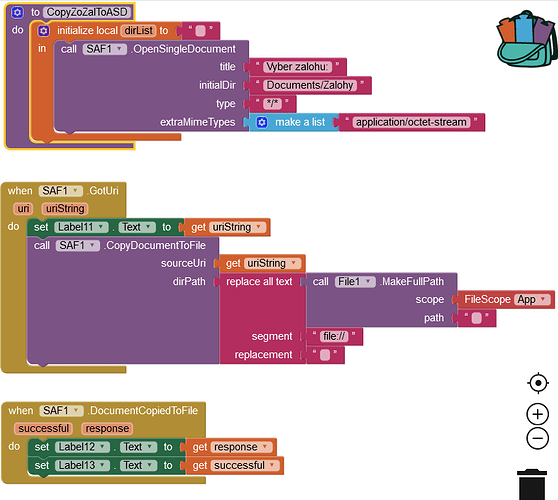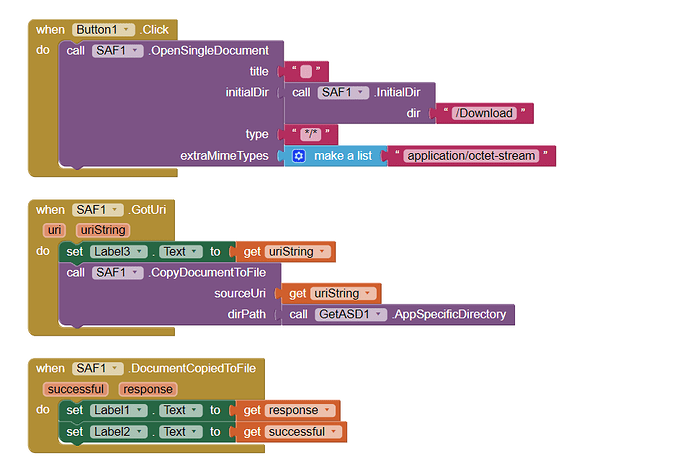I added it, but still those files in /Zalohy are unavailable... can't select...
Then add application/octet-stream
It will make some other type of files selectable as well.
OK. It copied the selected file but with a size of 0B.
In the /Zalohy folder, the file is 53 KB in size...
It won't be because the given file was created in an external editor, then added to the app companion to assets, then updated there and then copied to /Documents/Backups.
Does the given file have to be created from the beginning in the companion or in the apk?
Here is the block by which the file was copied from ASD to /Zalohy:
Sorry, I have to go now.
Senior1954
Are you planning to 1) publish your app in Google Play? Or 2) is it only for you without publishing?
In case of 2) you could use
without need to use SAF
Taifun
What response did you get from DocumentCopiedToASD event?
I created an sqlite db using sqliteDB Browser on my computer, and copied it to the Download folder via USB, so not created by the app.
Testing on companion 2.71u, with Android 13, and the latest version of the SAF extension, works for me:
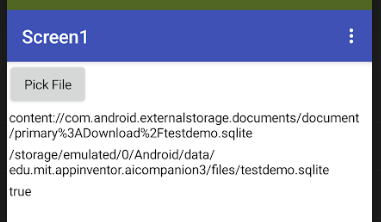
Thanks everyone for the replies!
I installed the new extension com.sunny.saf...
I just don't know which blocks to use now......
The DocumentCopiedToASD block is not there...
Did you not see my example blocks above ???
What about you also repkying to questions?.
Taifun
How are you testing, with companion?
Looks like you are able to pick a file...
Show your SAF1.GotUri blocks...
Just retested with the same filename and directory structure and it still works OK here.
Post aia and give a db file as well.
It's a big app, so I can't send the .aia...
This doesn't work either...
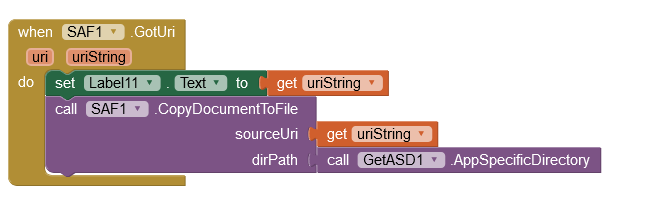
I have the source file stored in the folder /Documents/Backups. Will there be a problem with this?