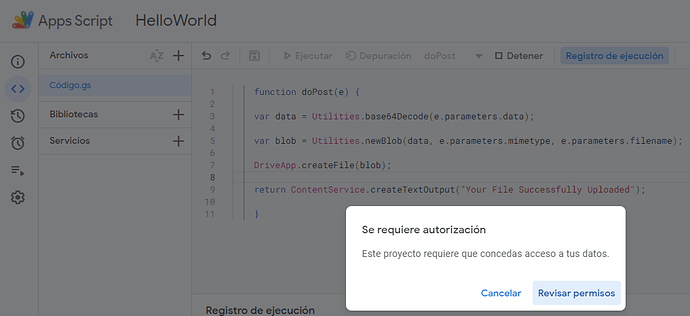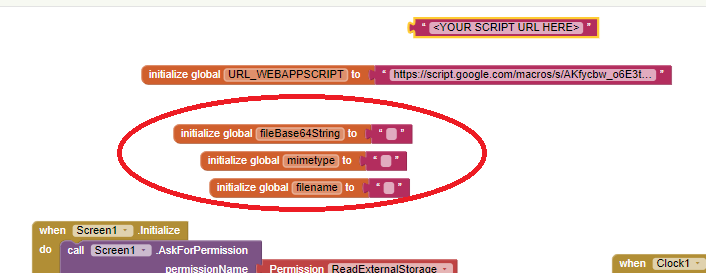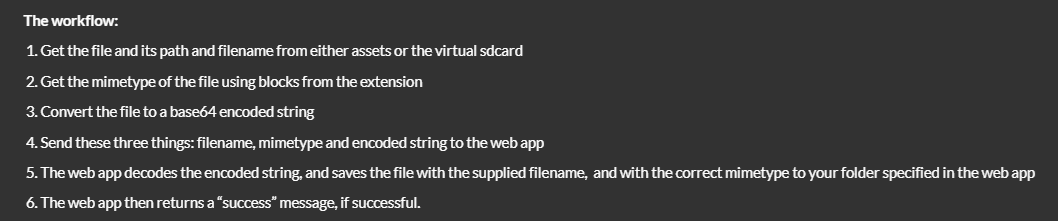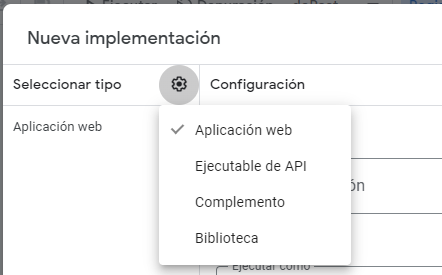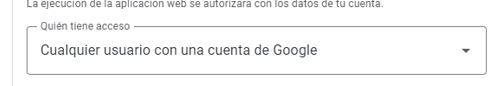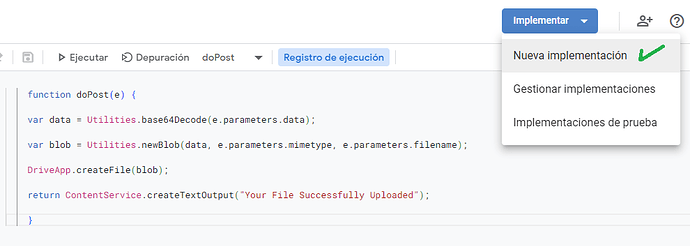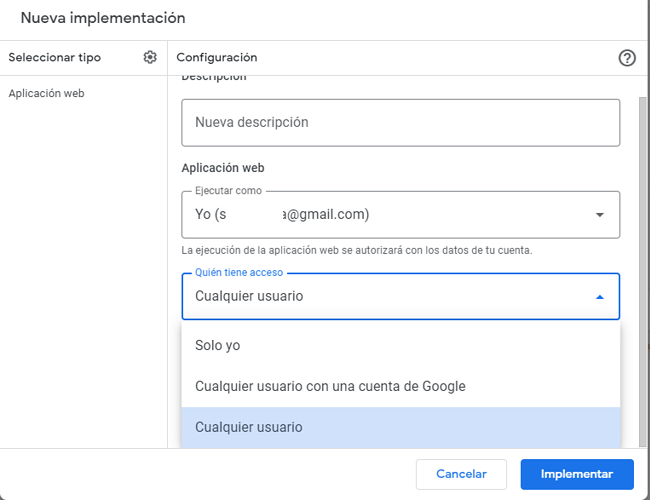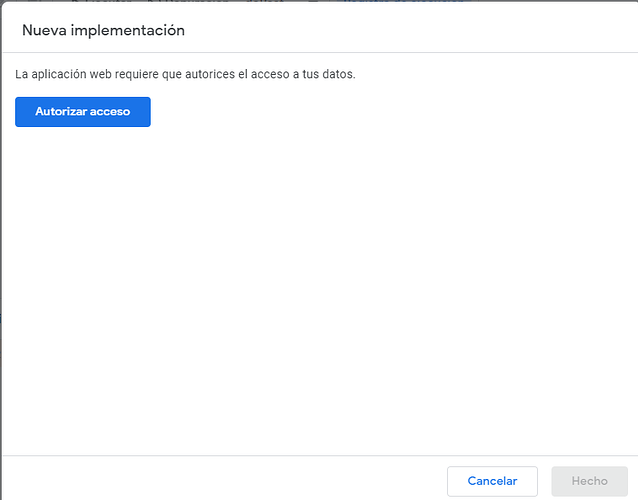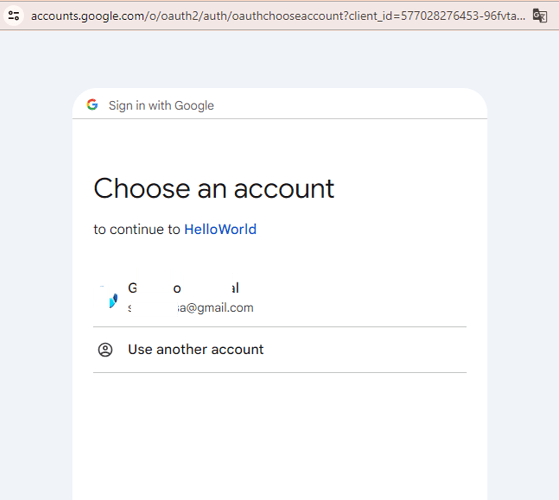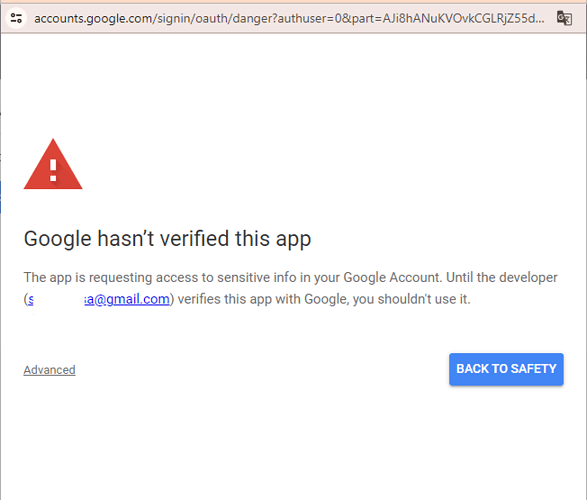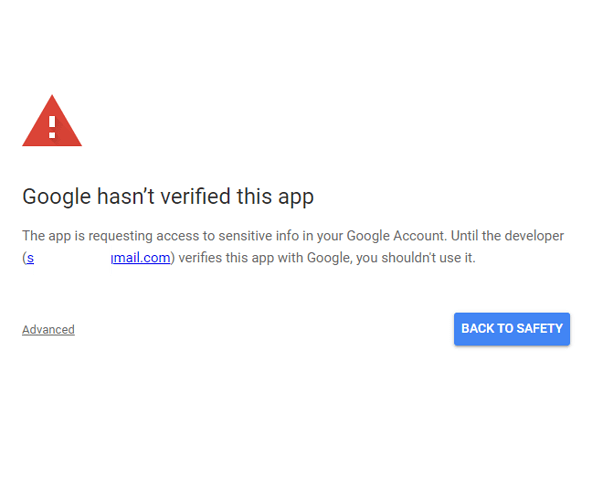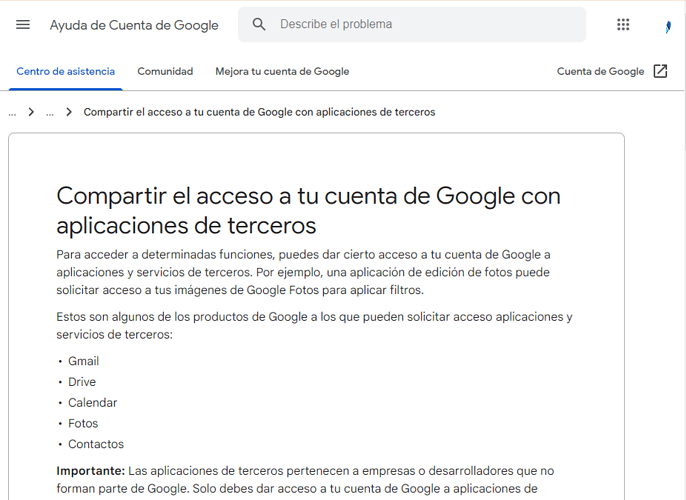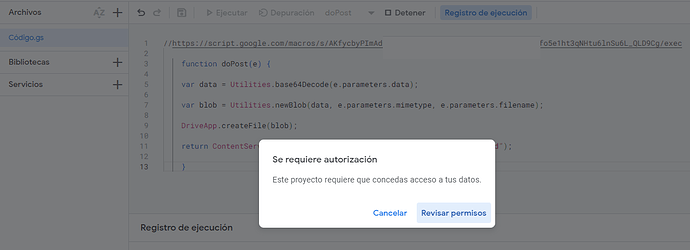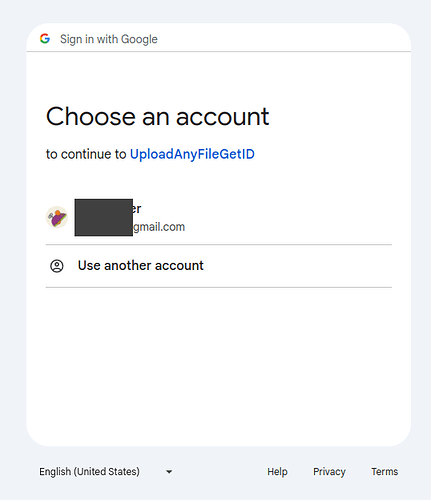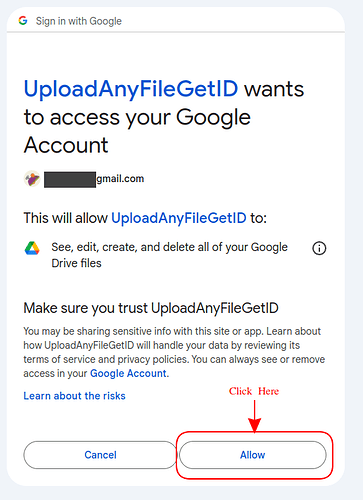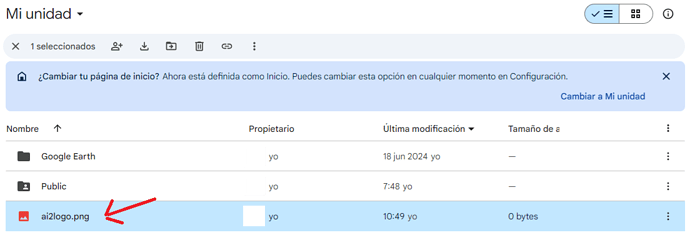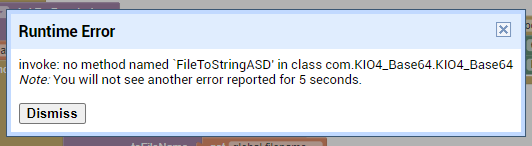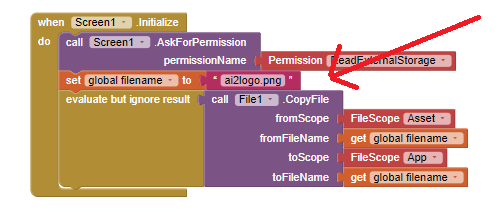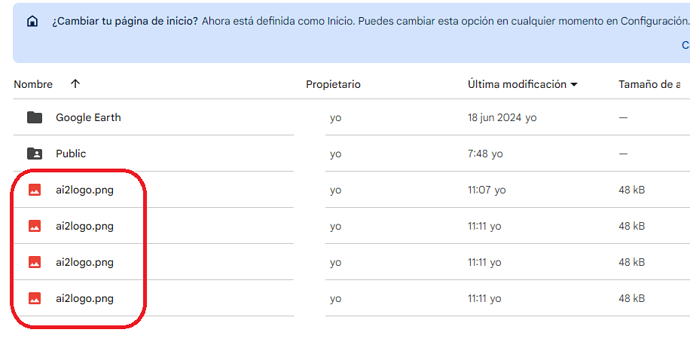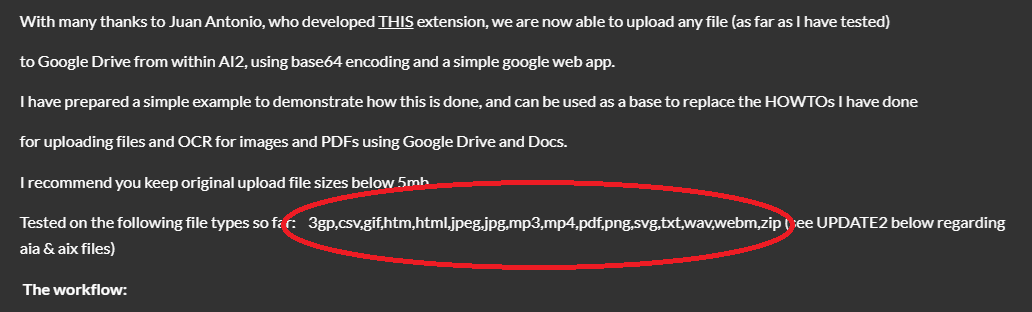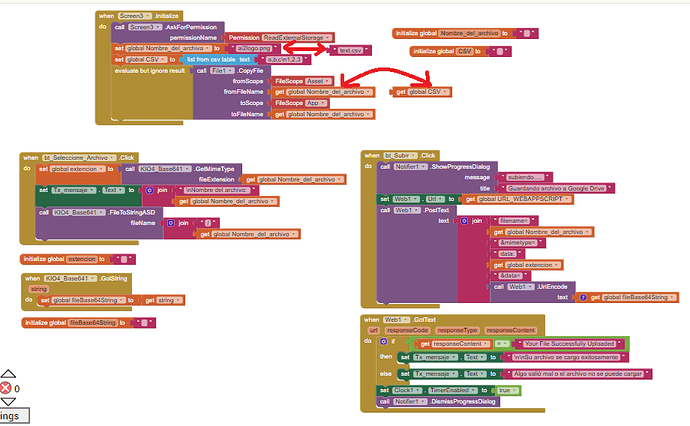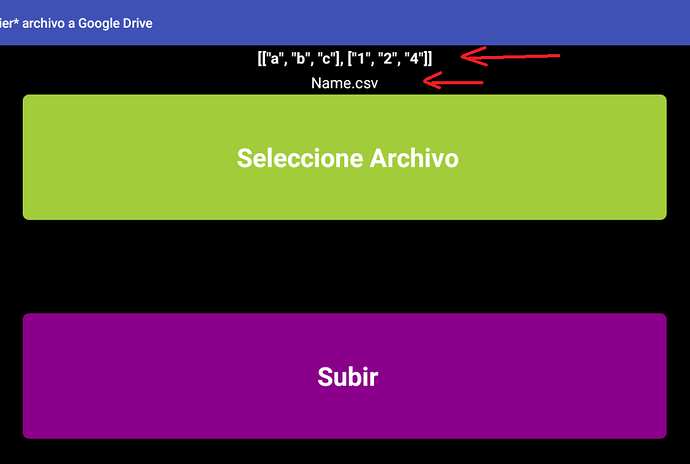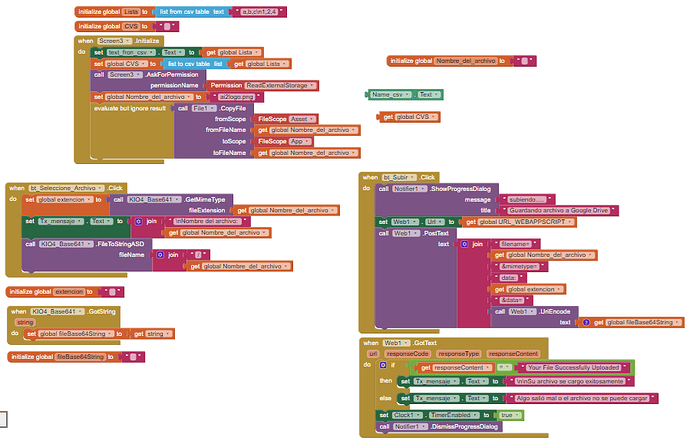As I previously said, re-read my guide, it is all there...
Did you review the permissions?
Yes, those 3 are empty to begin with .
Cualqueir usario == Any user == Anyone
Did you complete the permissions review, or stop at the position in the last image you showed ?
I have noticed that when I create app Script
with in the content
function myFunction() {
}
If you allow me to obtain the
Web Application
URL
but if I start with
function doPost(e) {
var data = Utilities.base64Decode(e.parameters.data);
var blob = Utilities.newBlob(data, e.parameters.mimetype, e.parameters.filename);
DriveApp.createFile(blob);
return ContentService.createTextOutput("Your File Successfully Uploaded");
}
It doesn't allow me to get the
Web Application
URL
This means that I must first obtain the Web Application
URL
then fill code.gs
including the Web Application
URL and content
then
execute
but anyway all the forms always refer me to authorization
If there was a video example I would appreciate it.
Google Apps Script: Review Permissions:
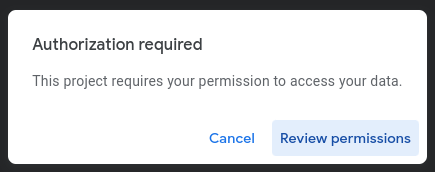
Click on Review Permissions
Select the google account you want to use and click on it
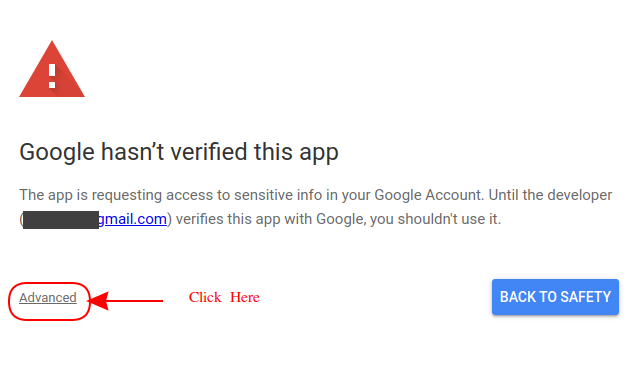
Click on "Advanced" link
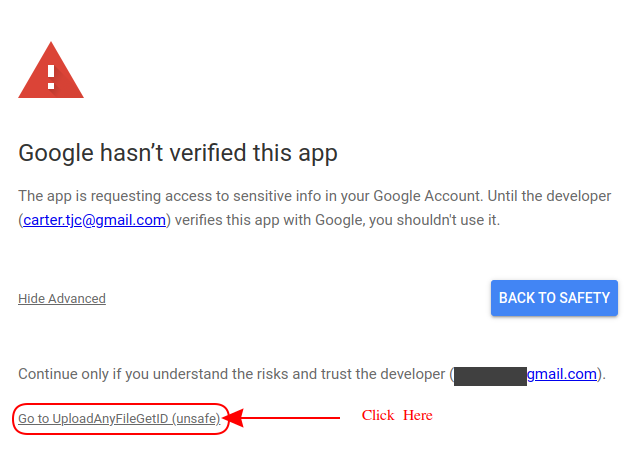
Click on the "Go to (unsafe)" link
Click on "Allow"
Looks like you are not getting a file to convert to a base64String. Check your blocks.
You appear to be showing four images in the root of your google drive. Are these being up loaded by the app ? So everything is working ?
yes everything solved
thank you
I try to save a csv and I can't, according to the description it indicates that it saves different types of formats
The other thing is where I position the csv to be able to send it to the driv
You should be able to save a csv file.
Here:
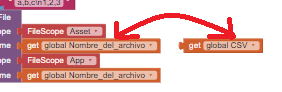
you are trying to set the filename to the contents of a list. That is not correct, is it ?
If you would also like to change the file name
For example, the content of the CSV file would be
[["a","b","c"],["1","2","4"]]
and the file name would be
Name.csv
You have no blocks to save the content to a file