Hello ! I am a beginner at this and i would like to create a kind of pointing app, witch which i can click on button and count the number of days. But i dont know, how i can save the value. Please could you help me on this ? Thank you !
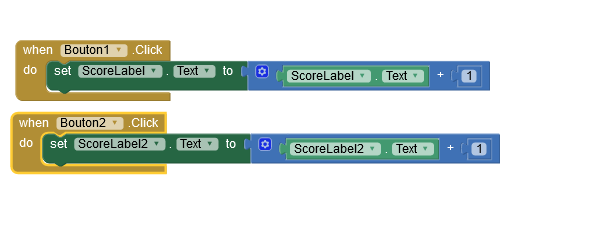
Hello ! I am a beginner at this and i would like to create a kind of pointing app, witch which i can click on button and count the number of days. But i dont know, how i can save the value. Please could you help me on this ? Thank you !
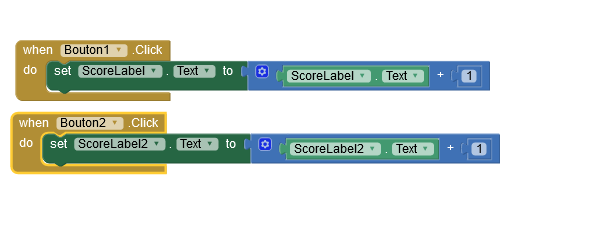
You can use another button for save and use tiny db component
And also alist view for viewing it
For more information see here -
You can use the one most suitable to your needs.
What is the ''point_visible" ?
It is a label or a variable ?
That's the procedure in the prior post that on app initialization loads ListView1's .elements from all the tags in TinyDB1.
(from http://www.appinventor.org/bookChapters/chapter21.pdf
in FAQ Section: Books, Tips, Tutorials for AI2)
So the have this variable, i have to create a ''list view'' if i understand