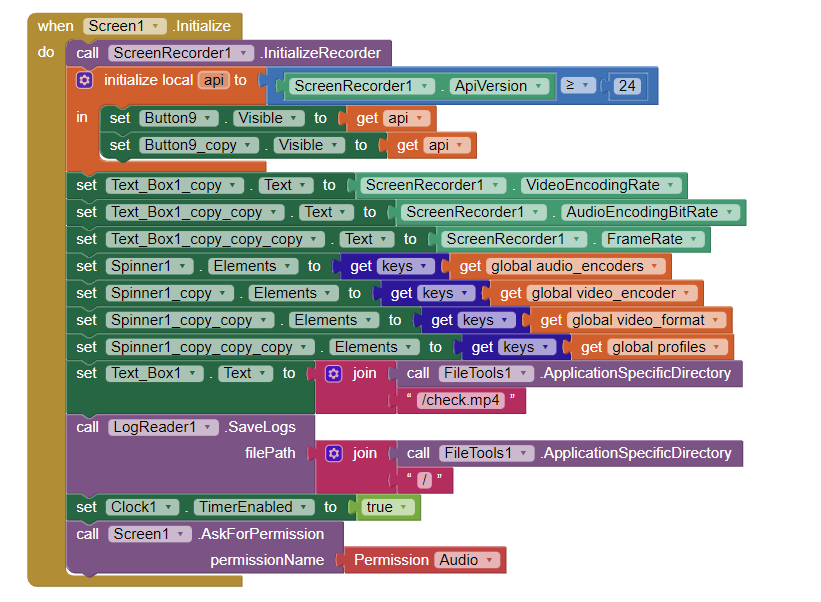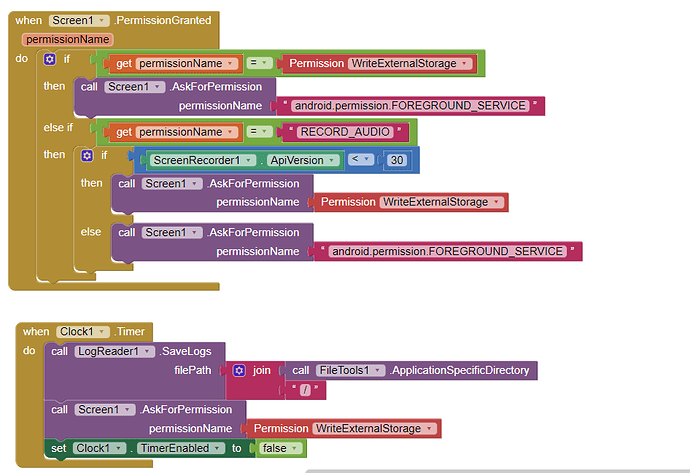hello how can it works in android 11, give some condition
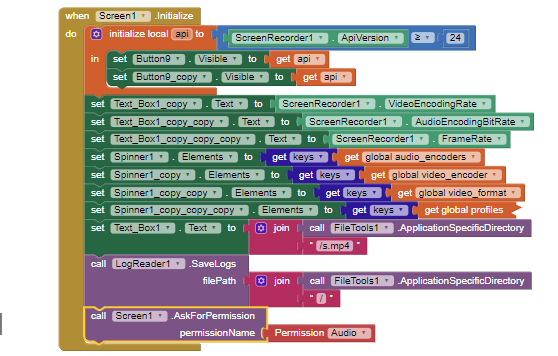
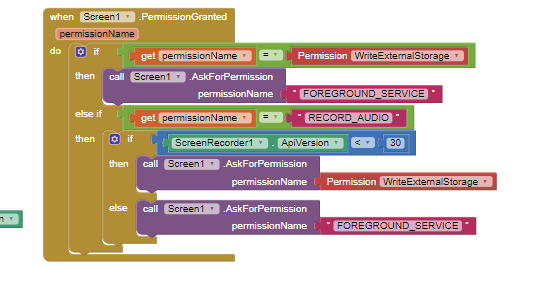
hello this the codeblocks
I expect you to check this post before I reply your questions further.
And, if you want me to provide ready-made blocks then I am sorry to say I'll not provide that until you try something yourself. I have already provided a sample aia to work with and to give app developers an introduction to the extension. Hope you'll understand what I want to emphasize.
okay okay. thank you sir
thank you po sir, im only a beginner in this mit app inventor. guess what ive found the solution hehe. more update sir
Good eve sir, i have concern again regards on extention of LogReader. where i could find it?
thank youuu
hello, how can i save another screen record without changing its file path. i think it save only one filepath and file name
Set the FileName and initialize the recorder again to save recording to a different location.
i mean sir, how can automatically save it without changing the filename, but it can record not just one but more.
Include a timestamp in the filename (use a clock component), in your blocks. Then each file will be saved to a different filename.
Hi,
I am using andriod 12.
It is not working at my end. I tried to upload the file and also referred the block diagrams given in the discussion. I am getting Write error still. And APK was downloaded. It is not storing the mp4 file. I can see only logFile and it updates time to time.
Please look into the problem. I assume, it is with clock.Timer, it has logeader and then write external storage permission. Same way, the mp4 should have something simliar in clock.timer?
Trying to understand.
Logging.txt (1005.4 KB)
The issue is probably because of:
Activity appinventor.ai_liveautomationexperts.ScreenRecorder.Screen1 has leaked ServiceConnection com.sunny.ScreenRecorder.ScreenRecorder$1@b835f57 that was originally bound here 08-22 05:05:16.633 26832 26832 E ActivityThread: android.app.ServiceConnectionLeaked: Activity appinventor.ai_liveautomationexperts.ScreenRecorder.Screen1 has leaked ServiceConnection com.sunny.ScreenRecorder.ScreenRecorder$1@b835f57 that was originally bound here
I'll check.
Ok. Thank you. Looking forward.
Hi,
Were you able to find the solution? Shall I send you the aia file?
Yes,please.
ScreenRecorder_copy.aia (67.2 KB)
Hi, Please check the file, that I tried. It is not working. I have shared the log File shared earlier.
If you have a working file, please share it. Thank you.
Hi,
I did not hear any reply. Can you please check and fix the problem and resend it. It is not working.
Hi, I did not face any issue on Android 11 and unfortunately I don't have android 12.
You may find the device itself has a microphone mute setting.