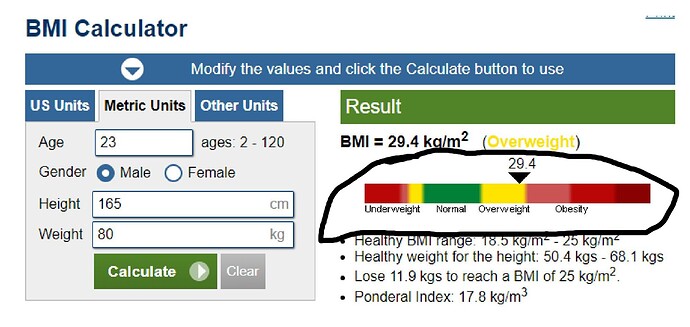Hello, newbie here, and I am going to make an app like this for a school project, but is the circled part possible to be programmed in this appinventor?? i dont even get what block i need to make that graph thing work. Looking for help... Thanks a lot in advance.
This can be done using a Canvas and a BMI table with 8 BMI ranges and their colors.
(I say 8 because I see 8 color ranges in your picture. )
See Chapters 2 and 17 of the free book App Inventor 2 Book: Create Your Own Android Apps
from FAQ Section: Books, Tips, Tutorials for AI2
to learn about the Canvas.
You will need a little math to turn the BMI (29.4) lowest and highest values range into X coordinates on the Canvas.
X(BMI) = (BMI/(maxBMI-minBMI))*Canvas1.Width
That color spectrum would be a series of 8 fat lines of appropriate colors from the low X to the high X of each BMI range.
There is a block to draw a polygon for that triangle, and another block to draw text.
thank you! I saw the book and looks kinda hard, but ill try it! Thanks a lot again!
BMICalcu_copy.aia (53.2 KB)
ok nevermind this is too hard. Can you give me a little bit of idea on how this should work? this is my coding
Another way
using the attached graphic
![]()
a Canvas, a Ball . Remember to set the Ball OriginAtCenter in the Ball Designer Properties.
This topic was automatically closed 7 days after the last reply. New replies are no longer allowed.