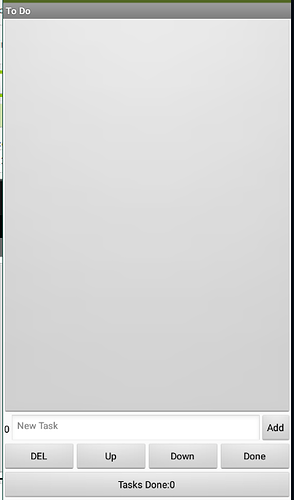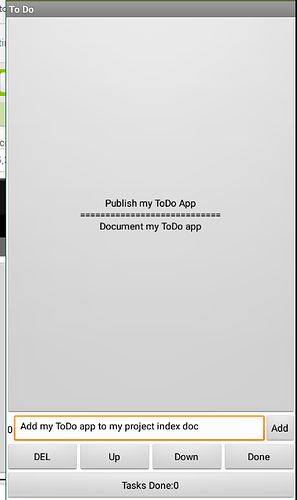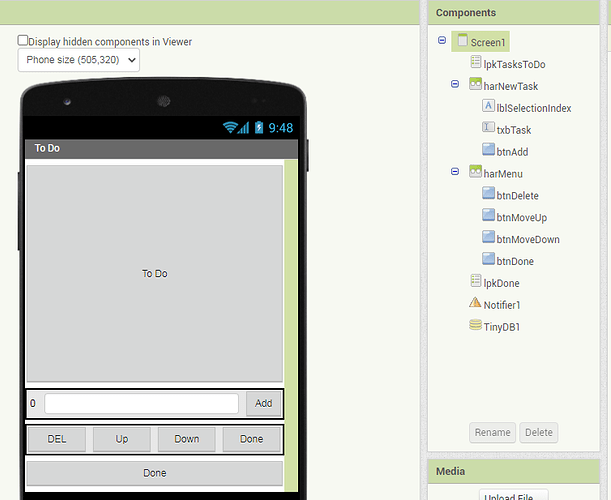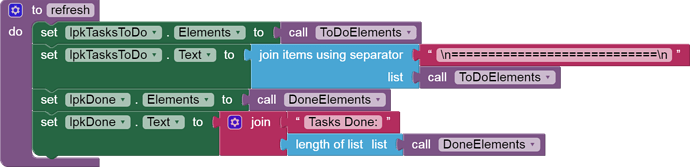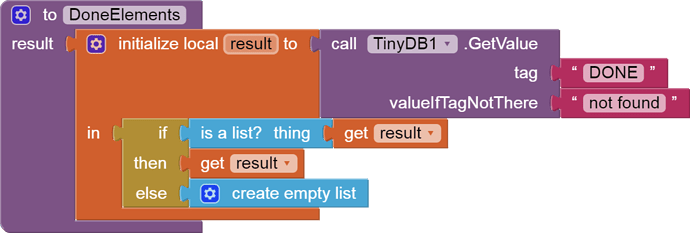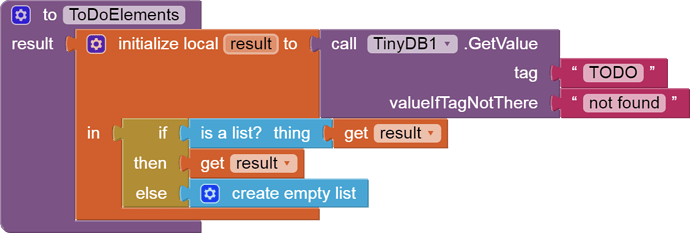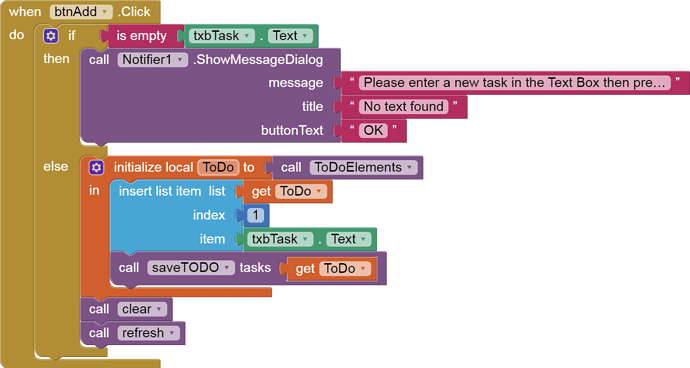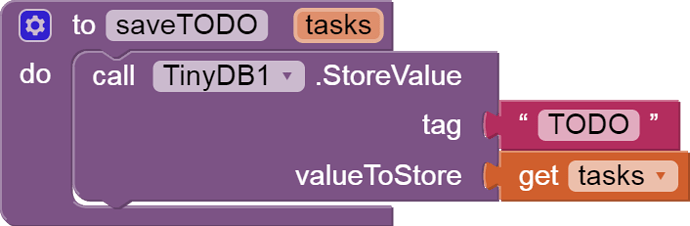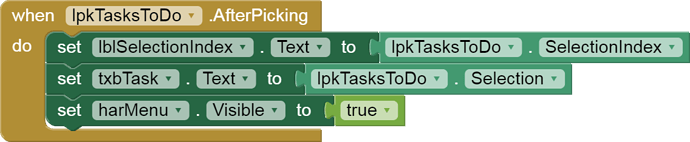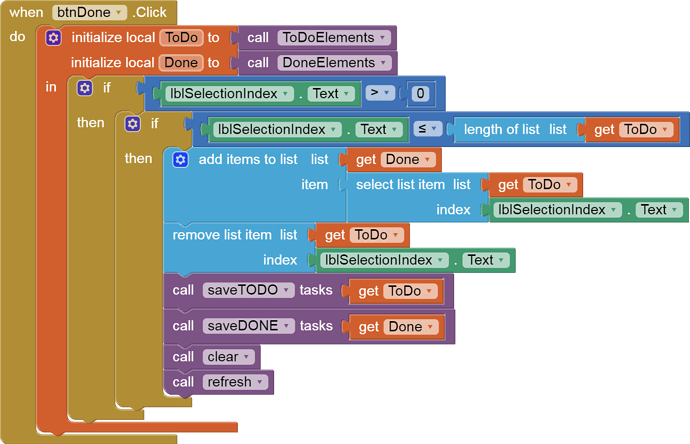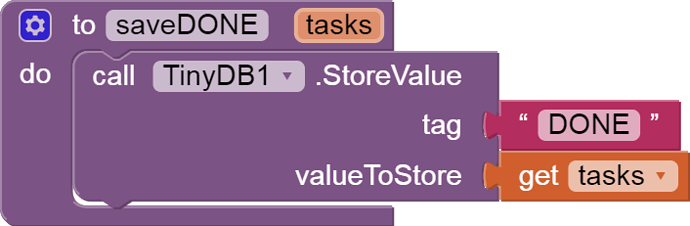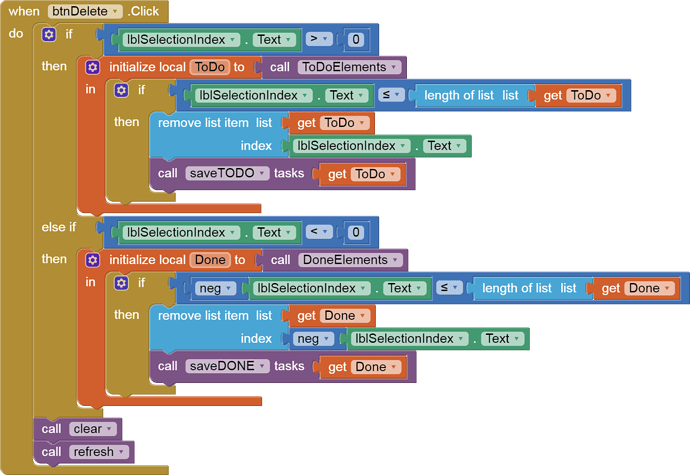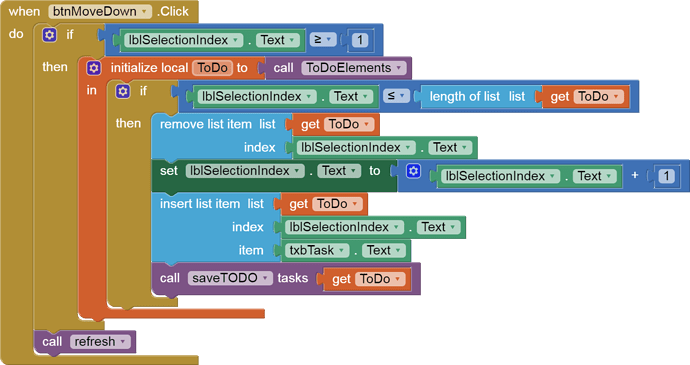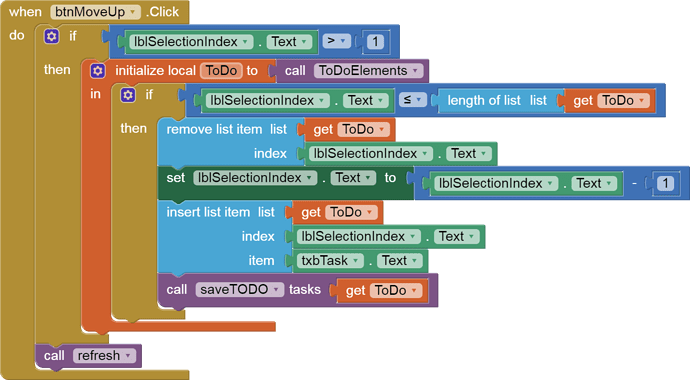I am making a notes / tasks app. When somebody adds a task, the TextBox will have a checkbox and we can customize the text of the textbox. Can you please help me with this?
You cannot put a checkbox in a textbox. You can put one above/below/left/right but not in...
How do you want to customise the text - do you just mean edit the text or change its appearance properties?
i want to edit the text of it when the user clicks the checkbox but also add more checkboxes below. And when the user checks the box. The text of the checkbox will be strikeout but not deleted
and i might have some issues replying or testing the project as i have very poor network connection today
You should show what you are trying to achieve - screenshots / blocks.
This is available with the DynamicComponents extension by @yusufcihan.
Or the CompCreator by @Kevinkun.
For a To Do List, consider keeping two lists:
- To Do
- Done
The has two advantages:
- The To Do list gets shorter as you complete tasks
- The Done list can be used to repopulate the ToDo list for repeating tasks, like Is this my year to vacuum?
Here is my personal To Do List app:
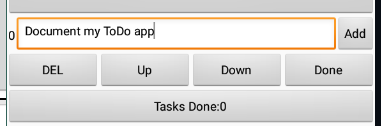
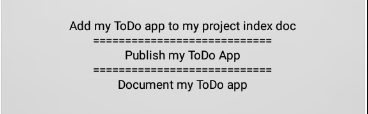
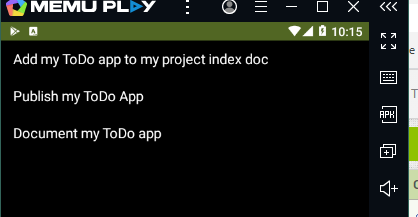
(It adds new tasks to the top of the To Do List.
Both the ToDo List and Done List are List Pickers. I build up the To Do List .Text to show it all at a glance. (I could have used a ListView instead.)
Designer:
The input text box serves double duty as a label to show the currently selected task, to help move the selected task up and down the list. Tasks need to be kept in the order I plan to work them.
Sample run:
Blocks:
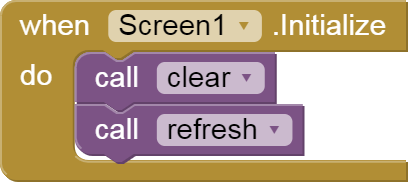

Retrieving my lists from TinyDB is made foolproof against non-list residue from prior testing.
Selecting tasks:
I use a negative selection index to remember which list (ToDo/Done) the displayed task came from.
When a task is marked Done:
Deleting a Task:
Moving tasks up and down the lists:
Source:
ToDo.aia (7.2 KB)
This topic was automatically closed 7 days after the last reply. New replies are no longer allowed.