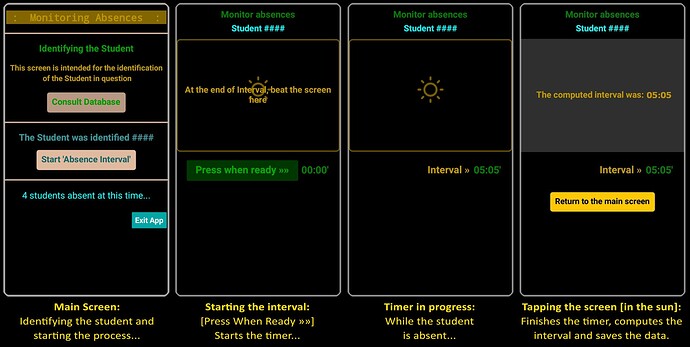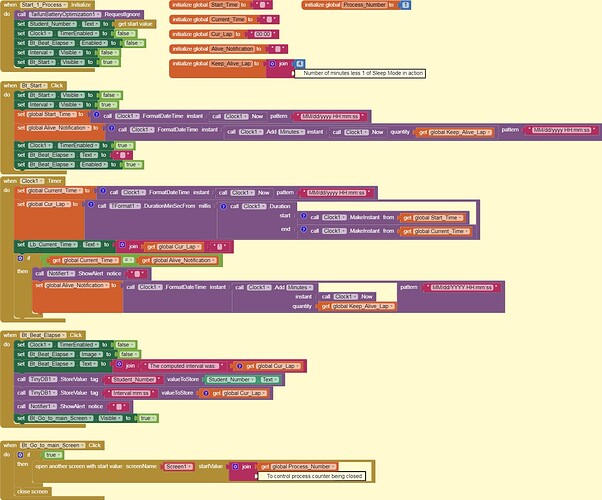Looking for some help creating an app to track how often and for how long students are out of my classroom (think restroom break). Has anyone done something similar that can be used or modified to work?
Best devices I have used for this:

That is what we currently use.
We are trying to create a centralized database to be able to easily track using different devices/staff without having to manually enter the information ourselves.
Some questions for app design:
How many students?
How many classes?
How many teachers?
Are any database exports available to load the app?
What central databases are available on the network?
Google Sheets?
Firebase?
What kinds of realtime queries do you want to ask of the app?
- Who is in the hall at this time, from what class?
What kinf of stats to accumulate?
- How much cumulative time outside the class for this teacher's students?
- How much cumulative time outside for this student?
How many students?
Would like to start with just my classes/students, approx 120 students. Eventually would like to roll out schoolwide, approx 800 students.
How many classes?
8 classes for now. If able to roll out school wide it would be about 90 classes
How many teachers?
1 for now, eventually approximately 35
Are any database exports available to load the app?
Have student data (names, period, etc.) available as an excel export file.
What central databases are available on the network?
Google Sheets
What kinds of queries do you want to ask of the app?
I'm thinking they enter their name and where they are going. Then click a "Check out" button. When they return they press the same button to "Check In." The app would then record the time they clicked to leave and clicked when they return.
What kind of stats to accumulate?
Student Name
How many times has the student left the classroom
Where they went
Time left and return per occurrence
How much cumulative time outside for this student
This is what I am envisioning. We have used a paper copy to sign out/in but logging the data is tedious. We also attempted a Google form but students would have to enter their time out and time in. Some students might not enter the correct information making the data invalid.
In my day, you went to the "restroom" during breaks (between lessons), one would never think of leaving the classroom during a lesson, or being late for one. How times have changed...
Use google sheets extension, when button pressed, add row with student name, class and exit time (using clock).
When button pressed, add arrive classroom time to the same row. and also add another column "count" and add 1 to the value.
Use Clock to calculate the duration between the exit time and arrive time.
Will all teachers have an android device the students can use to register their absence?
Give each student a unique bar code to be scanned by the classroom monitoring device on exit/entry.
When recognizing the bar code, the app looks up the student name, announces it (to avoid imposters), and logs it along with the current class.
If each student has an ID badge with a barcode/qrcode, scan that...
Never thought of this. I will look into it. Thank you!
Yes, they will all have access to an android device.
That is part of our long-term goal. Have their barcode printed onto their ID cards that can be used for multiple things.
Lots of ways to use Google Sheets:
Thank you. I will look into this
The code below is not a complete solution to your need. It only shows how to circumvent the question of the calculation of an absence interval using a timer, taking advantage of a code sequence developed for another application.
-
The database connection to be able to identify each student was only conceptually circumvented, as it is necessary to know the format of the data at the source.
-
Once there may be more than one student absent, it will need a process counter... this either has not been completely contemplated.
-
Since the application will need to remain active all the time in which there is some absence ongoing, resources will be needed to keep the screen alive and the Sleep Mode does not abort the processes. This is resolved by installing an extent quoted below.
-
As you will need to interspers multiple screens for each ongoing process, there is a correct method to take care of the switching between the various screens.
-
Another extension takes care that when the application ends does not remain any process or any active screen.
-
A subsequent process that reads the database saved -to each computed interval- » "Student ###" & "Interval mm:ss absent" for a certain period, it will be necessary to make an eventual sum for each student and compose a report of absences, including grouping the results of the various devices spaced by each classroom.
-
With a little dedication and consultation to other topics on how to connect the database, the help from Power Users and some adaptations, you will be able to take advantage of this code to compute individual intervals for each absent student.
The basic screens of the whole process are as follows »
The extensions used are as follows:
** The app cannot be distributed to other classrooms via Google Play Store. Will be distributed via .apk
The main code blocks that process the timed range -on the 'Starting the Interval' screen- are these »
The rest of the code can be found in the attached *.aia file »
Monitoring_Lapse.aia (204.5 KB)
I hope I helped ![]() @Lito
@Lito
@>-->---
Thank you! This is a great help!!