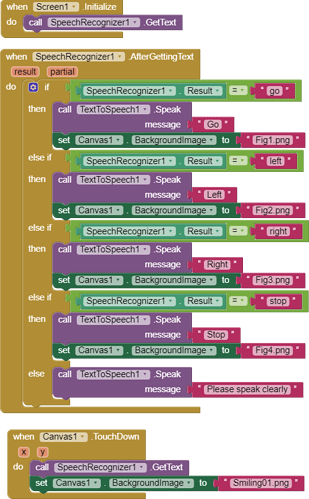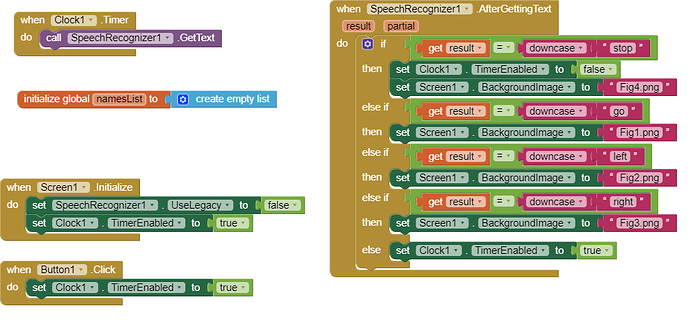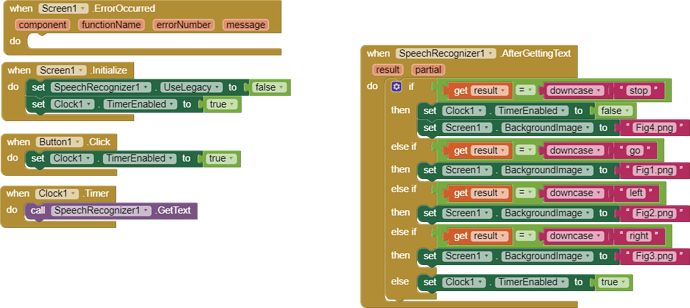hi ,
When I install this I have to click on the screen every time to give a new voice command
Now I would like to do this : once started you should be able to give several voice commands in succession without having to click back on the screen
With command END the program would stop and you have to click again on the screen to start or possibly restart the program
Does anyone have an idea how to make this happen?
Thanks in advance
Maybe this can help you
I think you already know the solution Erwin. You need to use the Clock to
This is shown in (Use the SpeechRecognizer to command ) Color on smartphone - #2 by Taifun.
The example use the command stop to do this. Just add a Button to restart the Clock
Keep experimenting!
Oke, i'm going to try it
Hai,
The program works well go , left , right and stop excellent
I just get an error code on my screen
"Error 3807 regognitionService busy"
If I call stop after 3 flashes and sounds the error screen goes away and by pressing start I can continue but then back with the error code
When giving a command you will also hear 2 sounds (pings)
the following i don't know how this got on my screen " initialize global nameslist to create empty list "
I think it has to do with the backpack ?????
Great.. ![]()
Place this Block in your app. It traps errors. Do not put any code into the event handler.
The 3807 error can be ignored. Do it and you should no longer see error messages that can be ignored.
This is the SpeechRecognizer reminding the User to say something. The native SR just works that way. SpeechRecognizer
There is a SR extension that provides the options to remove the prompt.
You can delete the namesList Blocks. Yes, you probably got it from an uncleared BackPack. None the less it is not needed for what you are presently trying to do.
This topic was automatically closed 7 days after the last reply. New replies are no longer allowed.