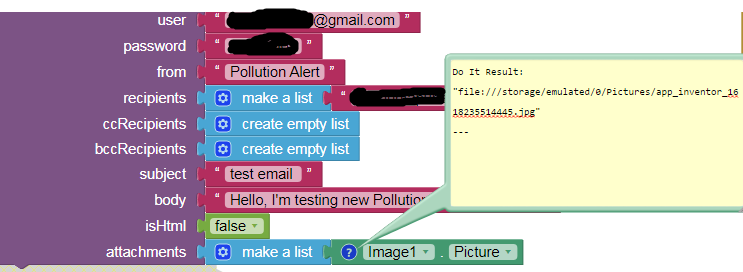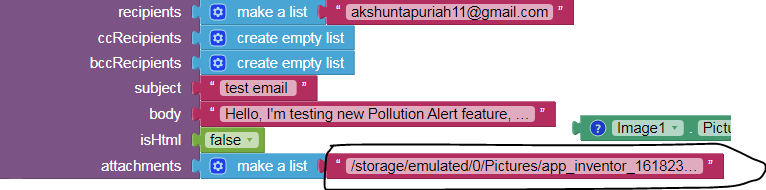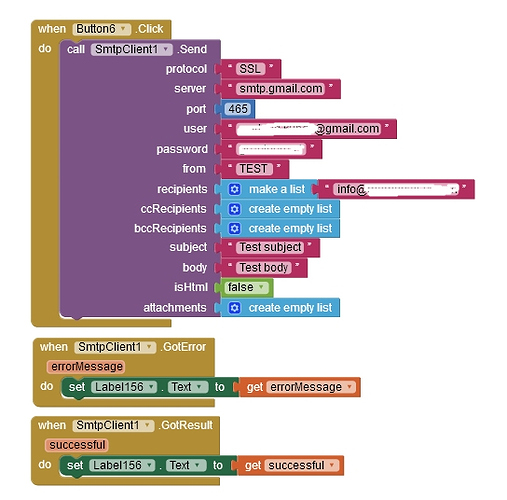Can you show the do it result of Image1.Picture ?
Try removing file:// from path.
Thanks, it worked using these blocks:
But then each time I wouldn't be able to specify /storage/emulated/0/Pictures.............. etc.
What should I do for that?
![]()
Oh ok , using this block right? :
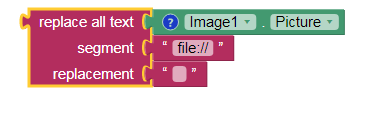
Thanks A Lot !! It is working Perfectly now. Thanks Again 
This topic was automatically closed 7 days after the last reply. New replies are no longer allowed.
As mentioned in another post, this is not working anymore in Android 11 by me (same as other Email extensions).
Below Android 11 everything is fine, but with Android 11 nothing happens, no errorMessage, no successful Message
PS: In apps already running a certain time (weeks) everything is fine, but not in new compiled apps
Maybe you need to set From field same as email.
No, same with FROM field filled out...
Nothing happens
Then post apk link here. 
I cant post an apk with my email Info 
But strange, I just created a new project, imported ONLY your extension, made a button and a label.
Test 1 was sucessful, email was sent!
After Test 1 all further tests gave me no output, so it was just successful once !
Maybe GotError will print the error you are looking for.
Maybe, but you just can't post the link in this topic.
Can't you read the title of this topic? Does it look like a normal discuss category topic?
After compiling in a new created app, everything is working..... emails will always be sent (in a new project) but in companion it is only working once
So it is working, finally.