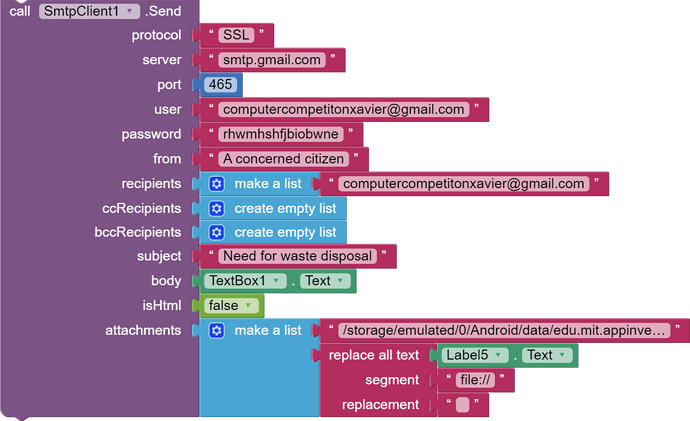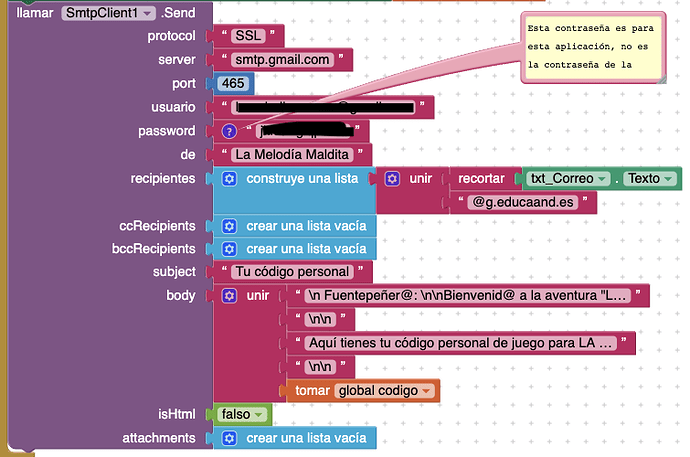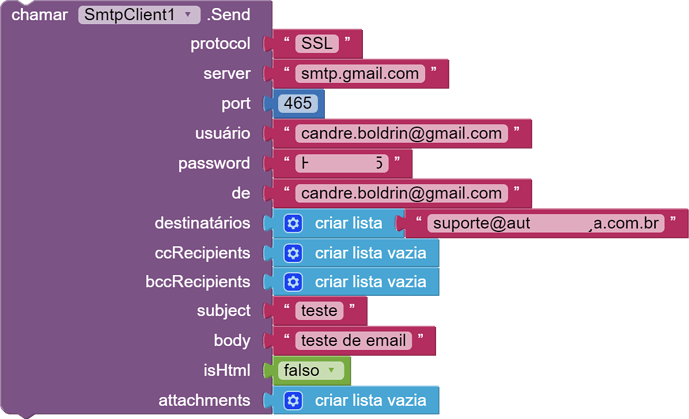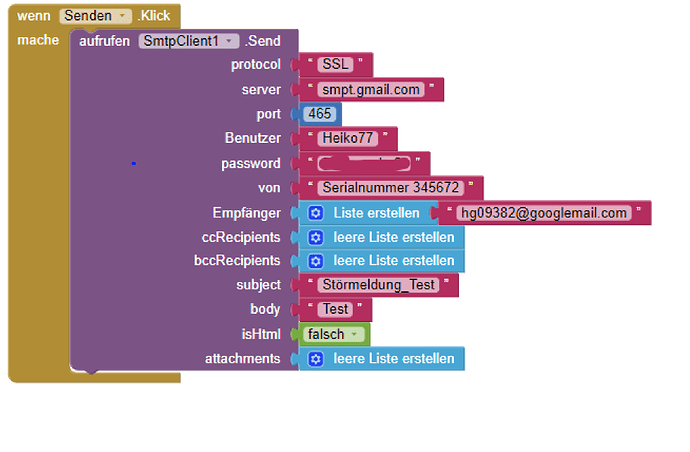Also where would u put the blocks in post 47
ok so it works now but how will u automate it changing, so where would u put the blocks in post 47
you got it working manually for that picture, great...
so what about using the replace all block from post 47 together with Label5.Text to get it running for all pictures?
Taifun
nvm now it says "Exception reading response"
YES THANK YOU IT WORKED.
TYSM
(thanks for being paitent with me i didnt know what i was doing)
THANK YOU
Thank you very much for this extension, we are using it in a game that we are designing in a high school project
Testing my app, I have observed that it only works when I am connected by Wi-Fi network, due to the data connection of my terminal it does not work for me, it ends up giving an error: COULDN'T CONNECT TO HOST PORT: SMTP.GMAIL.COM, 465; TIMEOUT 10000
Attached screenshot of the code.
I would appreciate help. Thanks in advance
You need to be connected to the internet by either wifi or data connection for this to work.
Thanks Tim, I know it.
Today I tested again and the same problem, checking te internet conexión previously and it didn't work
Any other idea?
Thanks in advance
No, you can check if there is any firewall blocking mail feature.
Otherwise, show a message to user to try again after some time.
Thanks for the reply
I have checked it in my wife's phone and it both works correctly, via wifi and data connection.
I assume that my Pixel 6a has a safety configuration as a firewal or somethin like that. Somebody with the same problem?
Thanks in advance
Yes, there were few reports similar to this for FtpClient extension. Users were able to connect to the server with a particular connection ( either wifi or mobile) but not with both. It was quite random.
Ok, thanks for the information.
I will notice to my students
Regards
ChangeLog Version 1.5
- Updated libs
- Migrated to Rush
Reduced aix size by 50%
com.sunny.SmtpClient.aix (444.4 KB)
No deps version to be used with ImapClient extension:
com.sunny.SmtpClient-no_deps.aix (11.1 KB)
See this Stackoverflow answer: You have enabled Two phase authentication for your Google account and as a result applications will not be able to login to your Google account using the actual password. Google expects you to generate a application specific password for each application you use (and give it a name) and then use that password to login to your Google account from your application. This allows you to not give your password to third party application when you have 2-step authentication enabled. See here what to do.
Taifun
Perfect. Thanks!
Hello,
this is a great extension, but I don't get an email. What am I doing wrong?
Thank you for your help!
Greetings Heiko 
You are using gmail. See the posts above yours!