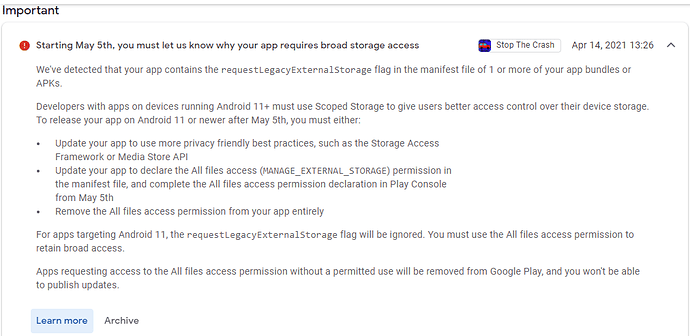So I published an app in the Google Play on February, but now it's telling me this:
What I understood from that message was that I won't be able to update my app and it's going to be removed from the Google Play.
Was it because I used TinyDB?
And if you're wondering why I used tiny DB was because these reasons: To save the player's score in total, save the player's last game score, and to save the player's nickname.
So if that's the problem, how do I program my app the way they're telling me to do?
This is the link to my app: https://play.google.com/store/apps/details?id=appinventor.ai_abigutierrez2006.SUTMoleMash
Thank you.
Do you have a file component that has the legacy storage checkbox switched on?
Anke
May 7, 2021, 5:56pm
4
No, this line is declared in each app in the Manifest :android:requestLegacyExternalStorage="true"
No.
Do you have a file Component in your project.
this has been asked and answered before and after a quick search in the community you could have found the answer
https://community-appinventor-mit-edu.ezproxy.canberra.edu.au/search?q=requestLegacyExternalStorage
for example
I entered my Google Play store and had the following in my inbox:
We've detected that your app contains the requestLegacyExternalStorage flag in the manifest file of 1 or more of your app bundles or APKs.
Developers with apps on devices running Android 11+ must use Scoped Storage to give users better access control over their device storage. To release your app on Android 11 or newer after May 5th, you must either:
Update your app to use more privacy friendly best practices, such as the Sto…
Taifun
1 Like