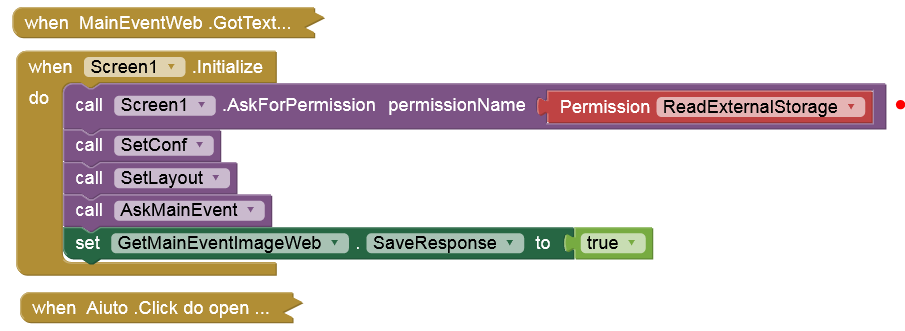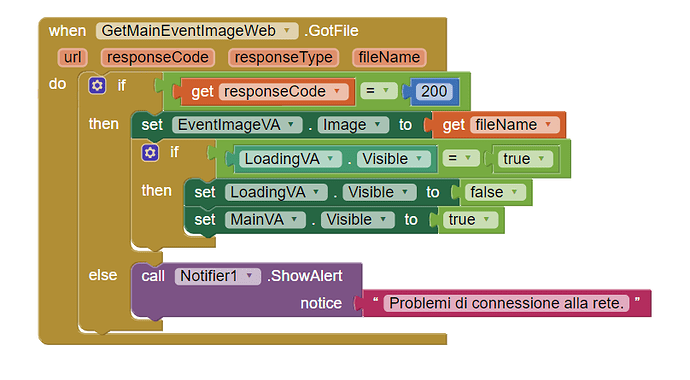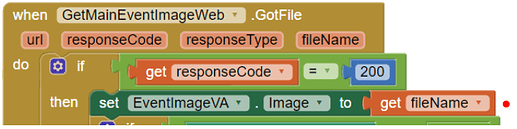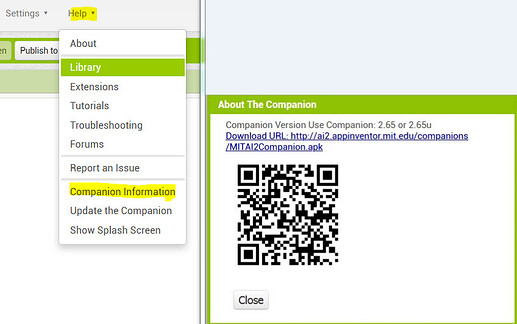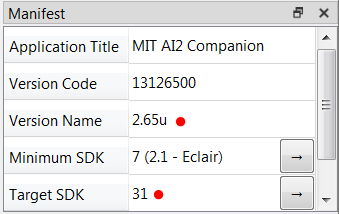@Ridoy1 Here I use VS code and APKLab extension
- Open VS code just the program
-
CTRL + Shift + P➜ APKLab: Open an APK - For edit Manifest
AndroidManifest.xmlreplaceandroid:exported="false">android:exported="true" - For set targetSdkVersion change in
apktool.ymlthen save - Right-Click on or inside apktool.yml file ➜ APKLab: Prepare for HTTPS inspection
- Right-Click on or inside apktool.yml file ➜ APKLab: Rebuild the APK
now I have only memory heap error so this may work if my memory is enough
Hi, I did it, the app was loaded correcly and availlable for alpha test but, at start, a message "The permission READ_EXTERNAL_STORAGE was denied" appears. No problem with the same app built with "standard" ai2 and installed using apk.
There is a known walkaround?
Thanks
App Inventor already has this option (which is probably why Kodular has it, as Kodular is basically a clone, using MIT's Open Source).
That should not happen. In order to understand/investigate the problem, we need the aia.
So post the aia or send it to me via PM.
I took a look at your aia. Your app has 17 screens. It should usually be no more than 10.
I haven't tested your app. But maybe READ permission is no longer automatically requested on the test server (targetSdk 31).
So request this permission manually (e.g. in the
Screen.Initializeevent):
Build the APK, try and let us know ...
Thanks.
I'll try
Thanks. The permission works now, but I have another problem.
The signature key seems to be changed from last build i did with ai2-test and google play refuse a new release. The app is published as internaal test and seems non possible to delete and make a new one.
Whai I can do ?
Which component does no longer request READ permission (automatically)?
- Export the keystore from the AI2 server and
- import it on the test server.
- Set the versionCode to
n+1, - build the AAB and
- upload it to the Play Developer console as an internal test track.
These are the blocks generating the error. I suppose in writing the downloaded image file to filesystem
What does this have to do with the keystore?
And post all relevant blocks ...
Take a Label, set fileName to it and post the "Do it" result.
I used the tester link and get the following message. What does it mean?
App Inventor is unable to compile this project.
The compiler error output was
________Preparing application icon
________Creating animation xml
________Creating style xml
________Creating provider_path xml
________Creating network_security_config xml
________Generating adaptive icon file
________Generating round adaptive icon file
________Generating adaptive icon background file
________Generating manifest file
________Attaching native libraries
________Attaching Android Archive (AAR) libraries
________Attaching component assets
________Invoking AAPT
YAIL compiler - AAPT2 compile execution failed.
Android Asset Packaging Tool - so one or more of the items in your Media Tray are an issue. An image for example, or an unrecognised file type.
Sorry. This answer was related to your previous request, about READ permission
Correct, but in the case of AAB support it was actually a Google Summer of Code project done by @Diego from Kodular for App Inventor, so things do go both ways.
App Inventor AI2 version nb190, supporting SDK 31 is online now! Please update the Companion to version 2.65 via Help/Update the Companion.